- Home
- :
- All Communities
- :
- Developers
- :
- Developers - General
- :
- Developers Questions
- :
- ArcReader VBA Control: Documentation
- Subscribe to RSS Feed
- Mark Topic as New
- Mark Topic as Read
- Float this Topic for Current User
- Bookmark
- Subscribe
- Mute
- Printer Friendly Page
ArcReader VBA Control: Documentation
- Mark as New
- Bookmark
- Subscribe
- Mute
- Subscribe to RSS Feed
- Permalink
Ok, I have an ArcReader VBA control up and running in MS Access. See below:
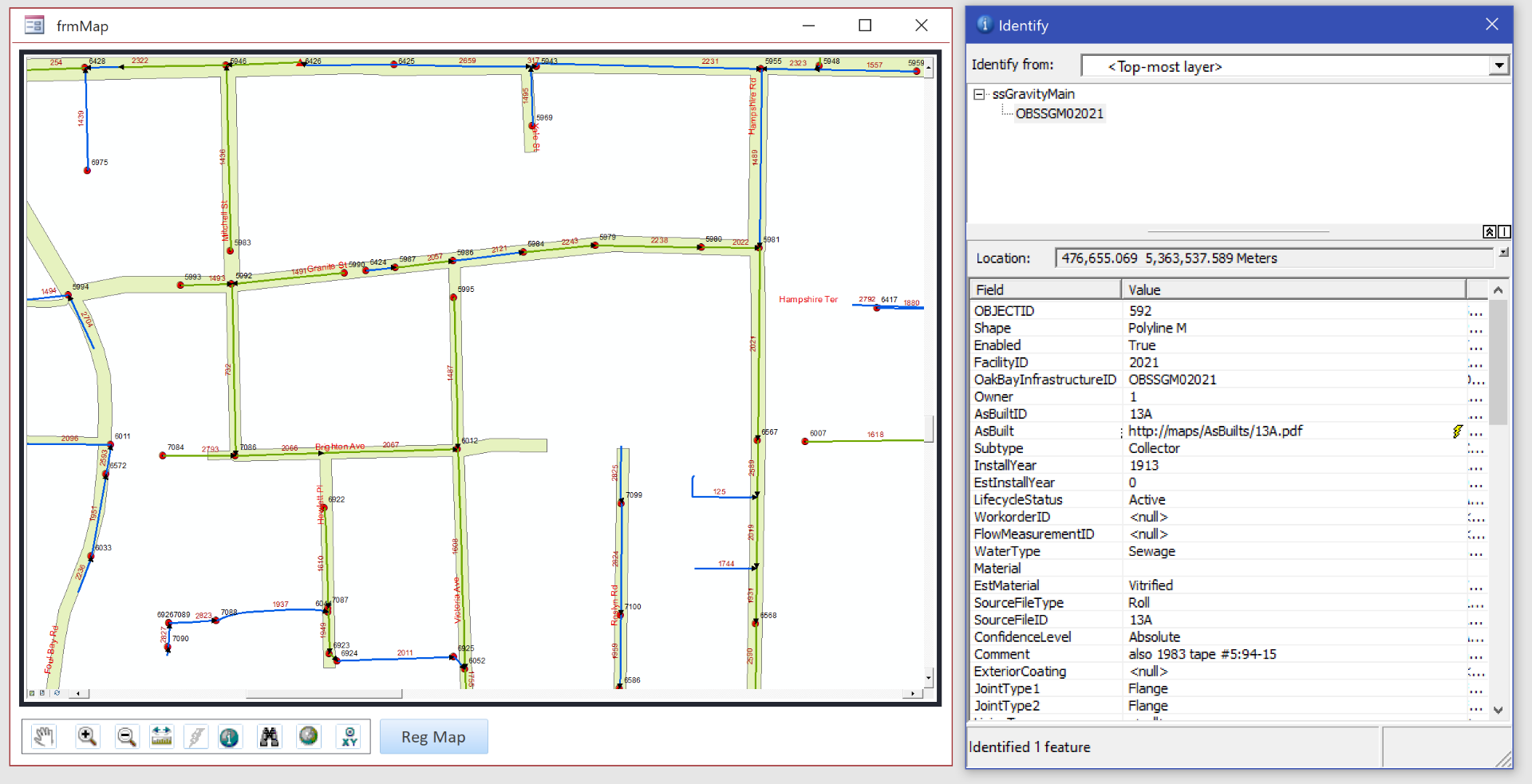
I've created a little toolbar at the bottom for moving around etc, it includes the identify tool which works fine for selection of an object.
I haven't been able to find any documentation for the "VBA" version of this control, just some documentation for it's use in Visual Studio (VB, C#). The only essential thing I need is the ability to zoom the window into an object based on it's FacilityID number (see field list), using VBA code from the DB. I can't seem to be able to get the "find x/y" tool to work (the one on the far right), I have the icon on there, but don't know what code to put behind the button pressed event. I have been using the folowing code for most of the other icons:
ArcReaderControl0.currentartool = "x", where "x"is an integer for the tool type. (Can't find docs on the various tool types, figured it out by trying out numbers from 0-30 ..... 10 gives me the identify tool for example)
Of secondary importance would be the ability to trap a 'selection' event from the map (using the identify tool) and bring back the FacilityID number(s) of the item(s) selected back to VBA code. The map window has no generic events on it that work, just some focus and enter/exit events that don't tell you anything. So it's the documentation I'm really looking for, or an example VBA ap that has this functionality written already.
Anyone work with this thing? It's nice that it doesn't need a license, just a copy of reader installed on the computer using the access application. I just need read only access to assist with my access application (sewer line video inspection DB). Thanks for your help!!