- Home
- :
- All Communities
- :
- Developers
- :
- Developers - General
- :
- Developers Questions
- :
- Re: Arcgis Pro publishing broken geoprocessing ser...
- Subscribe to RSS Feed
- Mark Topic as New
- Mark Topic as Read
- Float this Topic for Current User
- Bookmark
- Subscribe
- Mute
- Printer Friendly Page
Arcgis Pro publishing broken geoprocessing services
- Mark as New
- Bookmark
- Subscribe
- Mute
- Subscribe to RSS Feed
- Permalink
Hi all!
Recently I started moving my workflow from ArcMap to ArcGIS Pro but I am having some trouble publishing geoprocessing services with constant values as parameters.
I executed my tool normally, using features from my registered PostGIS database as parameters for inputTable.
Then I tried to publish it like so:
As I highlighted here, inputTable is a constant value, just like I used to set in ArcMap.
Then, after everything published, whenever I try to run this tool from my ArcGIS Server I got this error:
Looks like it isn't referencing to my database. And even when I choose to copy data to the server, providing shapefiles as constant inputs, I get the same error.
Have any of you guys faced this same error before? What should I do?
Any help will be very appreciated!
- Mark as New
- Bookmark
- Subscribe
- Mute
- Subscribe to RSS Feed
- Permalink
Are is your data registered to the server as the Z:\ Drive? And do you have your connection for the SDE registered in the datastore?
- Mark as New
- Bookmark
- Subscribe
- Mute
- Subscribe to RSS Feed
- Permalink
Yep, although in this tool in specific I am not using registered data, instead I am using a registered database: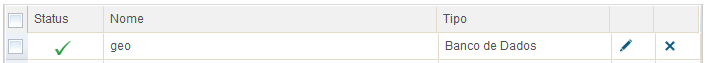
(Translation notes: Nome = Name, Tipo = Type)
When I publish from ArcMap all my references to registered data/databases work fine. Looks like I am doing something wrong with ArcPro, missing some specific setting I guess.
- Mark as New
- Bookmark
- Subscribe
- Mute
- Subscribe to RSS Feed
- Permalink
I'm not too sure of the constant parameter, can you not just have this as an input table parameter with the default set as that table, with a network path to the table?
- Mark as New
- Bookmark
- Subscribe
- Mute
- Subscribe to RSS Feed
- Permalink
Unfortunately no, I am not able to change de "Constant value" path, it's disabled and pointing to my local .sde exclusively. I tried to change it to a local shapefile and allow "Copy all data" like so:
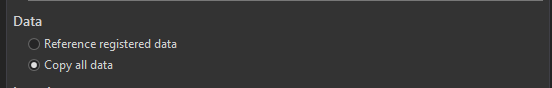
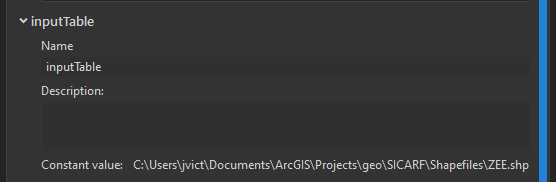
and, even though, I get the same error as before 😕