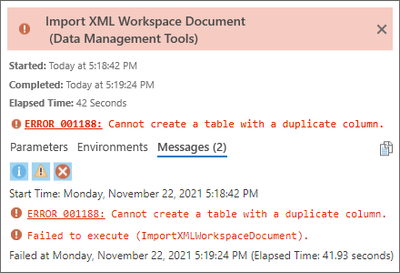- Home
- :
- All Communities
- :
- Products
- :
- Data Management
- :
- Data Management Questions
- :
- Re: XML Workspace document import duplicate error
- Subscribe to RSS Feed
- Mark Topic as New
- Mark Topic as Read
- Float this Topic for Current User
- Bookmark
- Subscribe
- Mute
- Printer Friendly Page
XML Workspace document import duplicate error
- Mark as New
- Bookmark
- Subscribe
- Mute
- Subscribe to RSS Feed
- Permalink
I have exported an XML workspace schema for an enterprise geodatabase using ArcMap 10.4.1. Now that when I am trying to import it to a local file geodatabase, it gives the following error
\ArcGIS\sde_ExportXMLWorkspaceDocume.xml SCHEMA_ONLY #
ERROR 999999: Error executing function.
Cannot create a table with a duplicate column.
Cannot create a table with a duplicate column.
The operation was attempted on an empty geometry.
Failed to execute (ImportXMLWorkspaceDocument).
I even used ArcCatalog to see if the conflicts were indicated by the red color, but there was none, yet still, when running the tool, it gives the above error. I am only exporting the schema without the data.
What might be an issue here? I looked into other posts, but there was an issue with using different versions of ArcMap. But in my case, I am using the same version for importing and exporting.
@MelissaJarman, @JoshWhite, and @Asrujit_SenGupta, can you have a look at this issue.
GIS Developer
- Mark as New
- Bookmark
- Subscribe
- Mute
- Subscribe to RSS Feed
- Permalink
There are a lot of things that could be going on depending on the amount of data that is included in the XML workspace document from your EGDB. Let us know how many datasets and what types of datasets are included. Are you using any special datsets other than tables and standard feature classes?
I noticed it looks like you're doing schema only, but have you tried other data transfer methods such as copy/paste since you are going to FGDB?
Lastly, have you attempted this export and import to XML from the latest version of ArcGIS Pro?
- Mark as New
- Bookmark
- Subscribe
- Mute
- Subscribe to RSS Feed
- Permalink
Thanks @MelissaJarman for the reply.
There are some relationship classes and topologies in some data sets. Also, there are some Views created.
I wanted to share the schema of our current EGDB without the data, so I generated the XML workspace document.
I also tried it with ArcGIS Pro version 2.8.2. I first exported the new XML document and then imported it in an empty File GDB, but I am getting the same error.
However, this time the error was a bit specific, here at this link.
So how do we share such EGDB that have relationships and topologies in them?
GIS Developer
- Mark as New
- Bookmark
- Subscribe
- Mute
- Subscribe to RSS Feed
- Permalink
I would appreciate it if you or any other expert could recommend how to export and share the schema. Since it is an old database and has multiple relations, removing these relationships might not be possible. There is got to be another way around it.
@George_Thompson, @JayantaPoddar
Thanks
GIS Developer
- Mark as New
- Bookmark
- Subscribe
- Mute
- Subscribe to RSS Feed
- Permalink
Sorry I don't have a specific solution to recommend. XML workspace documents do allow schema only option, so this is a reasonable workflow for you to attempt.
To troubleshoot this I would try the process of elimination to isolate the culprit that is causing the import to fail. Perhaps exclude the views in your first pass and go from there to see if the cause can be determined.