- Home
- :
- All Communities
- :
- Products
- :
- Data Management
- :
- Data Management Questions
- :
- Synchronize mosaic data set
- Subscribe to RSS Feed
- Mark Topic as New
- Mark Topic as Read
- Float this Topic for Current User
- Bookmark
- Subscribe
- Mute
- Printer Friendly Page
Synchronize mosaic data set
- Mark as New
- Bookmark
- Subscribe
- Mute
- Subscribe to RSS Feed
- Permalink
Hello,
I added rasters a mosaic data set by using a wildcard filter on a folder (example *abc*) to add a subset of the files. I added a new file to the folder that meets the filter criteria. When I synchronize, I gives and error "Completed crawling 0 data source items" and the mosaic dataset is not updated. If I do the same with no filter (i.e loading all the files in the folder), synchronization works. Any ideas about what is going on?
Regards,
IG
- Mark as New
- Bookmark
- Subscribe
- Mute
- Subscribe to RSS Feed
- Permalink
Hi Ignacio,
Try specifying a LIKE query within the Synchronize Mosaic Dataset tool. For example, apply the same wildcard filter for the Name field. Ex:
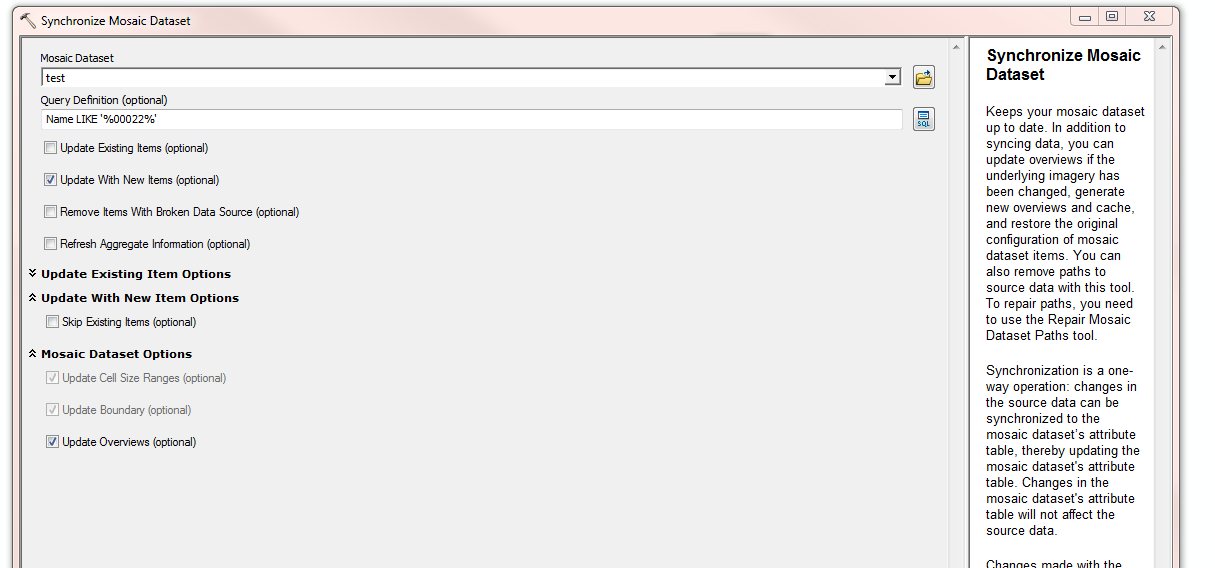
- Mark as New
- Bookmark
- Subscribe
- Mute
- Subscribe to RSS Feed
- Permalink
Thank you Jake, I tried your suggestion but unfortunately it did not work. Note that the mosaic data set was created initially with a file filter (*abc*). I was able to update the mosaic data set using "Add Rasters", the original filter criteria and selecting "EXCLUDE_DUPLICATES". This updated the mosaic data set with the new file (it meets the filter criteria). The end effect is the same that I expected from "Synchronize". Nevertheless, I am still interested in using Synchronize if I can make it work.