- Home
- :
- All Communities
- :
- Products
- :
- Data Management
- :
- Data Management Questions
- :
- Re: SDEVERBOSE
- Subscribe to RSS Feed
- Mark Topic as New
- Mark Topic as Read
- Float this Topic for Current User
- Bookmark
- Subscribe
- Mute
- Printer Friendly Page
- Mark as New
- Bookmark
- Subscribe
- Mute
- Subscribe to RSS Feed
- Permalink
I can't seem to find anything similar for 10.2.1. Anyone know of any way to get verbose logs out of direct connections to SDE in 10.2.1?
Solved! Go to Solution.
Accepted Solutions
- Mark as New
- Bookmark
- Subscribe
- Mute
- Subscribe to RSS Feed
- Permalink
- Mark as New
- Bookmark
- Subscribe
- Mute
- Subscribe to RSS Feed
- Permalink
it should be the same procedure as in previous releases, adding the parameter in your dbinit.sde file
http://help.arcgis.com/en/arcgisdesktop/10.0/help/index.html#//002n00000017000000
Regards,
- Mark as New
- Bookmark
- Subscribe
- Mute
- Subscribe to RSS Feed
- Permalink
Hi,
it should be the same procedure as in previous releases, adding the parameter in your dbinit.sde file
http://help.arcgis.com/en/arcgisdesktop/10.0/help/index.html#//002n00000017000000
Regards,
That's for a server with SDE installed, not for a client.
- Mark as New
- Bookmark
- Subscribe
- Mute
- Subscribe to RSS Feed
- Permalink
For Windows 2008 R2, usually C:\users\<userID>\AppData\Local\Temp
Since you didn't provide your OS, I'm going to assume Windows for the time being. I don't believe you can change the type of logging that gets recorded in this file; in other words, I don't think it is configurable to something more verbose than it already is. What specifically are you trying to capture? There are other methods of capturing events, calls, etc. besides the direct connect log file. Sometimes a session trace using RDBMS tools might be sufficient (e.g., Oracle trace or SQL profiler trace), but other times you might need something more Esri-centric. Have you considered using an SDETRACE or an SDEINTERCEPT? I'm not sure what exactly you're trying to do, but these are all methods of capturing events between different parts of the system which include some that interact directly with the client.
- Mark as New
- Bookmark
- Subscribe
- Mute
- Subscribe to RSS Feed
- Permalink
How do you turn off the SDEVERBOSE?
I followed your instructions for setting SDEVERBOSE to true. After testing I went back into the database connection but the ;SDEVERBOSE=TRUE section was gone SDE layers added to lyr files still show it as TRUE therefore I added ;SDEVERBOSE=FALSE to the connection and resourced the feature class in the lyr file, but now it reads ;SDEVERBOSE=FALSE;SDEVERBOSE=TRUE
I;m running 10.1 SP1
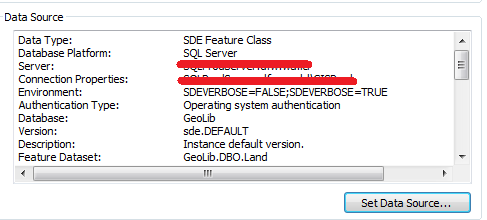
- Mark as New
- Bookmark
- Subscribe
- Mute
- Subscribe to RSS Feed
- Permalink
Hi,
Check the following key in regedit
to 10.5.1:
HKEY_CURRENT_USER\Software\ESRI\Desktop10.5\SDE Workspace Factory
10.2.1
HKEY_CURRENT_USER\Software\ESRI\SDE Workspace Factory
Edit key INSTANCE. Remove VERBOSE=TRUE
- Mark as New
- Bookmark
- Subscribe
- Mute
- Subscribe to RSS Feed
- Permalink
- Mark as New
- Bookmark
- Subscribe
- Mute
- Subscribe to RSS Feed
- Permalink
Does anybody know how to do this oracle instaclient connections? When I try to add ;SDEVERBOSE=TRUE using an oracle connection it give me an error message about server not being found.