- Home
- :
- All Communities
- :
- Products
- :
- Data Management
- :
- Data Management Questions
- :
- Re: Replace string with values in a new field colu...
- Subscribe to RSS Feed
- Mark Topic as New
- Mark Topic as Read
- Float this Topic for Current User
- Bookmark
- Subscribe
- Mute
- Printer Friendly Page
Replace string with values in a new field column ?
- Mark as New
- Bookmark
- Subscribe
- Mute
- Subscribe to RSS Feed
- Permalink
I have a Forest roads here with me and there is a column (iD ) that shows street name number, freeway, state, county along with their numbers..
I copied them to a new field column Symbol that I need to calculate them with just numbers only.
This purpose is to show them the road symbol number as a labels
How do I do that in the Field Calculator ?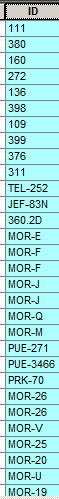
- Mark as New
- Bookmark
- Subscribe
- Mute
- Subscribe to RSS Feed
- Permalink
as I suggested before
python of course
>>> a ="83N"
>>> b = "".join([i for i in a if i in '0123456789'])
>>> b
'83'
where 'a' is !yourfield!
where a is your field and b will be your new field which you don't have to specify. This could be used directly in the field calculator
AND
it will not work in all cases as I stated before since I doubt that highway 360.2B is going to come out as 360.2 but 3602.
multiple steps may be necessary.
If you want a numeric value, wrap the whole thing in an int( ) statement
- Mark as New
- Bookmark
- Subscribe
- Mute
- Subscribe to RSS Feed
- Permalink
Where exactly is the number in "MOR-Q"? Does this have what you call a number, or is there no number for this one?
- Mark as New
- Bookmark
- Subscribe
- Mute
- Subscribe to RSS Feed
- Permalink
Can account for it... but it is getting less elegant ![]()
>>> a = "MOR-Q" >>> b = "".join([i for i in a if i in '0123456789']) >>> b ''
or for the devil's highway in nodata form
>>> b = ["".join([i for i in a if i in '0123456789']) or -666][0] >>> b -666
- Mark as New
- Bookmark
- Subscribe
- Mute
- Subscribe to RSS Feed
- Permalink
Wait, Dan, what happened to the smoking one-liner (of code)? ![]()
(just kidding)
Chris Donohue, GISP
- Mark as New
- Bookmark
- Subscribe
- Mute
- Subscribe to RSS Feed
- Permalink
There are probably some in the long history of this question... How do you write expression in Label field to replace string with values ? Nothing seems to work, I think the questions are asked and forgotten.
- Mark as New
- Bookmark
- Subscribe
- Mute
- Subscribe to RSS Feed
- Permalink
Sorry -- I just could not resist ..... Temptation got the better of me! ![]()
int(filter(str.isdigit, [ID]))
BTW: I had an access denied when trying to use the advanced editor....
- Mark as New
- Bookmark
- Subscribe
- Mute
- Subscribe to RSS Feed
- Permalink
trying to cut down on filter, map and lambda... beginning to forget their usefulness
- Mark as New
- Bookmark
- Subscribe
- Mute
- Subscribe to RSS Feed
- Permalink
VBScript or Python ?
Tried and gave me the error
- Mark as New
- Bookmark
- Subscribe
- Mute
- Subscribe to RSS Feed
- Permalink
If you want to try vbscript:
int([ID])
Of course those string with no numbers will come out to be 0.