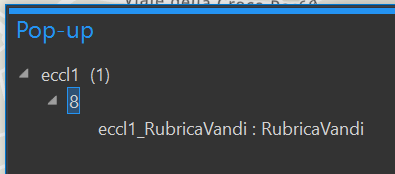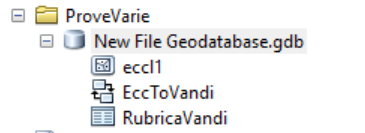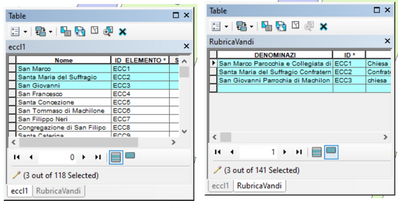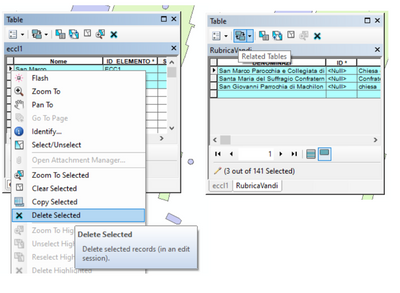- Home
- :
- All Communities
- :
- Products
- :
- Data Management
- :
- Data Management Questions
- :
- Re: Replace feature class in a geodatabase
- Subscribe to RSS Feed
- Mark Topic as New
- Mark Topic as Read
- Float this Topic for Current User
- Bookmark
- Subscribe
- Mute
- Printer Friendly Page
Replace feature class in a geodatabase
- Mark as New
- Bookmark
- Subscribe
- Mute
- Subscribe to RSS Feed
- Permalink
This post is related to https://community.esri.com/t5/data-management-questions/replace-existing-feature-class-data-with-new... but i want to pose a more specific question
Using ArcGIS 10.7.1 or ArcGIS Pro 2.3 I need to replace one feature class with another where the geometries are different but the structure is the same. No problem with the tools indicated in the previous posts BUT, when I go to use the feature class, the relationship classes no longer work. Also in this case the relations apparently remain valid but are not read. Why? I can't rebuild all relationships every time on every feature class update. Any suggestions? Thanks in advance
as you can see the relation is empty:
- Mark as New
- Bookmark
- Subscribe
- Mute
- Subscribe to RSS Feed
- Permalink
My guess is when you replace the original FC with a new FC (changed geometries), something about the ObjectID of the FC and the Relationship Class properties gets changed therefore breaking the link. Just a guess though.
- Mark as New
- Bookmark
- Subscribe
- Mute
- Subscribe to RSS Feed
- Permalink
Following your intuition I checked step-by-step all items involved in the relationship as follows
These are some records from the Relationship class and the related table. ID_ELEMENTO and ID (They are two arbitrarian and unique text fields) are the keys
If I delete these records in the feature class the keys in the related table (ID) become empty
NOTE that the relation is set up as "simple" but the objects don't seem really independent
Is very annoying and strange at the same time