- Home
- :
- All Communities
- :
- Products
- :
- Data Management
- :
- Data Management Questions
- :
- Re: Register versioned geodatabase using ArcGIS Se...
- Subscribe to RSS Feed
- Mark Topic as New
- Mark Topic as Read
- Float this Topic for Current User
- Bookmark
- Subscribe
- Mute
- Printer Friendly Page
Register versioned geodatabase using ArcGIS Server Manager
- Mark as New
- Bookmark
- Subscribe
- Mute
- Subscribe to RSS Feed
- Permalink
Dear,
I am tryingto register a versioned geodatabase using ArcGIS Server Manager and I am facing the problem shown in the image herewith attached:
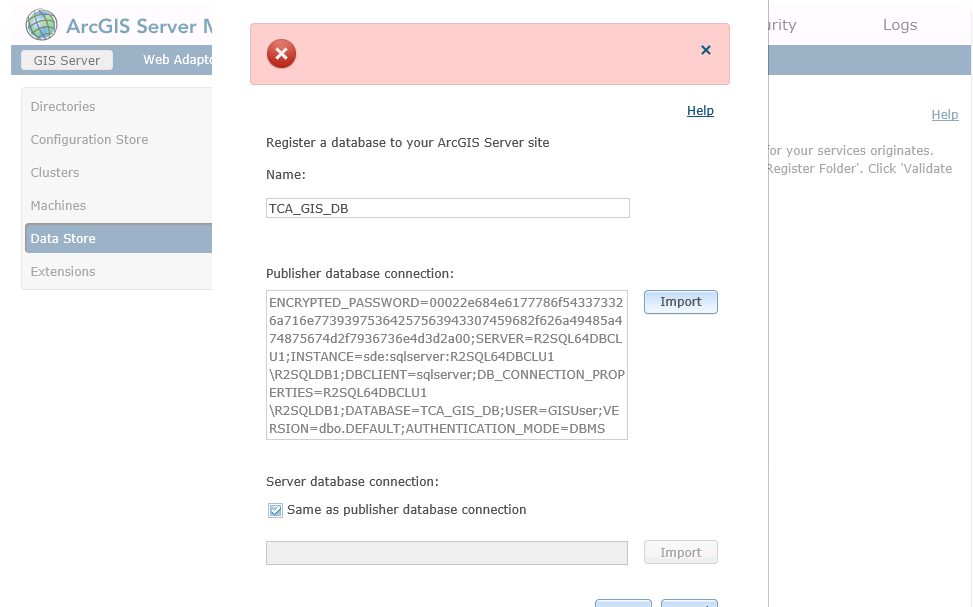
I am receiving this message on which I have no clue !
Am I missing something here?
Please help !
Technical Specs.
- OS : Windows Server 2012.
- ArcGIS Server 10.1 SP1 (Advanced)
- MS SQL Server 2008 R2 Native Client (10.50.1600.1)
- MS SQL Server 2012 Native Client. (11.1.3000.0) (Installed by default in the machine)
- Mark as New
- Bookmark
- Subscribe
- Mute
- Subscribe to RSS Feed
- Permalink
Was there an error message given in the red bubble? It will be very difficult to troubleshoot with no error message.
Have you tried to re-install the SQL Server Native client on the ArcGIS Server machine, I would make sure to use the 64-bit 2012 native client?
Also make sure that the ArcGIS Server machine has access to the SQL Server database instance.
-George
- Mark as New
- Bookmark
- Subscribe
- Mute
- Subscribe to RSS Feed
- Permalink
Also, try registering the database with ArcGIS Server from ArcCatalog and check if you observe the same issue there.
- Mark as New
- Bookmark
- Subscribe
- Mute
- Subscribe to RSS Feed
- Permalink
Any specific error in AGS logs? Logs may provide some help in debugging the problem.