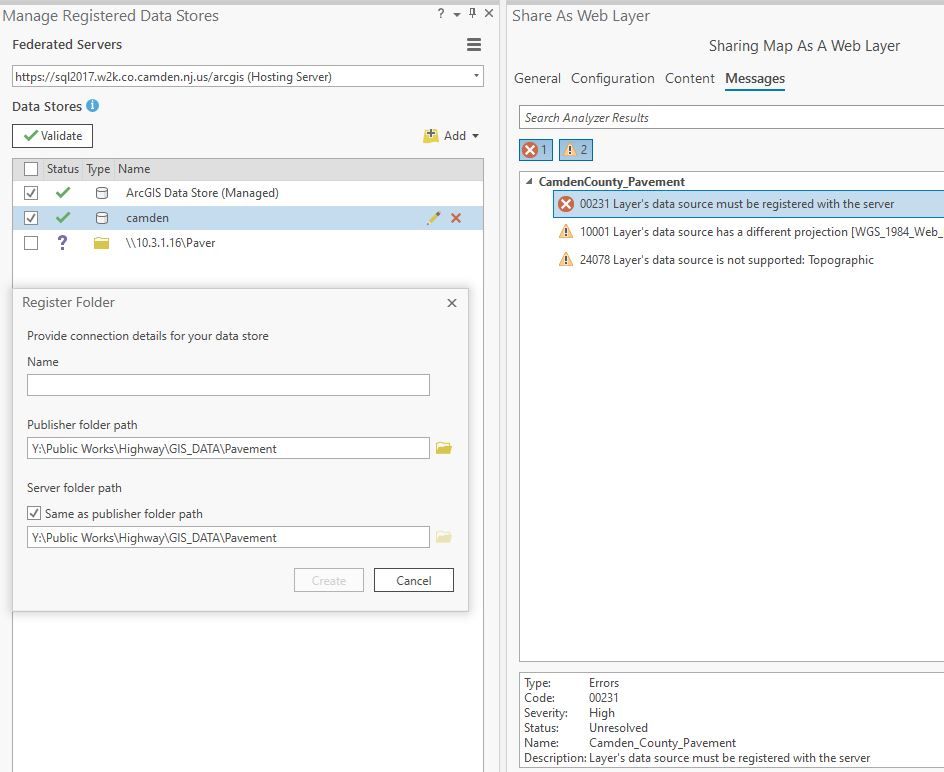- Home
- :
- All Communities
- :
- Products
- :
- Data Management
- :
- Data Management Questions
- :
- Re: Register data source with server
- Subscribe to RSS Feed
- Mark Topic as New
- Mark Topic as Read
- Float this Topic for Current User
- Bookmark
- Subscribe
- Mute
- Printer Friendly Page
Register data source with server
- Mark as New
- Bookmark
- Subscribe
- Mute
- Subscribe to RSS Feed
- Permalink
I want to preface my question with an apology because when it comes to this type of technical stuff with GIS, I get super confused, so please bear with me.
I am attempting to add some data to our Server Database because that's what was recommended to us for safer storage. I have done this many times in the past, but it's been over a year or so because it's not my typical workflow.
I get the error "00231 layer's data source must be registered with the server", so of course I choose the option to Register the data source, and right there is where I am stuck. See screenshot below.
When it comes to Data Stores, I'm completely lost. I don't know what to put in this "Register Folder" prompt. Is this creating a NEW data store, or simply just connecting to an existing one?
In the window behind, it shows multiple data stores, but I truthfully don't know what the top two are. I've read many articles and it's like a foreign language to me when it comes to data management.
Can anyone help clear this up to me?
I would simply just share the data to Enterprise like I always do, but I want to try my best to start storing data in the Server database as it was recommended to me and to get a better understanding of this process.
- Mark as New
- Bookmark
- Subscribe
- Mute
- Subscribe to RSS Feed
- Permalink
Hi Kamille,
ArcGIS Pro can detect the source used for the layers in your project. Based on that first screenshot, it seems as though there are some layers coming from the Y:\Public Works\Highway \GIS_Data\Pavement directory. I am not sure if this is a folder, a file geodatabase, or something else, but either way, it looks like the data source is not currently registered with ArcGIS Server.
The "name" section in the screenshot is simply the name you want to assign to the data store connection. Then, when looking at Server Manager or your Portal content, you will see a data store item appear with the name you entered. Once you fill in the name, click "Create". If this succeeds, then you can Analyze the web layer again, and proceed to publish. If it fails, then most likely the issue is that the account running ArcGIS Server does not have read/write access to the directory.
A note of caution, the file path you specify (e.g. the Y Drive) must be the same on the machine where ArcGIS Server is installed. It may be helpful to use UNC paths here instead.
-Calvin
- Mark as New
- Bookmark
- Subscribe
- Mute
- Subscribe to RSS Feed
- Permalink
Hi @Anonymous User,
Thank you so much for your response. I hope that you don't mind, but I still have some questions & confusion on this.
When on the "Register Folder" prompt, is this creating an entirely new data store? (new data store per data you want to store on Enterprise?) Or am I supposed to be connecting to an existing one? Supposedly we have multiple - on the previous screenshot.
Is the Server Manager simply just displaying what data is on Enterprise? I'm finding myself confused why there are two separate places where the data is showing.
- Mark as New
- Bookmark
- Subscribe
- Mute
- Subscribe to RSS Feed
- Permalink
I guess you would either want to copy the data onto your server by copy/paste via the enterprise GDB connection, or do you have a new database you wish to register (this would be done in ArcGIS Server Manager, Site > Data Store)?
- Mark as New
- Bookmark
- Subscribe
- Mute
- Subscribe to RSS Feed
- Permalink
I'm not entirely sure to be honest. I always just simply share the data to Enterprise from Pro and never really run into any issues, so this is throwing me off. The data I have is stored in a local folder, no gdb.