- Home
- :
- All Communities
- :
- Products
- :
- Data Management
- :
- Data Management Questions
- :
- Re: Raster Attribute Table
- Subscribe to RSS Feed
- Mark Topic as New
- Mark Topic as Read
- Float this Topic for Current User
- Bookmark
- Subscribe
- Mute
- Printer Friendly Page
Raster Attribute Table
- Mark as New
- Bookmark
- Subscribe
- Mute
- Subscribe to RSS Feed
- Permalink
I have a Mosaic Lidar raster that I subset with just one counties elevations. They are in cm so I added an additional field to the attribute table and ran the field calculator to convert to m. Is there a way to make that new information my "Value" field? Is there a raster tool that would do this? 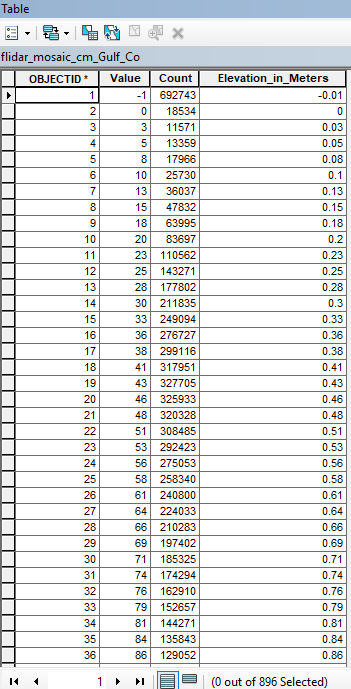
- Mark as New
- Bookmark
- Subscribe
- Mute
- Subscribe to RSS Feed
- Permalink
No, you can't change the field name, but you can use the other field. What are you doing that you are stuck on the Value field?
- Mark as New
- Bookmark
- Subscribe
- Mute
- Subscribe to RSS Feed
- Permalink
Thanks. I did manage to change the symbology of the table to show the meters instead which is a start. I tried running slope and used the VALUE field but I feel it doesn't come back with meaningful numbers. I just don't think there is as much slope over 50% in that county. It is flat even though there are a lot of dunes. 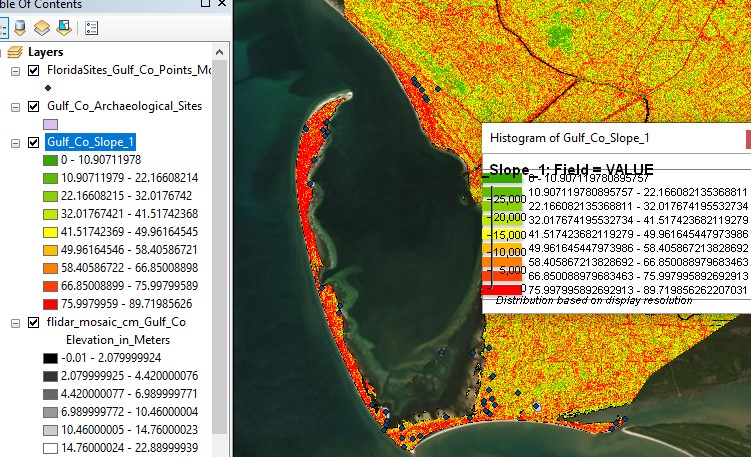
- Mark as New
- Bookmark
- Subscribe
- Mute
- Subscribe to RSS Feed
- Permalink
It's coming back with those values as it's currently equating metres on the ground with cm, making it appear like Mordor. You need to change the raster units to metres using raster calculator or you might be able to specify a z factor of 0.01
- Mark as New
- Bookmark
- Subscribe
- Mute
- Subscribe to RSS Feed
- Permalink
Ok, I'll give it a try.
- Mark as New
- Bookmark
- Subscribe
- Mute
- Subscribe to RSS Feed
- Permalink
David, thank you. I changed the z value to .01 and I think this is a much more accurate representation of the slope within this county. I am just learning and I felt like my head would explode after a day or two. Thank you again. Off to see what holds me up next...lol.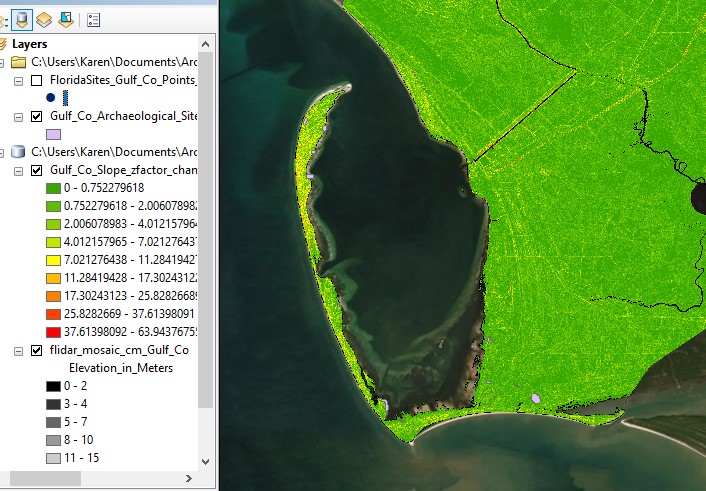
- Mark as New
- Bookmark
- Subscribe
- Mute
- Subscribe to RSS Feed
- Permalink
David, you mentioned that I could use the raster calculator to fix this problem. Could you help me with what the expression would look like if I want to change the VALUE field in my raster attribute table to meters instead of centimeter? It worked with changing the z value like you said but if I want to do any further statistics it would be better to have a different dataset(?) that has the corrected Values as meters. I hope this makes sense. I really do appreciate your help.
- Mark as New
- Bookmark
- Subscribe
- Mute
- Subscribe to RSS Feed
- Permalink
Hi Karen, of course.
On the tool window at the top left will be a list of rasters in your table of contents. Double click on you DEM listed here. The 'expression' box should now show this raster.
Then type '* 0.01'
(Without the single quotes)
- Mark as New
- Bookmark
- Subscribe
- Mute
- Subscribe to RSS Feed
- Permalink
Thank you. I ran it and called it test just in case. I got the same results as before but this time as a new raster. Woohoo! I have written down the expression and am trying to keep track of my workflow so that maybe I can do something like this again...without all the questions.
- Mark as New
- Bookmark
- Subscribe
- Mute
- Subscribe to RSS Feed
- Permalink
Use a tool called 'Raster Calculator' and multiply your current values by 0.01
https://desktop.arcgis.com/en/arcmap/10.3/tools/spatial-analyst-too…