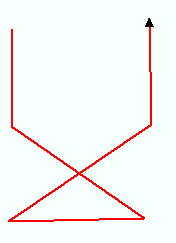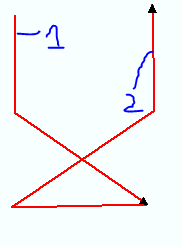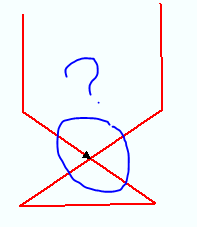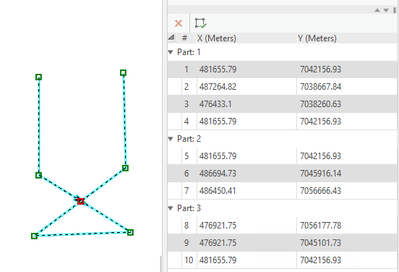- Home
- :
- All Communities
- :
- Products
- :
- Data Management
- :
- Data Management Questions
- :
- merge a split polyline that intersects itself and ...
- Subscribe to RSS Feed
- Mark Topic as New
- Mark Topic as Read
- Float this Topic for Current User
- Bookmark
- Subscribe
- Mute
- Printer Friendly Page
merge a split polyline that intersects itself and obtain the direction of the polyline at the end vertex
- Mark as New
- Bookmark
- Subscribe
- Mute
- Subscribe to RSS Feed
- Permalink
Hi everyone,
This is my first time in this community, I would be so thankful If I could get support from you guys.
I'm using Arcmap desktop 10.6.1 and this is the issue: I have a polyline type layer that represent a route. In the symbology layer properties I set a cartographic symbol that indicates the direction of the route, so when I start a editing the layer, at the end of sketch, the last vertex of the polyline indicates the direction of the whole route with an arrow, as show in the image below:
when I split the polyline in any vertices I get 2 lines like this, both indicate the direction at the end of each polyline:
then, when I want to merge this two polylines again with the MERGE tool of the editor toolbar, I get the direction of the route in the intersection of the merged polyline instead of getting the arrow at the end as it was before splitting.
I don't know how to reset the direction in order to get the arrow at the end of the polyline, do you have any idea? any suggestions?
Thank you so much!!!! I'm looking forward to hearing from you!
Gina
Solved! Go to Solution.
Accepted Solutions
- Mark as New
- Bookmark
- Subscribe
- Mute
- Subscribe to RSS Feed
- Permalink
Unfortunately it's worse than you think. When ArcGIS merges features it creates vertices where any lines cross each other. Then it tries its best to merge the lines together, but then has no concept of how the original lines joined up. In your case what happens is that you end up with a single polyline with 3 separate parts - you can see this by using the Edit Vertices tool:
I know people have scripted solutions to this in the past, but I don't think there's any easy way inside ArcGIS to do this.
Merging lines (that might cross) at common endpoints without multi-part features in the result
Is there a particular reason you are splitting and merging the same feature? You may be able to edit differently to avoid this problem.
- Mark as New
- Bookmark
- Subscribe
- Mute
- Subscribe to RSS Feed
- Permalink
Unfortunately it's worse than you think. When ArcGIS merges features it creates vertices where any lines cross each other. Then it tries its best to merge the lines together, but then has no concept of how the original lines joined up. In your case what happens is that you end up with a single polyline with 3 separate parts - you can see this by using the Edit Vertices tool:
I know people have scripted solutions to this in the past, but I don't think there's any easy way inside ArcGIS to do this.
Merging lines (that might cross) at common endpoints without multi-part features in the result
Is there a particular reason you are splitting and merging the same feature? You may be able to edit differently to avoid this problem.
- Mark as New
- Bookmark
- Subscribe
- Mute
- Subscribe to RSS Feed
- Permalink
Hi Tim, thanks for your answer!!!
I'll check the link you sent. The reason I split the same line is because sometimes it is necessary to add pieces to the route, is there a different method to edit the polyline?
Gina