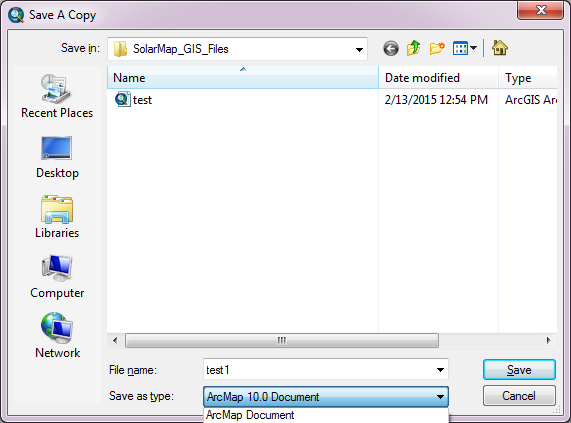- Home
- :
- All Communities
- :
- Products
- :
- Data Management
- :
- Data Management Questions
- :
- Re: I'm 10.2 all others in office are 10.0 ??
- Subscribe to RSS Feed
- Mark Topic as New
- Mark Topic as Read
- Float this Topic for Current User
- Bookmark
- Subscribe
- Mute
- Printer Friendly Page
I'm 10.2 all others in office are 10.0 ??
- Mark as New
- Bookmark
- Subscribe
- Mute
- Subscribe to RSS Feed
- Permalink
I have recently been upgraded to 10.2 but all other users in the office are still 10.0 It will be a while before all others are updated.
I edit three layers that are crucial to our operations. I can see my changes, but no one else can. We have a shared file where we store all of our layerfiles.
I would like to be able to save the three layers in the folder so that everyone can have the most up to date info, but when I save the layer the other users get an error message that tells them the layer was save as 10.2 and is unavailable to them.
Any suggestions for getting all of my updates to the other users?
Thanks
- Mark as New
- Bookmark
- Subscribe
- Mute
- Subscribe to RSS Feed
- Permalink
I am not sure what you are saving or how...but check for a 'save as' option when saving For example, the save to layer tool has such an option
- Mark as New
- Bookmark
- Subscribe
- Mute
- Subscribe to RSS Feed
- Permalink
In addition to what Dan Patterson is saying, you can also use the "Save as Layer File..." option from the context sensitive menu on a layer and choose the version of the layerfile to save:
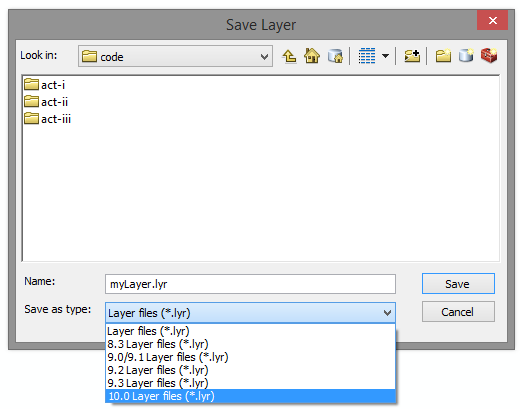
- Mark as New
- Bookmark
- Subscribe
- Mute
- Subscribe to RSS Feed
- Permalink
Are you talking Layerfiles or GIS layers / feature classes. If you're talking layerfiles then those users will have to bring in your edited layerfile to see the changes you made to it. Once a layerfile is brought into a map document there is not connection back to that file.
- Mark as New
- Bookmark
- Subscribe
- Mute
- Subscribe to RSS Feed
- Permalink
Vincent - Could you clarify your workflow? You are using the term "layer" when you say: "I save the layer the other users get an error message that tells them the layer was save as 10.2 and is unavailable to them". This sounds like the message you get when you save a .MXD file in a newer version of the desktop application than other users. Do you really mean .mxd (map document) rather than "layer" ?
If you use the File>Save A Copy... feature this may address your issue (If you are meaning .mxd)