- Home
- :
- All Communities
- :
- Products
- :
- Data Management
- :
- Data Management Questions
- :
- Re: I am trying to create a line feature from my p...
- Subscribe to RSS Feed
- Mark Topic as New
- Mark Topic as Read
- Float this Topic for Current User
- Bookmark
- Subscribe
- Mute
- Printer Friendly Page
I am trying to create a line feature from my point data (using the Points to line tool). However, the points to line tool returns an error prompt with only an exclamation point (no error message whatsoever).
- Mark as New
- Bookmark
- Subscribe
- Mute
- Subscribe to RSS Feed
- Permalink
I am trying to create a line feature from my point data (using the Points to line tool). However, the points to line tool returns an error prompt with only an exclamation point (no error message whatsoever). I also noticed in the points to line tool, beside "Input Features", there's a red 'X' icon instead of the usual green dot. I am using ArcGIS Desktop 10.5.
Below are screen shots of this issue.
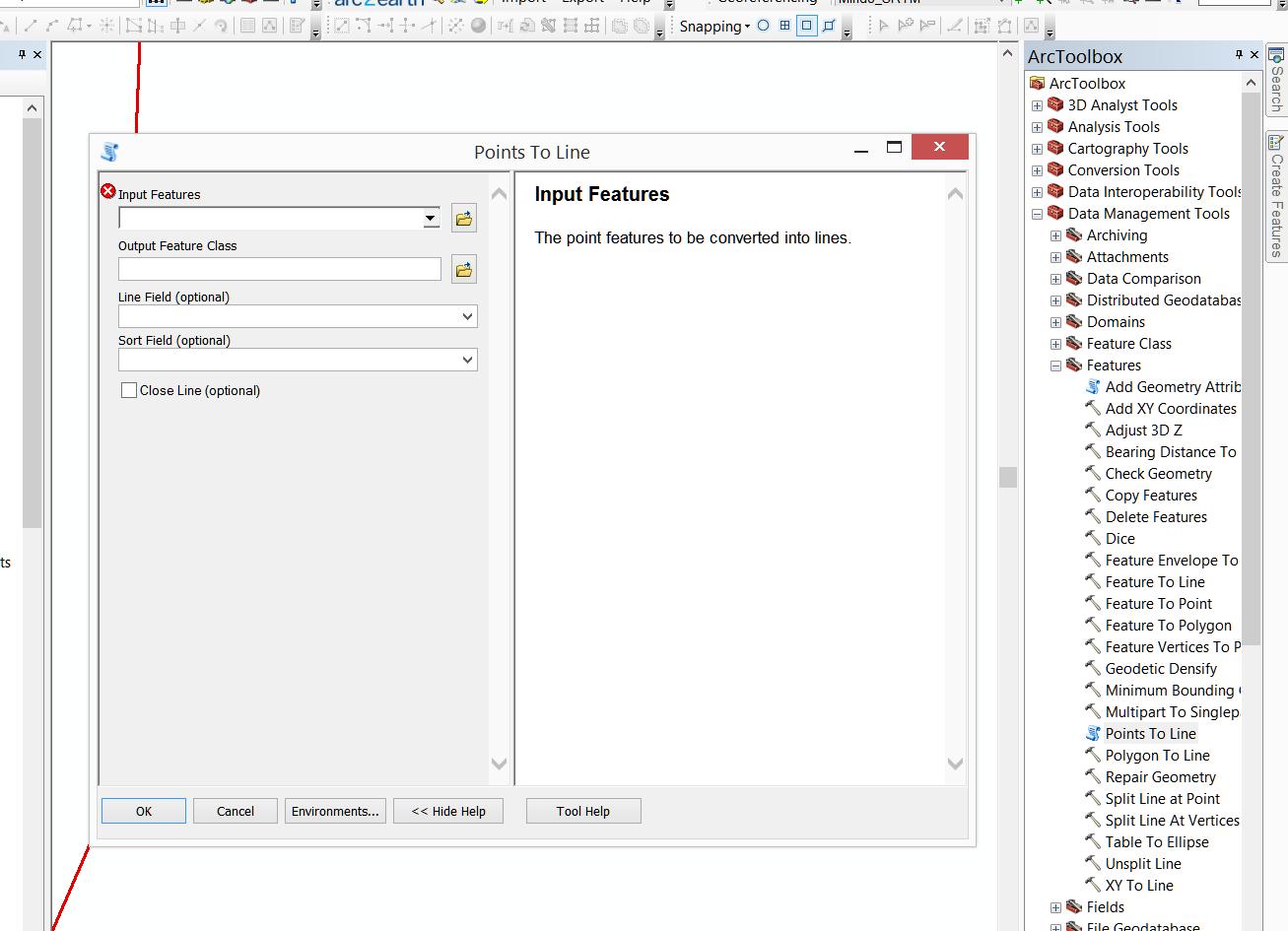
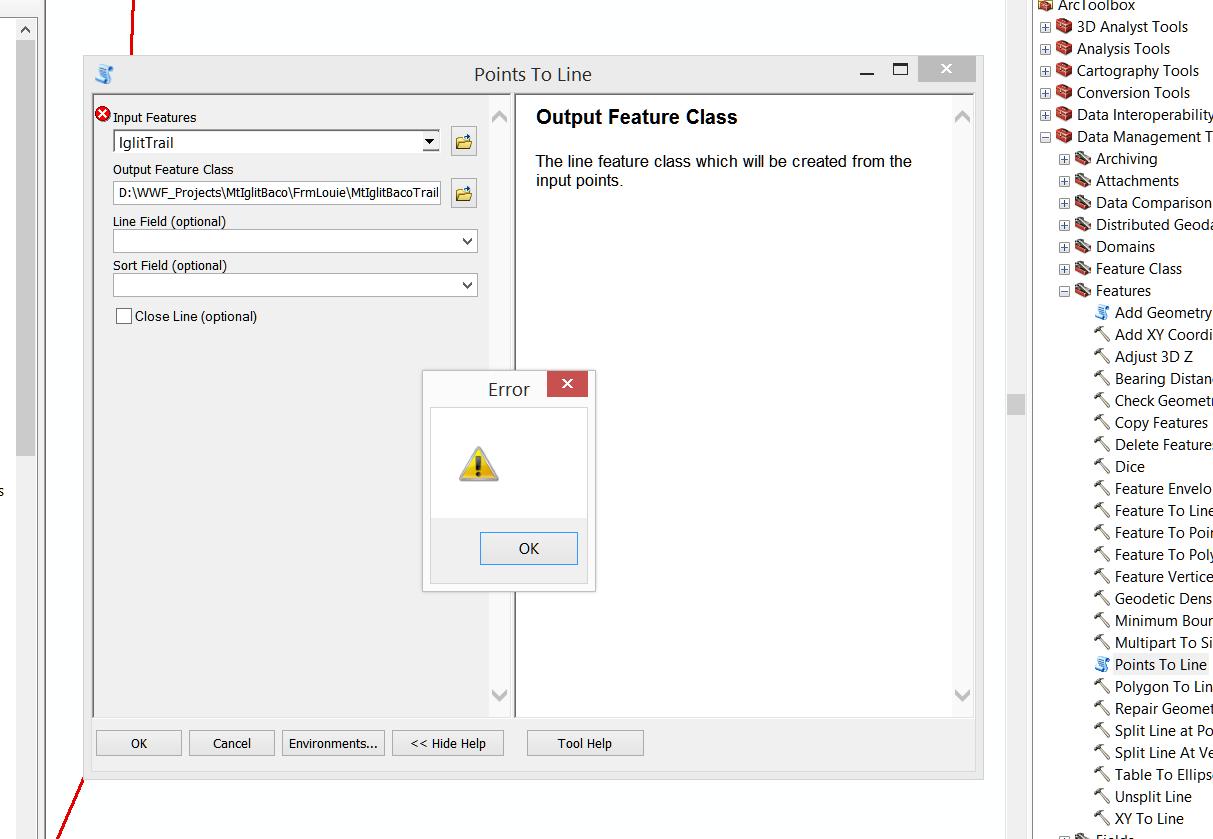
Solved! Go to Solution.
Accepted Solutions
- Mark as New
- Bookmark
- Subscribe
- Mute
- Subscribe to RSS Feed
- Permalink
After trying all the solutions suggested, I uninstalled/reinstalled my ArcGIS in my machine. It’s now working normally without issues. Thanks for all your help.
- Mark as New
- Bookmark
- Subscribe
- Mute
- Subscribe to RSS Feed
- Permalink
Hi,
Hover your mouse over red "X", there you may find the error description. or if you could share your input point feature class.
- Mark as New
- Bookmark
- Subscribe
- Mute
- Subscribe to RSS Feed
- Permalink
I tried hovering my mouse over the red "X", but no error description appears.
I tried opening the "Points to Line" tool in a new (blank) map document (without any data added). The same red "X" appears beside the "Input Features" text of the tool.
Furthermore, I discovered the same red "X" appears in the "Add Geometry Attributes" tool.
Both these tools, "Add Geometry Attributes" and "Points to Line" bears a "Scroll" icon in the ArcToolbox, all the other tools has a "Hammer" icon
All the other tools are fine - with a green dot beside the "Input Features" text.
- Mark as New
- Bookmark
- Subscribe
- Mute
- Subscribe to RSS Feed
- Permalink
Something similar was reported recently by another user: https://community.esri.com/thread/211473-points-to-line-data-x-symbol-in-red-circle-next-to-input-fe...
The solution was to run a repair for the ArcGIS Desktop. take a look at the other suggestions as well.
- Mark as New
- Bookmark
- Subscribe
- Mute
- Subscribe to RSS Feed
- Permalink
I already ran a repair for my ArcGIS Desktop, but sadly the same issue occurs.
- Mark as New
- Bookmark
- Subscribe
- Mute
- Subscribe to RSS Feed
- Permalink
If repair didn't do it, get someone else to login to your machine under a different profile and see if they are having issues.
Barring that reset your application profile
- Mark as New
- Bookmark
- Subscribe
- Mute
- Subscribe to RSS Feed
- Permalink
Hi Dan,
Thanks for the reply.
I tried having someone else login to my machine. It worked, the tool was fixed! But when I logged in again using my account, the tool reappeared with that red “X” again.
I also tried resetting my application profile as instructed in the link you provided, but it didn’t fix the problem.
It seems that my login account is the problem. The issue doesn’t occur when someone else’s account is used to login.
How do I fix this, please help.
- Mark as New
- Bookmark
- Subscribe
- Mute
- Subscribe to RSS Feed
- Permalink
You followed all the steps in resetting your application profile?
including the link Curtis provided therein https://support.esri.com/en/technical-article/000009311 ?
You have something lurking somewhere... perhaps you installed a 3rd party application that the other person doesn't have?
Starting a new project and reusing 'copies' of the data?
Barring that, a 'repair' on the installation might work... but probably not.
Basically... clean up, clean out, and don't repeat what isn't working (ie use new copies of data, new folders, new geodatabases etc etc)
- Mark as New
- Bookmark
- Subscribe
- Mute
- Subscribe to RSS Feed
- Permalink
After trying all the solutions suggested, I uninstalled/reinstalled my ArcGIS in my machine. It’s now working normally without issues. Thanks for all your help.
- Mark as New
- Bookmark
- Subscribe
- Mute
- Subscribe to RSS Feed
- Permalink
Glad it worked out