- Home
- :
- All Communities
- :
- Products
- :
- Data Management
- :
- Data Management Questions
- :
- Re: How do you convert polyline to polygon in ArcM...
- Subscribe to RSS Feed
- Mark Topic as New
- Mark Topic as Read
- Float this Topic for Current User
- Bookmark
- Subscribe
- Mute
- Printer Friendly Page
How do you convert polyline to polygon in ArcMap 10.4
- Mark as New
- Bookmark
- Subscribe
- Mute
- Subscribe to RSS Feed
- Permalink
There use to a tool "feature to polygon" in earlier builds. I dont see them in 10.4. Can someone walk me through what I need to do?
Solved! Go to Solution.
- Mark as New
- Bookmark
- Subscribe
- Mute
- Subscribe to RSS Feed
- Permalink
trial version.... grief... trial version surely there is a machine there or is school looking better all the time ![]()
- Mark as New
- Bookmark
- Subscribe
- Mute
- Subscribe to RSS Feed
- Permalink
Short of going to the build that had it... no
- Mark as New
- Bookmark
- Subscribe
- Mute
- Subscribe to RSS Feed
- Permalink
sounds like a classic case of trying a "trial" version or quickly registering back in school where advanced everything is free until you graduate ![]()
- Mark as New
- Bookmark
- Subscribe
- Mute
- Subscribe to RSS Feed
- Permalink
I am done with school. You are right. I had full advanced version in school. Our company just started using GIS and didnt want to spend way too much and got the basic license on my machine. In a year or two they will for sure have to upgrade to full advanced license.
- Mark as New
- Bookmark
- Subscribe
- Mute
- Subscribe to RSS Feed
- Permalink
Try the free version of ET Geo Wizards and use the Polyline to Polygon function in that.
Keep in mind the free version will only allow you to convert a certain amount.
- Mark as New
- Bookmark
- Subscribe
- Mute
- Subscribe to RSS Feed
- Permalink
XToolsPro is another possibility with their "Make Polygons from Polylines" process. They have a free trail version if you want to check it out.
Feature Conversions | XTools Pro
This is a screenshot from an earlier version (the 10.4 one may differ):
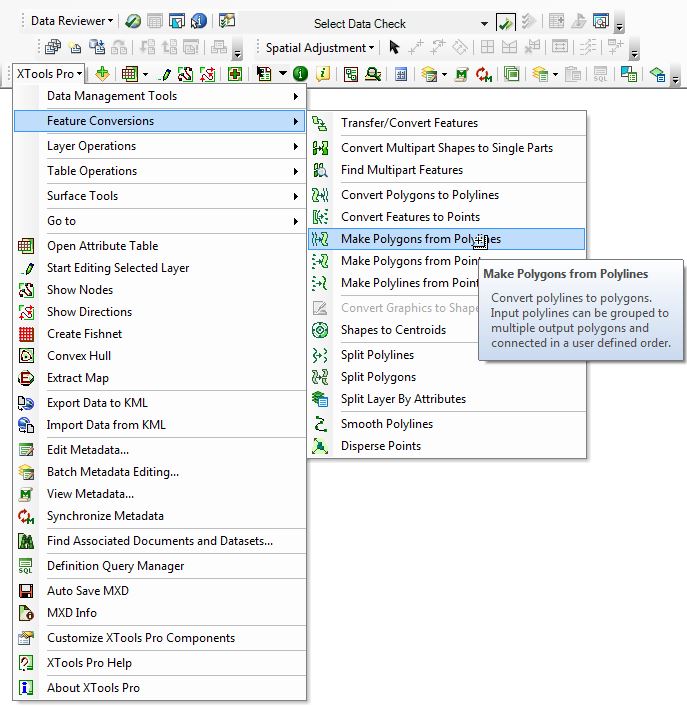
Chris Donohue, GISP
- Mark as New
- Bookmark
- Subscribe
- Mute
- Subscribe to RSS Feed
- Permalink
Isn't there anyhthing that is not trial and free? I will have to use that feature to convert from polyline to polygon for the next year or two.
- Mark as New
- Bookmark
- Subscribe
- Mute
- Subscribe to RSS Feed
- Permalink
Oz,
Unfortunately, these types of advanced functionality come at a cost. It sounds like the least cost option is to go with an unfamiliar open-source-type of software and learn the process from there. Since you will be doing this over and over, you will need a more permanent solution that will be easy for you to replicate. It might be worth looking into the tools mentioned by Ron Fisher or Chris Donohue, GISP since they surely can't cost more than an Advanced License.
- Mark as New
- Bookmark
- Subscribe
- Mute
- Subscribe to RSS Feed
- Permalink
I might have to give QGIS (freeware) a try.
- Mark as New
- Bookmark
- Subscribe
- Mute
- Subscribe to RSS Feed
- Permalink
Of course, the inquisitive would soon discover that the difference between a polygon and a polyline is a simple word in the help files...
features.append( arcpy.(Polyline or Polygon)( arcpy.Array([arcpy.Point(*coords) for coords in feature])))
Polygon—Help | ArcGIS for Desktop
Polyline—Help | ArcGIS for Desktop
but that would be overkill for general use