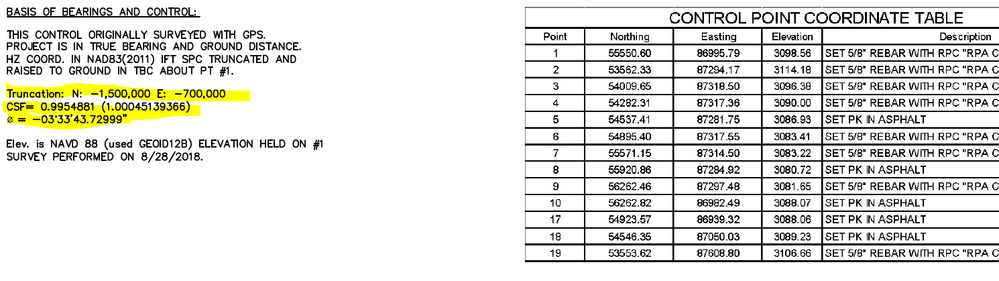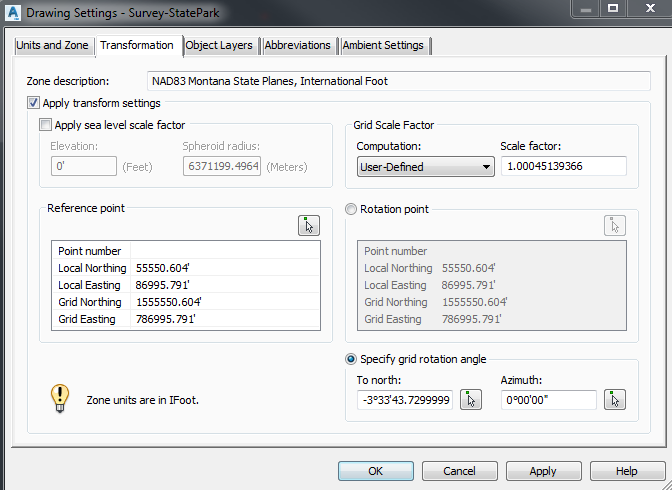- Home
- :
- All Communities
- :
- Products
- :
- Data Management
- :
- Data Management Questions
- :
- Re: Ground to Grid from State Plane with rotation ...
- Subscribe to RSS Feed
- Mark Topic as New
- Mark Topic as Read
- Float this Topic for Current User
- Bookmark
- Subscribe
- Mute
- Printer Friendly Page
Ground to Grid from State Plane with rotation and scale CAD data
- Mark as New
- Bookmark
- Subscribe
- Mute
- Subscribe to RSS Feed
- Permalink
I need help figuring out how to get CAD data that has a shift, rotation and scale factor based on this projection. NAD_1983_StatePlane_Montana_FIPS_2500_Feet_Intl
WKID: 2256
Basically I have a drawing that is based on the above projection, but it has a coordinate truncation (shift), scale factor AND rotation set to the CAD .dwg provided.
Ordinarily, I would create a world file that could take 2 coordinate pairs and then that would georeference the CAD drawing. That worked when I simply had a coordinate shift. (often the engineers would truncate coordinates to make the designs space smaller in CAD)
Now I'm given data with a scale factor AND a rotation included with coordinate truncation.
How do I get this CAD drawing to reside in map projected space? What's the best way to do that?
Basically, I was provided a PDF control table and info as well as whatever they used to set the ground to grid translation in AutoCAD. (they gave a screen shot)
I think I can figure out the scale factor - but the rotation is problematic to me - I'm presuming it's rotating on the origin?
I want to add this CAD data to a map with other projected data so I can digitize data from it.
Any advice is appreciated.
- Mark as New
- Bookmark
- Subscribe
- Mute
- Subscribe to RSS Feed
- Permalink
About georeferencing CAD data—ArcGIS Pro | Documentation
Limitations of CAD dataset section
Georeferencing a CAD dataset is limited to a two-point transformation using the similarity transformation method.
probably doesn't help if you are looking for a quick solution
... sort of retired...
- Mark as New
- Bookmark
- Subscribe
- Mute
- Subscribe to RSS Feed
- Permalink
Dan, yes, I realize that limitation to transformation of a CAD drawing, but the solution I'm seeking is to project, or otherwise. That said, this IS a 2 point solution, if I can take into account the rotation and scale. Sort of reversing from a ground to grid editing solution.
This is a linear shift, rotation and scale, there is no skew.
The end result will be a linear similarity/affine, if I could somehow find the coordinate pair. Anyhow, I understand the limitation of the CAD transformation. Technically you can MANUALLY add a shift or rotation:
https://pro.arcgis.com/en/pro-app/latest/help/data/cad/georeferencing-cad-data.htm
see the "Rotate, move, or scale the dataset" section.
But I'm hoping to take the given rotation/shift/scale data I have and use it than to manually fudge this thing.
I have to believe there is a way to take a CAD drawing that is in a projection and has the ground to grid properties defined and get it into a projected coordinate space.
It might not be through the CAD georeferencing tool, either.
This can't be a new idea, or problem.. especially for those of us that work with CAD data from engineers in the civil engineering world.
Hopefully one of them sees this!!!