- Home
- :
- All Communities
- :
- Products
- :
- Data Management
- :
- Data Management Questions
- :
- Re: Export Raster Data Type Attributes
- Subscribe to RSS Feed
- Mark Topic as New
- Mark Topic as Read
- Float this Topic for Current User
- Bookmark
- Subscribe
- Mute
- Printer Friendly Page
- Mark as New
- Bookmark
- Subscribe
- Mute
- Subscribe to RSS Feed
- Permalink
Trying to convert all the photos and sketches we have stored in a raster data type field in several feature classes to the new ArcGIS attachments method. Hoping for a built-in tool in ArcMap for this but may have to resort to Python (pretty newbie to Python).
All our data is stored in a SQL Server Enterprise Db. We do have ArcServer installed as well and using AGO so hope using attachments will make the photos viewable on AGO and ArcGIS Explorer and Collector apps.
I've tried this which seems to be exactly what I have in mind, but keep getting an error and the arcpy.da.SearchCursor help says raster fields are not supported.
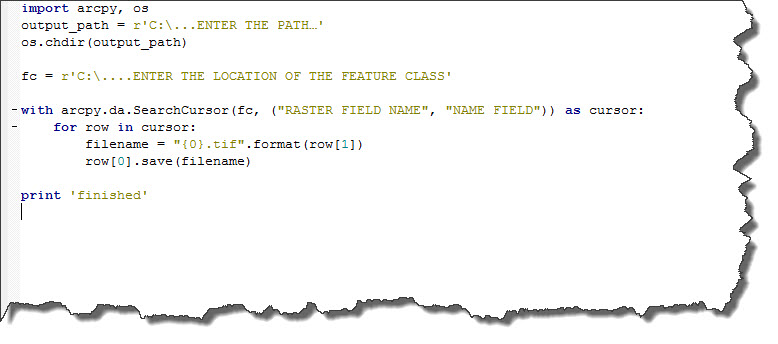
Here's the error I'm getting:
Runtime error
Traceback (most recent call last):
File "<string>", line 10, in <module>
RuntimeError: cannot open '\plwc_gis.LANE.WastewaterDataset\plwc_gis.LANE.wwCustomerConnection'
Solved! Go to Solution.
Accepted Solutions
- Mark as New
- Bookmark
- Subscribe
- Mute
- Subscribe to RSS Feed
- Permalink
Hi Lane,
From the error, it appears it's failing when trying to save the TIFF file. Try setting the arcpy.env.workspace to a directory. Ex:
import arcpy, os output_path = r"C:\temp\attachments" arcpy.env.workspace = output_path
- Mark as New
- Bookmark
- Subscribe
- Mute
- Subscribe to RSS Feed
- Permalink
Hi Lane,
From the error, it appears it's failing when trying to save the TIFF file. Try setting the arcpy.env.workspace to a directory. Ex:
import arcpy, os output_path = r"C:\temp\attachments" arcpy.env.workspace = output_path
- Mark as New
- Bookmark
- Subscribe
- Mute
- Subscribe to RSS Feed
- Permalink
That did it! Thanks Jake!![]()