- Home
- :
- All Communities
- :
- Products
- :
- Data Management
- :
- Data Management Questions
- :
- Re: Error message when creating and raster data to...
- Subscribe to RSS Feed
- Mark Topic as New
- Mark Topic as Read
- Float this Topic for Current User
- Bookmark
- Subscribe
- Mute
- Printer Friendly Page
Error message when creating and raster data to mosaic database file?
- Mark as New
- Bookmark
- Subscribe
- Mute
- Subscribe to RSS Feed
- Permalink
Creating a mosaic database in ArcCatelog and when I try to add data raster to my newly mosaic file, I keep getting this error message: 8004205f: no new mosaic item was added. I have looked on this sight for similiar issues but did not find anything that could help me with this issue.
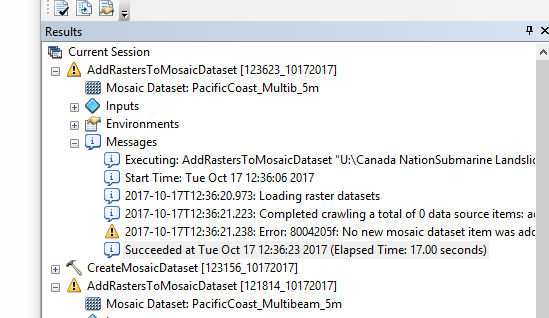
I am bringing in the raster from layers that have the bathymetry, relief and multibeam. Ideally I want to create the mosaic with the multibeam, but still can not work this out. I have tried to just use the mosaic to raster tool, but this have come up with it own errors.
Any assistance would be great.
Thank
Jess
- Mark as New
- Bookmark
- Subscribe
- Mute
- Subscribe to RSS Feed
- Permalink
Disable Background Geoprocessing, if that is enabled and try again..
- Mark as New
- Bookmark
- Subscribe
- Mute
- Subscribe to RSS Feed
- Permalink
Hi Asrujit
I tried that, but still having the same error. I also created a new mosaic dataset and try in that one too and tried just dragging and dropping the data, but still getting that error message. Any other suggestions?
- Mark as New
- Bookmark
- Subscribe
- Mute
- Subscribe to RSS Feed
- Permalink
Should have asked in the first post itself:
1. What is the version of ArcGIS you are using?
2. Type of geodatabase being used? File gdb or Enterprise gdb?
3. If Enterprise gdb, then what is the version of the Enterprise gdb and the complete Database version.
- Mark as New
- Bookmark
- Subscribe
- Mute
- Subscribe to RSS Feed
- Permalink
I am using the file geodatabase and create mosaic with Arc 10.1
- Mark as New
- Bookmark
- Subscribe
- Mute
- Subscribe to RSS Feed
- Permalink
Hi
I would try to do addrasters by dataset and select one raster that exists inside the directory you give in the original tool.
The error say that you have no rasters in the directory you selected.
- Mark as New
- Bookmark
- Subscribe
- Mute
- Subscribe to RSS Feed
- Permalink
Hi Mody
I think this is the issue. I am pulling data from a layer file on another drive, I didnt realize that I had to have the data in the same drive...i gather? Anyhow, I have now brought each indivual raster from each layer file into my drive and I am now using the mosaic to raster tool. At this moment it seem to be working. I still don't really understand why I could do it from a layer file, though.
Thanks for trying to help me.
Cheers
Jess
- Mark as New
- Bookmark
- Subscribe
- Mute
- Subscribe to RSS Feed
- Permalink
AddRaster is looking for rasters, not layer files. You can choose any directory but if it has no rasters it will not find anything.
AddRaster uses the raster itself and not the information (renderer, etc) in the layer file and you usually will not have 100 layer files for 100 individual rasters in a directory.
Habe fun