- Home
- :
- All Communities
- :
- Products
- :
- Data Management
- :
- Data Management Questions
- :
- displaying attachments in popups in AGOL
- Subscribe to RSS Feed
- Mark Topic as New
- Mark Topic as Read
- Float this Topic for Current User
- Bookmark
- Subscribe
- Mute
- Printer Friendly Page
displaying attachments in popups in AGOL
- Mark as New
- Bookmark
- Subscribe
- Mute
- Subscribe to RSS Feed
- Permalink
I want to add an image to the popup of a feature in AGOL based on photos captured using Collector for ArcGIS but can't seem to figure out how to do this.
- Mark as New
- Bookmark
- Subscribe
- Mute
- Subscribe to RSS Feed
- Permalink
Manage hosted feature layers—ArcGIS Online Help | ArcGIS
In a web browser, login to your AGOL account > Contents > Open (View) Item Details of the desired Feature Layer (Hosted).
In the Item Details page, you will see the option to enable attachment.
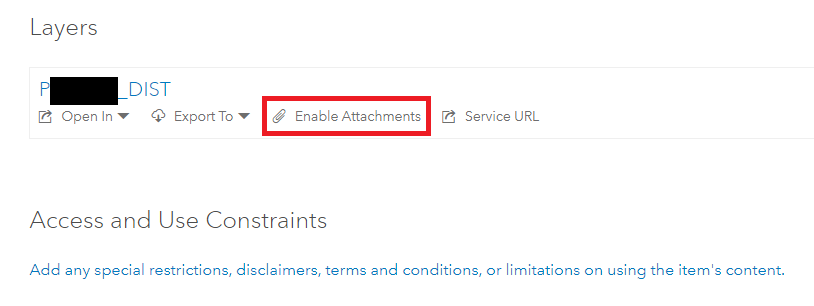
Once the attachments are enabled in the Hosted Feature Layer, you could work with attachments using Collector for ArcGIS.
Think Location
- Mark as New
- Bookmark
- Subscribe
- Mute
- Subscribe to RSS Feed
- Permalink
I've already collected my attachments. I'm having an issue adding the images to the configurable pop up in AGOL. I've created a roundabout way of doing this but with 300 points and 400 images it would be nice to automatically do this! My roundabout way is as follows:
As the owner of a feature layer, add a new TEXT field to the attribute table that will hold the URL of the attached picture. Make it long, 500 characters.
In AGOL, add the feature layer to a map.
Start editing the layer.
Click a feature on the map to reveal the edit dialogue.
Right-click the attachment (i.e. “beaverdams.jpg”) and select Copy Link Address.
Click in the PicURL field and hit CTRL-V to paste the url.
Close the edit window.
Repeat.
Configure popups in the usual fashion using PicURL as the path to the image.
- Mark as New
- Bookmark
- Subscribe
- Mute
- Subscribe to RSS Feed
- Permalink
You may be interested in this post by jskinner-esristaff: https://community.esri.com/docs/DOC-7445-show-attachments-in-web-map-popup
- Mark as New
- Bookmark
- Subscribe
- Mute
- Subscribe to RSS Feed
- Permalink
I did try the tool in the above post but didn't realize I had to add /0 to the end of the feature service URL. Works like a charm!
- Mark as New
- Bookmark
- Subscribe
- Mute
- Subscribe to RSS Feed
- Permalink
I'm glad that the solution provided by Jake worked for you! Make sure you stop by his page https://community.esri.com/docs/DOC-7445-show-attachments-in-web-map-popup and mark it as helpful, since he is the one that did all the magic!