- Home
- :
- All Communities
- :
- Products
- :
- Data Management
- :
- Data Management Questions
- :
- Cannot insert features into SDE Geodatabase
- Subscribe to RSS Feed
- Mark Topic as New
- Mark Topic as Read
- Float this Topic for Current User
- Bookmark
- Subscribe
- Mute
- Printer Friendly Page
Cannot insert features into SDE Geodatabase
- Mark as New
- Bookmark
- Subscribe
- Mute
- Subscribe to RSS Feed
- Permalink
Hello
Can you help me solve a problem which has the following symptoms please?
I export a feature class from our ArcSDE Enterprise Geodatabase to a local file geodatabase (using FeatureClassToFeatureClass) and then I want to import the feature class back from the local file geodatabase to the SDE geodatabase (using FeatureClassToFeatureClass) as a new feature class with a new name but I get the following kind of response (with a point feautre class):
Executing: FeatureClassToFeatureClass C:\dt\tmp.gdb\fc "Database Connections\THEDB.sde" fc_import # "ID "ID" true true false 4 Long 0 0 ,First,#,C:\dt\tmp.gdb\fc,ID,-1,-1;SRC_ID "SRC_ID" true true false 4 Long 0 0 ,First,#,C:\dt\tmp.gdb\fc,SRC_ID,-1,-1;NAME "NAME" true true false 50 Text 0 0 ,First,#,C:\dt\tmp.gdb\fc,NAME,-1,-1;COUNTRY_CODE "COUNTRY_CODE" true true false 30 Text 0 0 ,First,#,C:\dt\tmp.gdb\fc,COUNTRY_CODE,-1,-1;EASTING "EASTING" true true false 4 Long 0 0 ,First,#,C:\dt\tmp.gdb\fc,EASTING,-1,-1;NORTHING "NORTHING" true true false 4 Long 0 0 ,First,#,C:\dt\tmp.gdb\fc,NORTHING,-1,-1;HYDROMETRIC_AREA "HYDROMETRIC_AREA" true true false 2 Short 0 0 ,First,#,C:\dt\tmp.gdb\fc,HYDROMETRIC_AREA,-1,-1;ELEVATION "ELEVATION" true true false 8 Double 0 0 ,First,#,C:\dt\tmp.gdb\fc,ELEVATION,-1,-1;GEOG_PATH "GEOG_PATH" true true false 50 Text 0 0 ,First,#,C:\dt\tmp.gdb\fc,GEOG_PATH,-1,-1;FIRST_DAY "FIRST_DAY" true true false 8 Date 0 0 ,First,#,C:\dt\tmp.gdb\fc,FIRST_DAY,-1,-1;FIRST_YEAR "FIRST_YEAR" true true false 2 Short 0 0 ,First,#,C:\dt\tmp.gdb\fc,FIRST_YEAR,-1,-1;LATEST_DAY "LATEST_DAY" true true false 8 Date 0 0 ,First,#,C:\dt\tmp.gdb\fc,LATEST_DAY,-1,-1;LATEST_YEAR "LATEST_YEAR" true true false 2 Short 0 0 ,First,#,C:\dt\tmp.gdb\fc,LATEST_YEAR,-1,-1" # Start Time: Thu Jun 25 10:23:17 2015 WARNING 000597: Failed to insert input record with FeatureID 3966. WARNING 000595: C:\foo\bar.fid contains the full list of features not able to be copied. WARNING 000597: Failed to insert input record with FeatureID 3967. ... WARNING 000597: Failed to insert input record with FeatureID 4000. ERROR 000224: Cannot insert features ERROR 000224: Cannot insert features Failed to execute (FeatureClassToFeatureClass). Failed at Thu Jun 25 10:23:27 2015 (Elapsed Time: 10.80 seconds)
It has happened with more than one feature class but it does not happen with every feature class. Everything I found about this problem suggests that this problem can occur if the feature that is being inserted has a geometry or attribute value that is not suitable for the data type in the output geodatabase but I cannot find any mismatch (or don't know how to find it) and I would expect ArcGIS to handle this when it's a transfer "from ArcGIS to ArcGIS".
Some features get inserted OK. I looked at some of the features listed in the warning messages but I cannot see anything wrong with them.I tried CopyFeatures but it produced the same result.
All parts are at version 10.2.2.
Any hint welcome!
Filip.
- Mark as New
- Bookmark
- Subscribe
- Mute
- Subscribe to RSS Feed
- Permalink
Which DBMS are you using?
Did you check the reported features for any invalid attributes?
Just a hunch, is there any DATE field in that fc? If yes, check if the dates are valid.
- Mark as New
- Bookmark
- Subscribe
- Mute
- Subscribe to RSS Feed
- Permalink
Try this: create a new, empty feature class of the same geometry type as the one in your FGDB; use the FGDB as the basis of the projection properties and attribute table. Use the simple data loader to 'move' your FGDB features into your new SDE feature class.
The results should tell you something: if it all goes well, Asrujit is spot on. If it doesn't go well, there's more to this than we are thinking...
- Mark as New
- Bookmark
- Subscribe
- Mute
- Subscribe to RSS Feed
- Permalink
Hello,
The underlying DBMS is Oracle 11g (11.2.0.4.0 - 64 bit).
There are some dates in the feature class but they are valid dates or null.
Joe, I tried your suggestions and I get the following error roughly at the the point where the loading could reach the first failing feature.
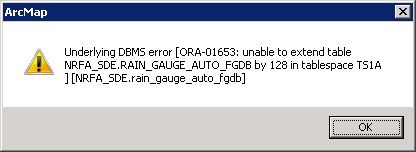
Does it make any sense to you? Have I run out of space? That would seem odd.
Filip.
- Mark as New
- Bookmark
- Subscribe
- Mute
- Subscribe to RSS Feed
- Permalink
Filip- I'm not an Oracle guy, but it sure sounds like something is amiss with it. Perhaps Vince Angelo will notice this thread and chime in. In the mean time, I would google some of the key words in the error message and see what you find.
[Edited moments later: I just googled the phrase ' oracle unable to extend table space and found a treasure trove. This is first return:-1653: ORA-01653: unable to extend table | Oracle Community ]
- Mark as New
- Bookmark
- Subscribe
- Mute
- Subscribe to RSS Feed
- Permalink
Try increasing the size of the tablespace and check if that helps.
Also, you can check whether Auto-extend is on or not using the below SQL:
--------------------
select file_name,tablespace_name,autoextensible from dba_data_files
where tablespace_name=’SDE_TBS’;
--------------------
You can turn Autoextend on using something like this:
----------------------
alter database datafile
'C:\APP\PRODUCT\11.2.0\DBHOME_1\DATABASE\SDE_TBS'
autoextend on
maxsize unlimited;
---------------------
The ones in Bold are the ones that you need to change as per your environment
- Mark as New
- Bookmark
- Subscribe
- Mute
- Subscribe to RSS Feed
- Permalink
Indeed, you have run out of space, though there are multiple possible definitions of "space". It looks like you've followed best practice, and created at least one tablespace in which to store user data.
The complexity comes from whether the tablespace is able to be extended --
- Available space on disk
- Blocksize of tablespace
- Whether BIGFILE keyword was used in tablespace creation
- Whether backup policy mandates a fixed maximum on file data file size
- The way the growth pattern was defined on both the tablespace and table.
Often an ORA-01653 occurs for simple reasons, and has simple solutions, but it sometimes means a major misconfiguration of the database (and/or DBTUNE scheme), so a review is necessary.
- V
- Mark as New
- Bookmark
- Subscribe
- Mute
- Subscribe to RSS Feed
- Permalink
Rather than import, have you tried copying and pasting from the FGDB to your SDE? I've seen where this works better at times. I've never dug deep into the reasons but it has gotten me by in a pinch.
- Mark as New
- Bookmark
- Subscribe
- Mute
- Subscribe to RSS Feed
- Permalink
Hi,
Our sys admin has increased the table space size (it was 32GB in size but only 198MB free, 99% used) and everything seems to work now. He's kicking himself for misreading the error message ![]()
Thank you all for your help.
Filip.