- Home
- :
- All Communities
- :
- Products
- :
- Data Management
- :
- Data Management Questions
- :
- Re: Allotment Map symbology into ArcMap - How to Q...
- Subscribe to RSS Feed
- Mark Topic as New
- Mark Topic as Read
- Float this Topic for Current User
- Bookmark
- Subscribe
- Mute
- Printer Friendly Page
Allotment Map symbology into ArcMap - How to Question ?
- Mark as New
- Bookmark
- Subscribe
- Mute
- Subscribe to RSS Feed
- Permalink
I have asked to make several symbology for the Range Improvement for the points and Lines layers and what I would like to use them into ArcMap and Can you tell me how can I insert them into ArcMap. I am sure they would appreciate if I can work on them. I think what it would be easier for me to create them through the Style Manager ? Does anyone have any suggest me to do this way ???
Can I make them into Font and save it in Windows ? I am not sure if this will work or not but....
I'd like to get feedback from you all
Here is the screenshot :
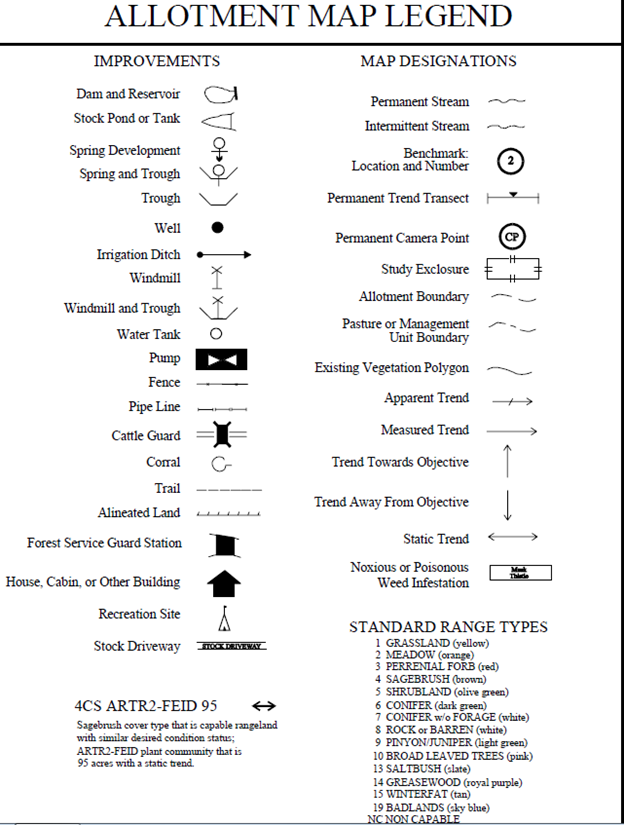
- Mark as New
- Bookmark
- Subscribe
- Mute
- Subscribe to RSS Feed
- Permalink
If you can draw them as PNG pictures , you can use them
see this link:Use PNGs as ArcGIS Picture Marker Symbols | ArcWatch
- Mark as New
- Bookmark
- Subscribe
- Mute
- Subscribe to RSS Feed
- Permalink
Thank you .
- Mark as New
- Bookmark
- Subscribe
- Mute
- Subscribe to RSS Feed
- Permalink
So does that mean I have to crop each of them into file and save as a PNG ?
- Mark as New
- Bookmark
- Subscribe
- Mute
- Subscribe to RSS Feed
- Permalink
If you crop them , the symbol has a white background.To prevent this, redraw the symbol .
- Mark as New
- Bookmark
- Subscribe
- Mute
- Subscribe to RSS Feed
- Permalink
What software is the best or good to use when working with the symbols ? I am using Paint and think it is not making any good resolution when you save it to PNG...
- Mark as New
- Bookmark
- Subscribe
- Mute
- Subscribe to RSS Feed
- Permalink
photoshop
- Mark as New
- Bookmark
- Subscribe
- Mute
- Subscribe to RSS Feed
- Permalink
Don't use paint .If you haven't Photoshop program, you can use MS PowerPoint ,insert your picture then use shapes in the program to redraw the symbol the group the symbol shapes and right click then save as picture .
- Mark as New
- Bookmark
- Subscribe
- Mute
- Subscribe to RSS Feed
- Permalink
Thank you and I would have to agree with you on Paint. My computer has no Image Editing software and yes I have MS PowerPoint. The one I have at home is Corel PaintShop Pro X9. I have used Photoshop in the past but do not have them on my computer at work and home.
I have looked around the free Image Editor software such as Inkscape, GIMP, etc...
- Mark as New
- Bookmark
- Subscribe
- Mute
- Subscribe to RSS Feed
- Permalink
I do not recommend using PNG, since there is no way around to transparent in the background. My suggest to you or anyone who struggle like me....The best way to do is open MS Word and use the Insert Pictures. When it brings the picture to MS Word, you will see "Layout Options around the pictures. I would leave that alone and just right click on it to "Save as Pictures" as BMP file. Then you can go back to Styles Manager and create a new symbol and bring it in and the picture show transparent in background. This works very well.
When I cropped each image above I showed at the beginning of my post, I saved them in PNG. There was no way around to remove unless you have an image editor software or program and it does that..
For those who don't have that kind of software, then MS Word is the way to go...
Cheers,