- Home
- :
- All Communities
- :
- Products
- :
- Data Management
- :
- Data Management Questions
- :
- Re: A privileges granted to a user for enterprise ...
- Subscribe to RSS Feed
- Mark Topic as New
- Mark Topic as Read
- Float this Topic for Current User
- Bookmark
- Subscribe
- Mute
- Printer Friendly Page
A privileges granted to a user for enterprise geodatabase layer,
- Mark as New
- Bookmark
- Subscribe
- Mute
- Subscribe to RSS Feed
- Permalink
A privileges granted to a user for enterprise geodatabase layer,
I couldn’t figure out how a user can “see” layers stored in enterprise geodatabase while this user is not granted any privileges.
- The access type of the enterprise geodatabase (Q.mdf) is “public”
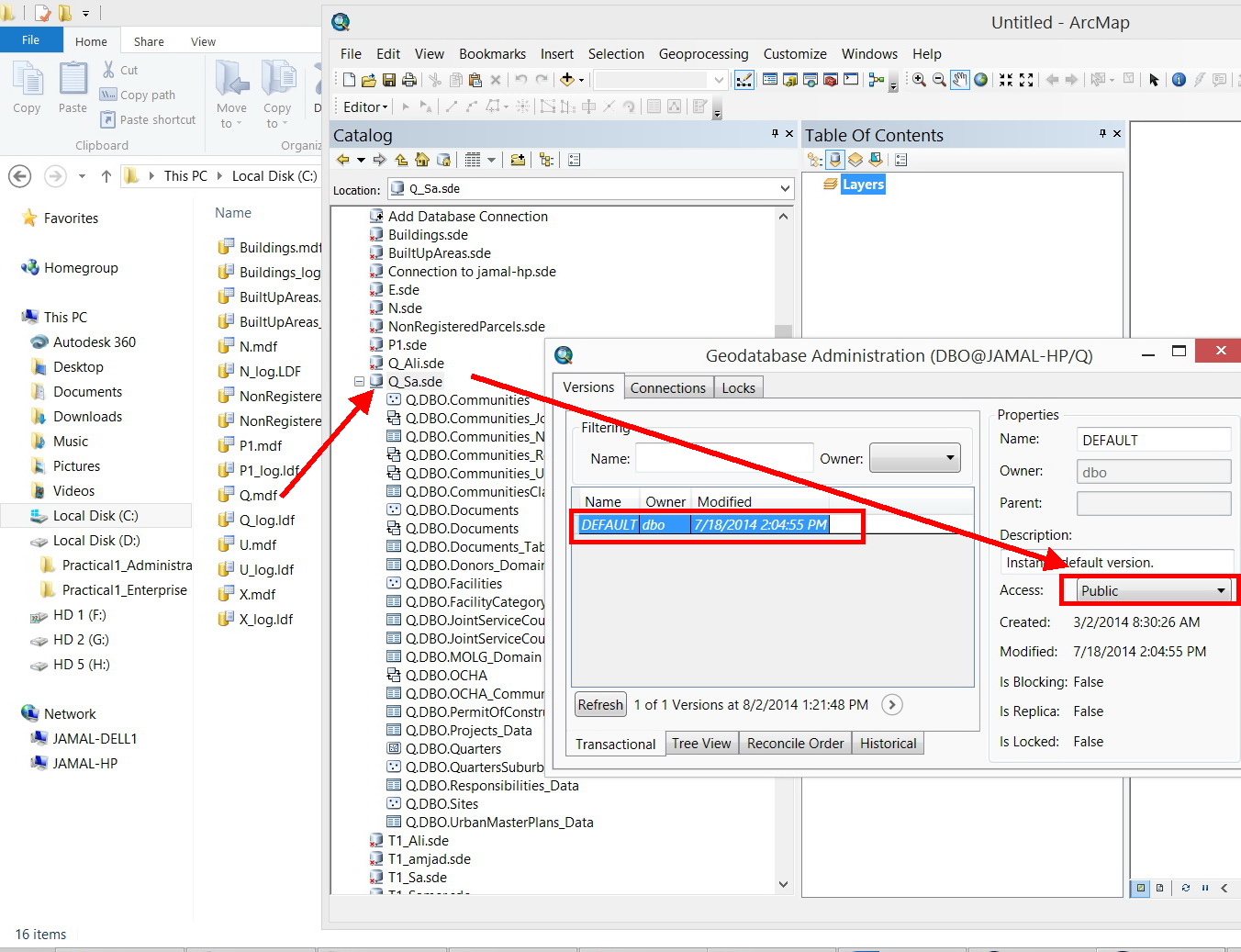
- The “Ali” user is not given any privileges to the “communities” layer
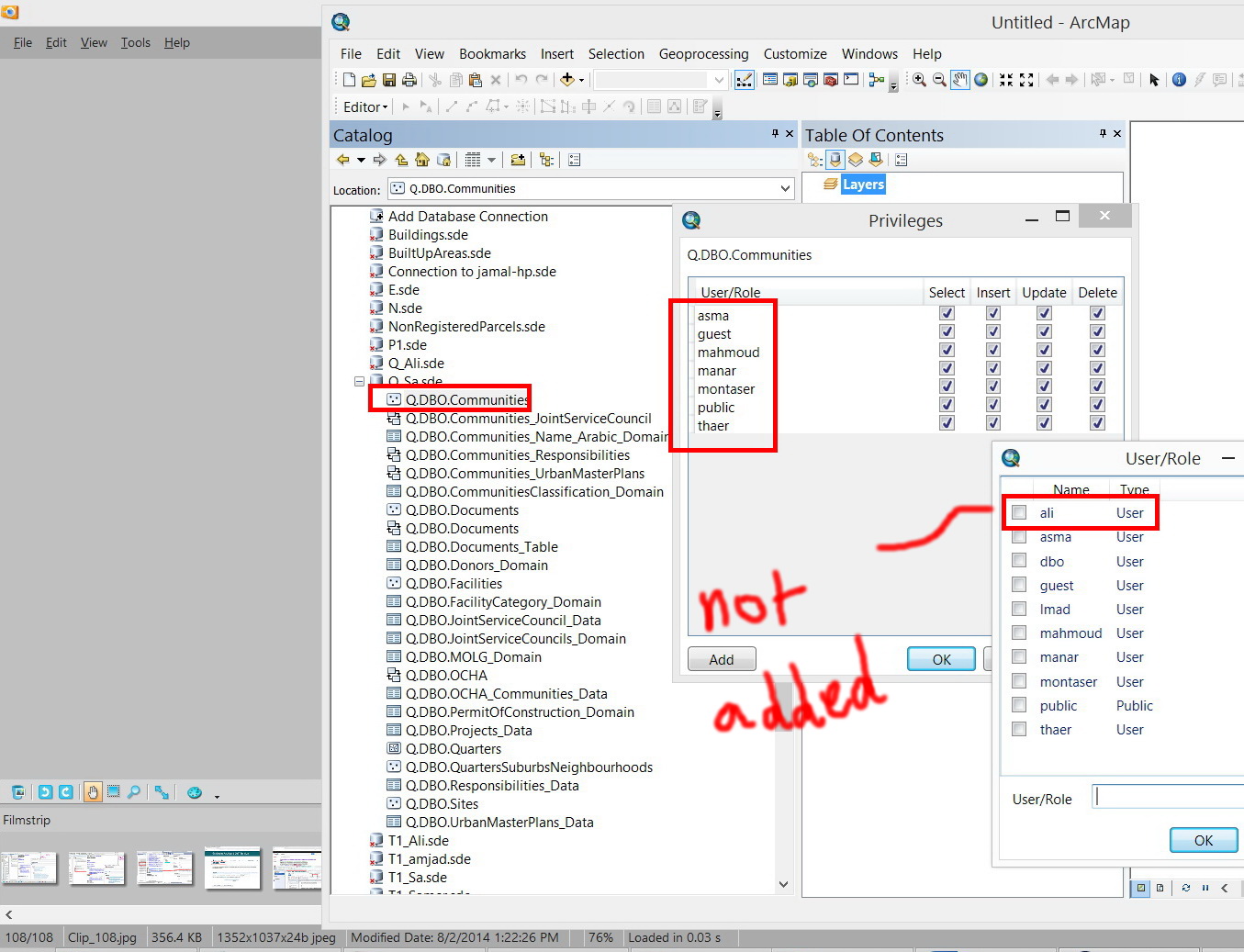
- Nevertheless, “Ali” can see the “communities” layer (as the “Q” enterprise database is accessed by Ali)
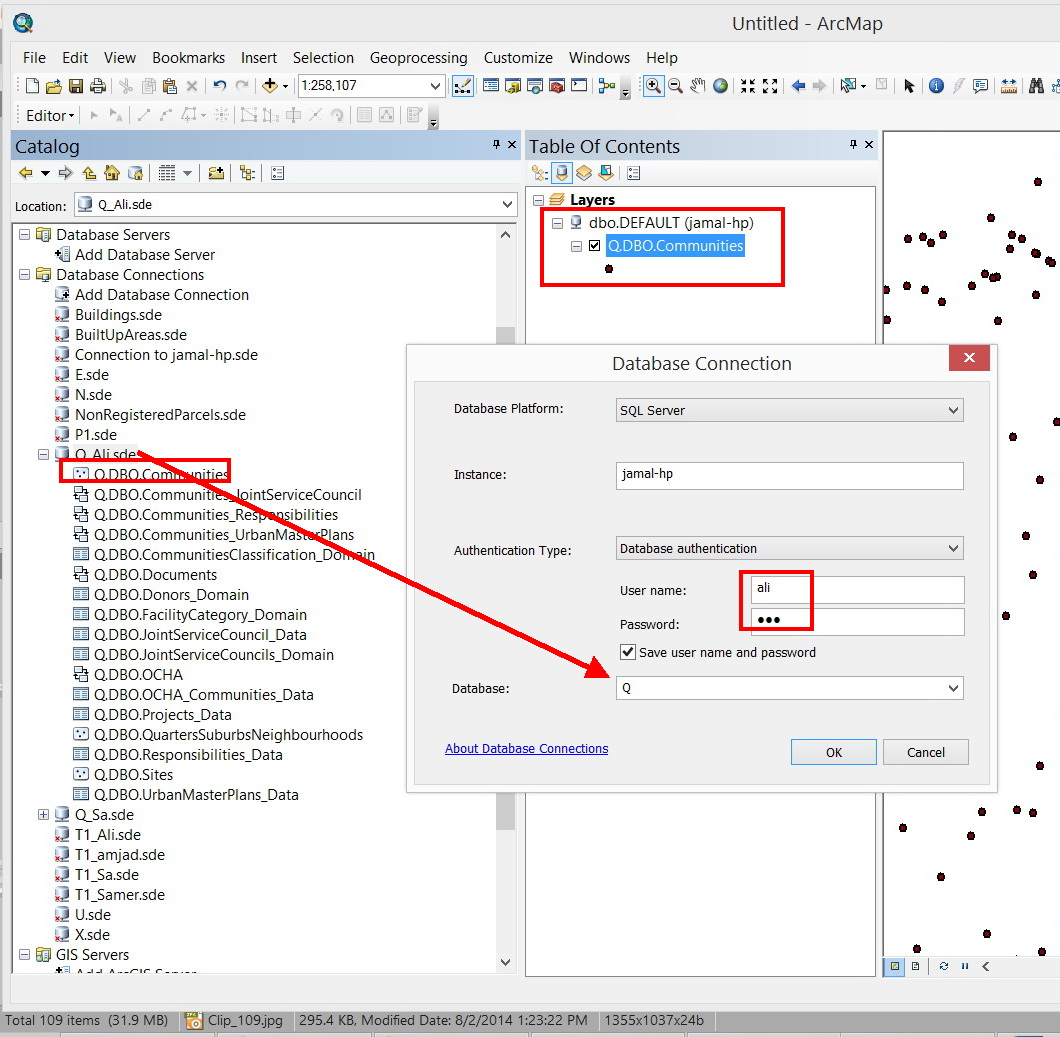
What might be the issue here?
How Could Ali access the “communities” layer while he has not given any privileges to it?
Thank you
Best
Jamal
Jamal Numan
Geomolg Geoportal for Spatial Information
Ramallah, West Bank, Palestine
- Mark as New
- Bookmark
- Subscribe
- Mute
- Subscribe to RSS Feed
- Permalink
Jamal,
Did you ever figure this out? I am experiencing a similar problem.
Thank you,
Sharon
- Mark as New
- Bookmark
- Subscribe
- Mute
- Subscribe to RSS Feed
- Permalink
Check that the user is not granted db_owner privileges using SQL Server Management Studio. Or, you can create a feature class when connected as the 'ali' user. If the owner of the feature class is DBO, then this user has db_owner privileges.
- Mark as New
- Bookmark
- Subscribe
- Mute
- Subscribe to RSS Feed
- Permalink
No, not db_owner. Any other suggestions?
- Mark as New
- Bookmark
- Subscribe
- Mute
- Subscribe to RSS Feed
- Permalink
Is it a database login or a Windows Authenticated login that you are using?
Is the login part of any Group? ?
Also as Sol suggested, can you please confirm what permissions this login has?
- Mark as New
- Bookmark
- Subscribe
- Mute
- Subscribe to RSS Feed
- Permalink
Hi all,
Let’s take another example
- This is the current situation for the “Q” database
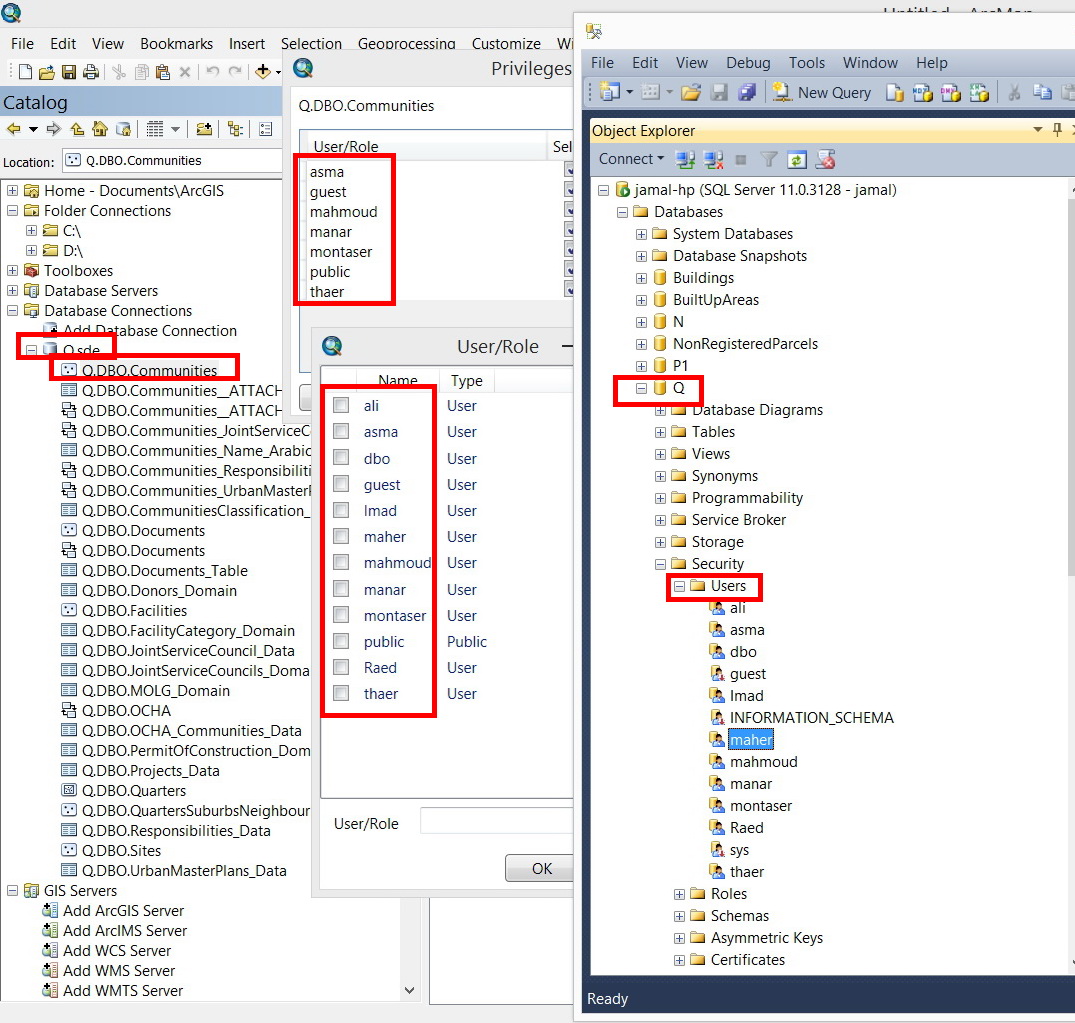
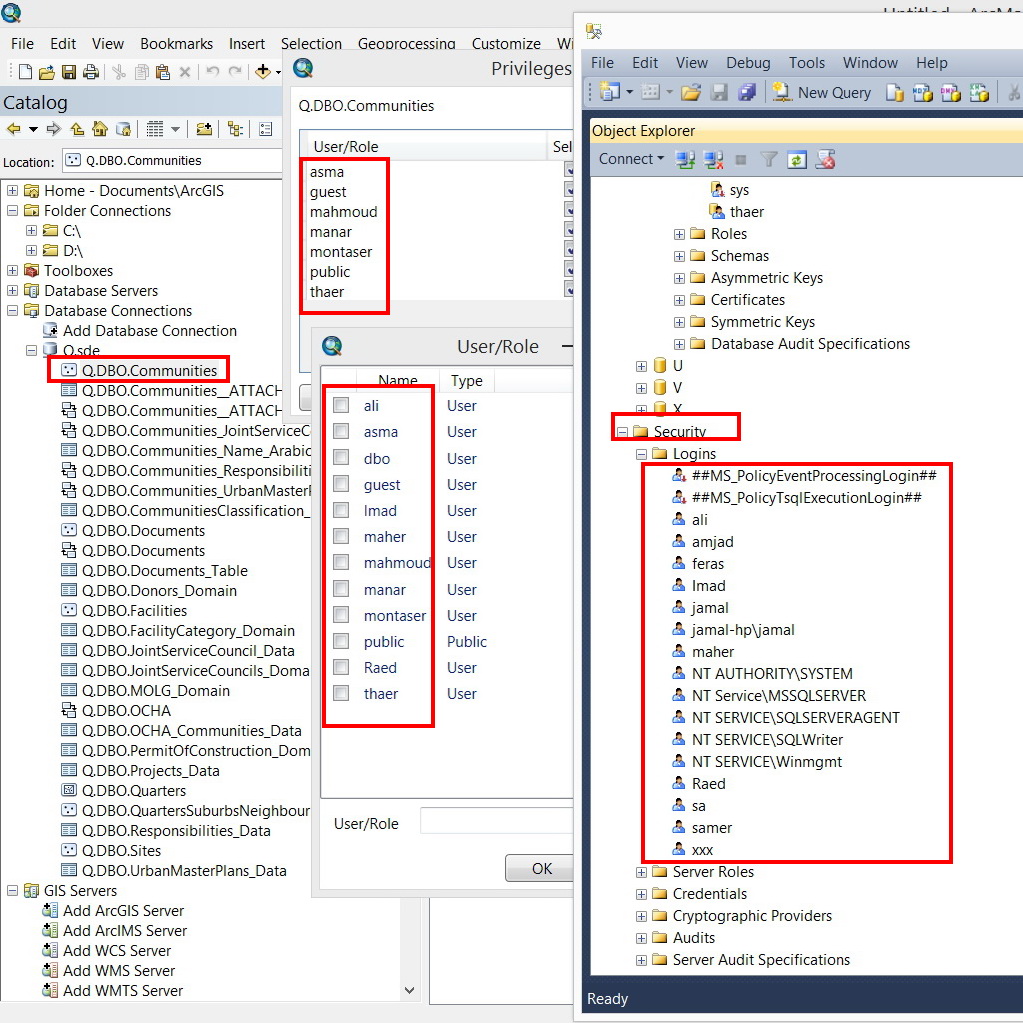
- “Hasan” is added as a user to the “Q’ database
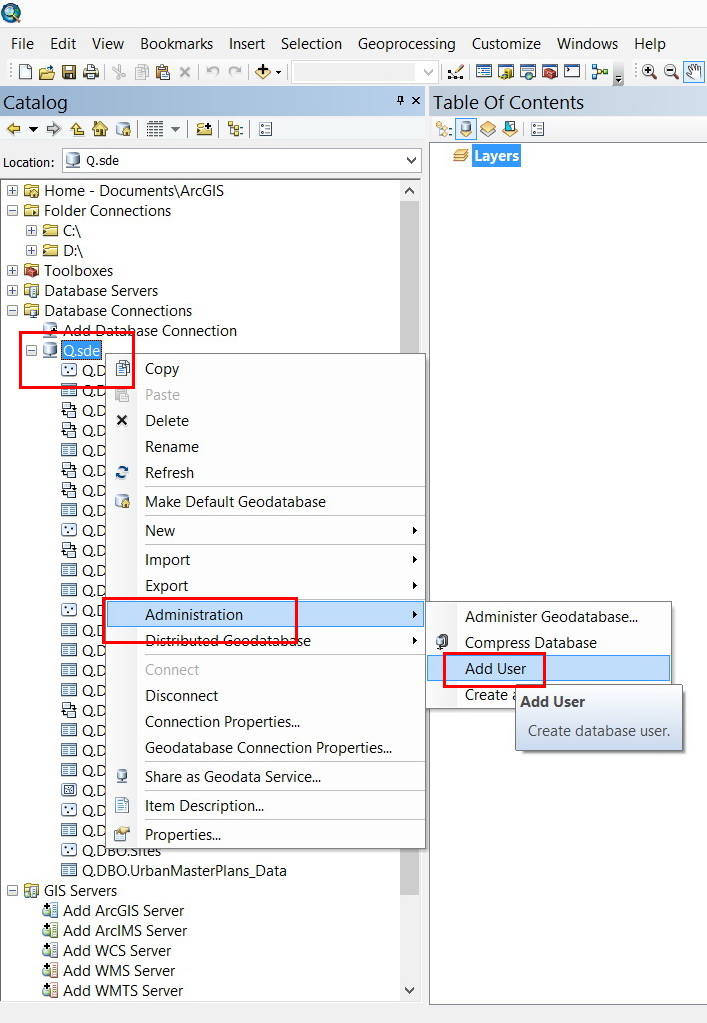

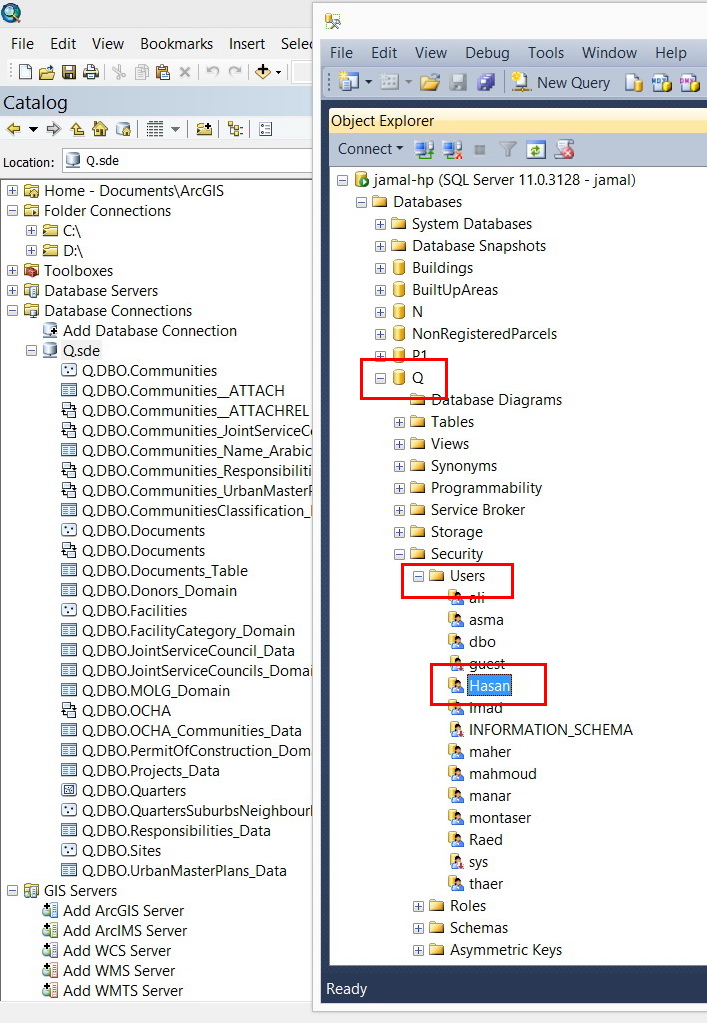
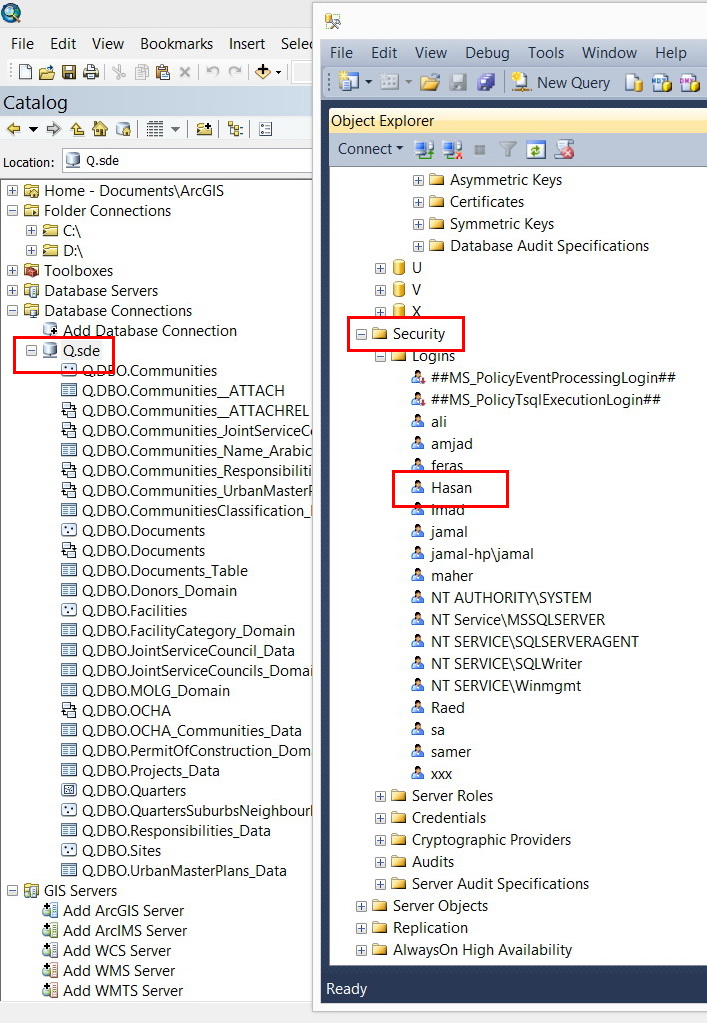
cont....
Jamal Numan
Geomolg Geoportal for Spatial Information
Ramallah, West Bank, Palestine
- Mark as New
- Bookmark
- Subscribe
- Mute
- Subscribe to RSS Feed
- Permalink
- Without granting “Hasan” any privileges to any layer, Hasan is able to “see” all the layers stored in the “Q” database
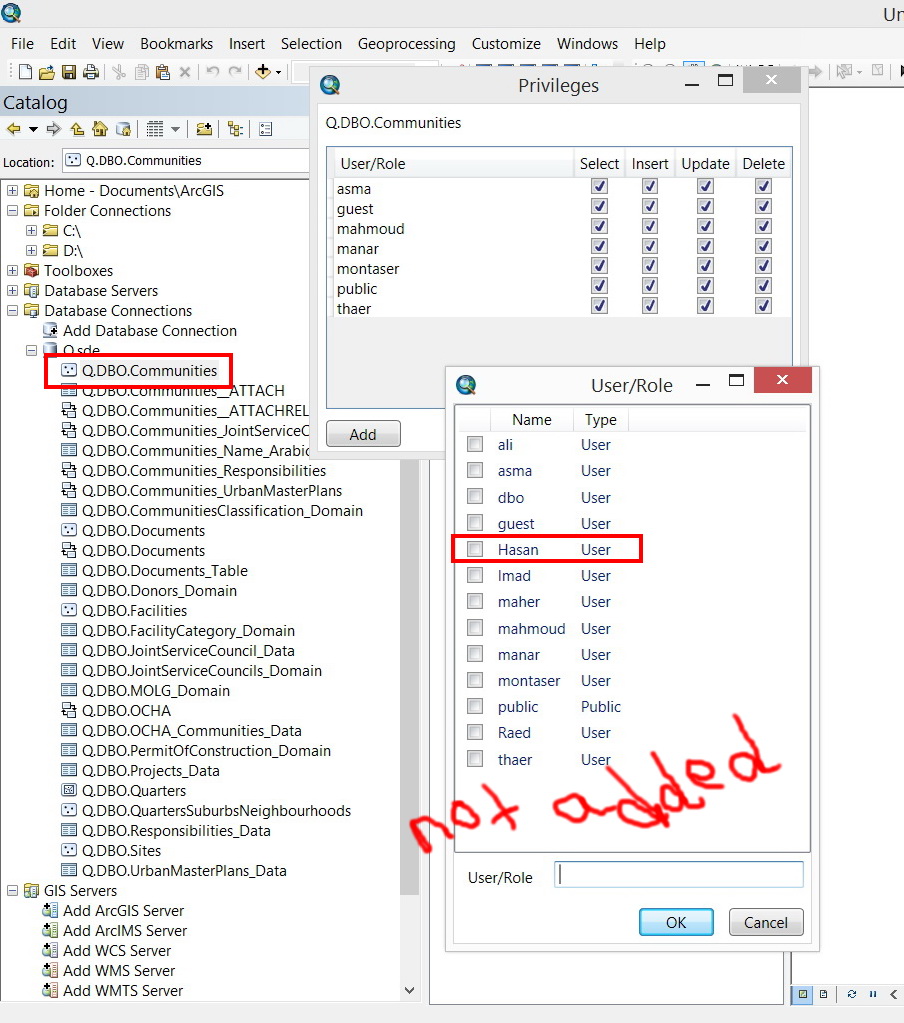
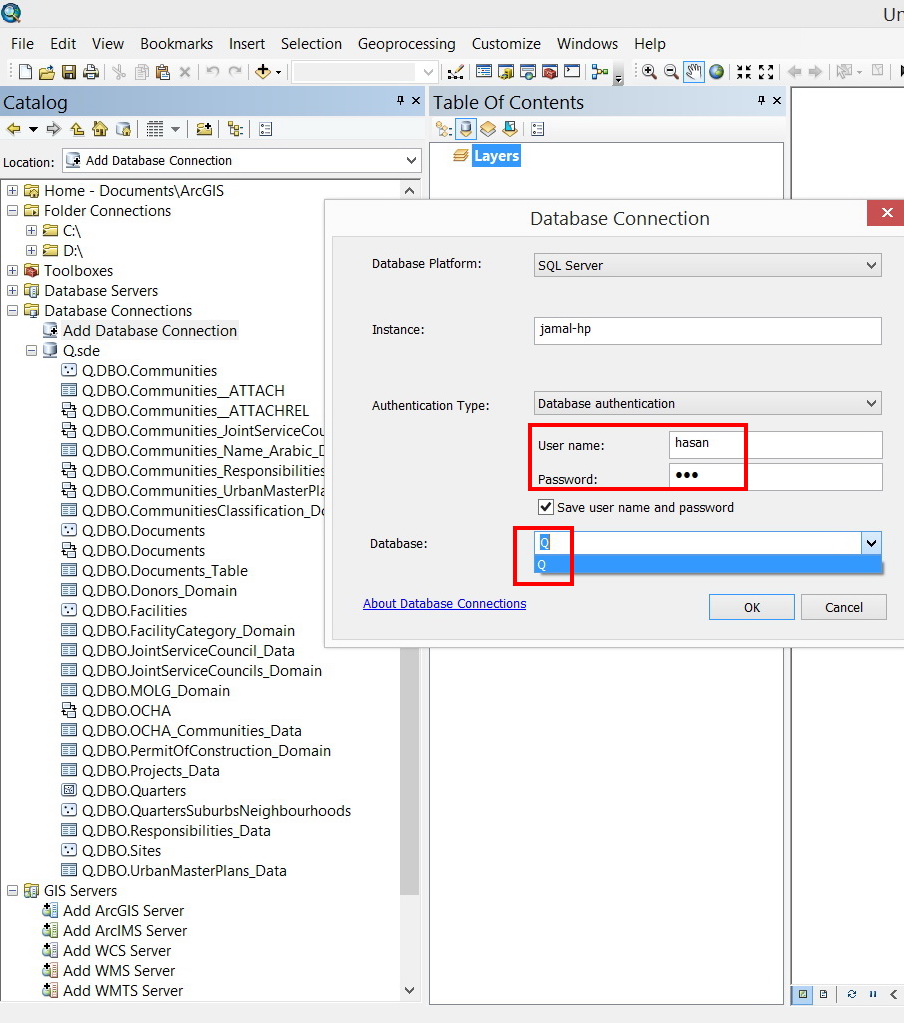
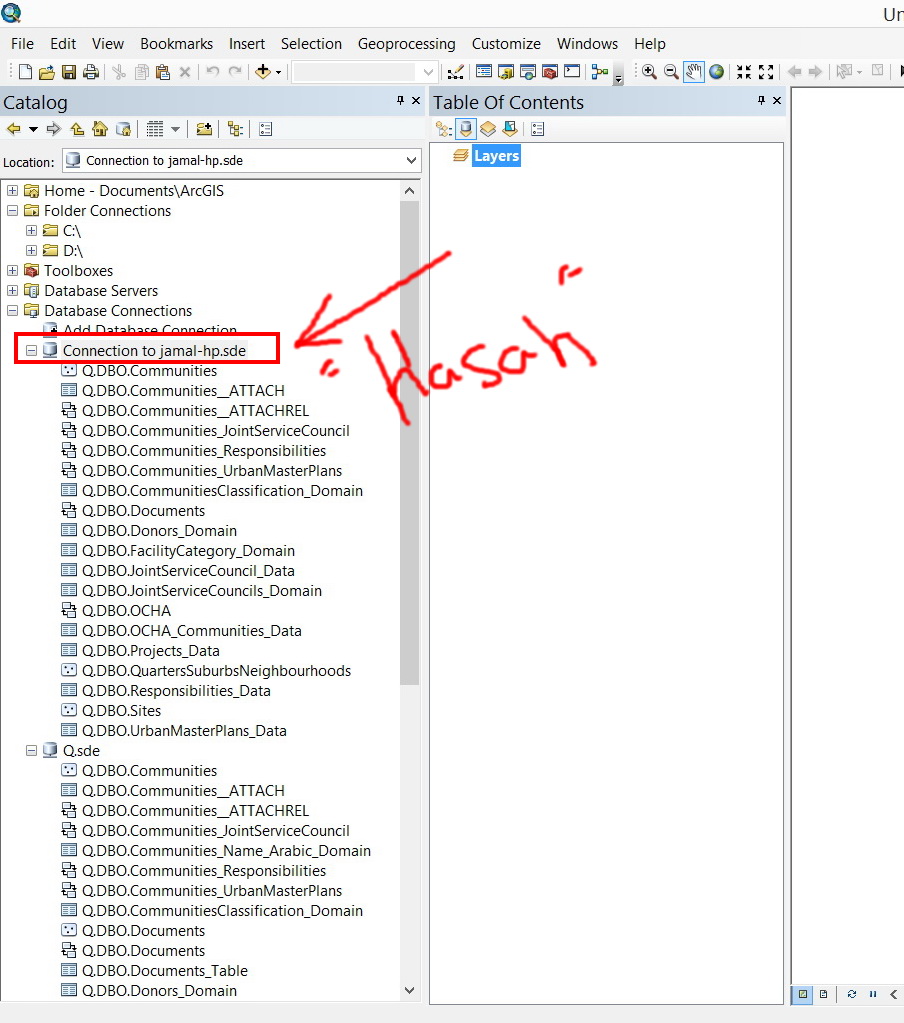
What might be the issue here? Is this a normal behavior?
How Hassan can see all the layers stored in the “Q” despite the fact that he is not granted any privileges to any layer?
Jamal Numan
Geomolg Geoportal for Spatial Information
Ramallah, West Bank, Palestine
- Mark as New
- Bookmark
- Subscribe
- Mute
- Subscribe to RSS Feed
- Permalink
When you are using the "Create Database User" tool, certain permissions are automatically granted to the new login.
CREATE TABLE
CREATE PROCEDURE
CREATE VIEW
VIEW DEFINITION
However, the above 4 permissions should not automatically allow the new login to preview any existing data.
-----
Try creating the new login from the database end,Map it to the database and check if the behaviour is still reproduced.
- Mark as New
- Bookmark
- Subscribe
- Mute
- Subscribe to RSS Feed
- Permalink
Thanks Asrujit,
The “add database user” tool enables the user to access the database itself (Q) but not any of its content (layers). This user still needs to be granted permissions at the level of each layer stored in the database to be able to access them.
Am I correct?
In the current behavior, the database user doesn’t need to be granted particular privileges to access the layers stored in the database!
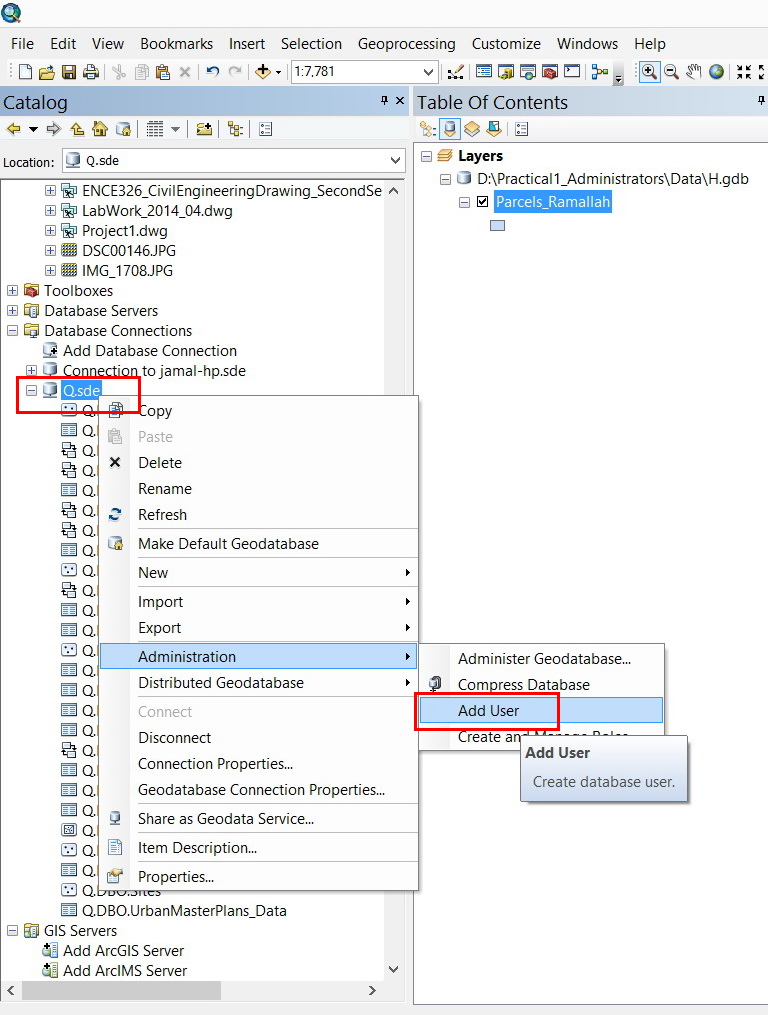
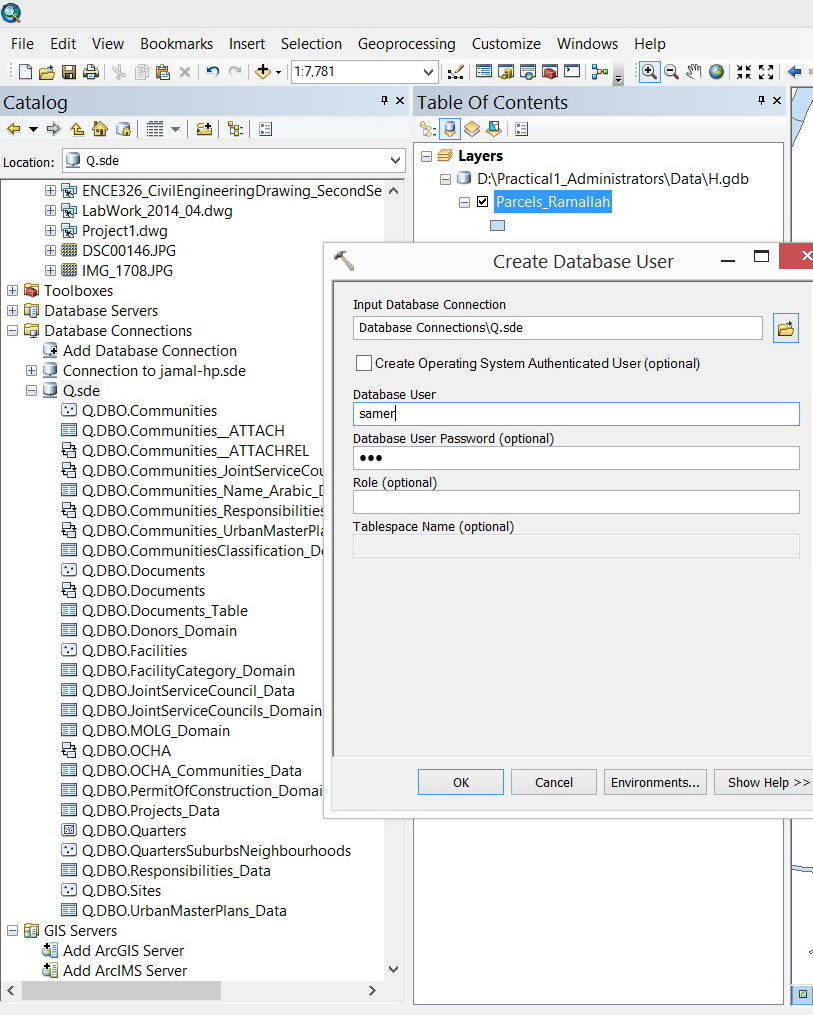
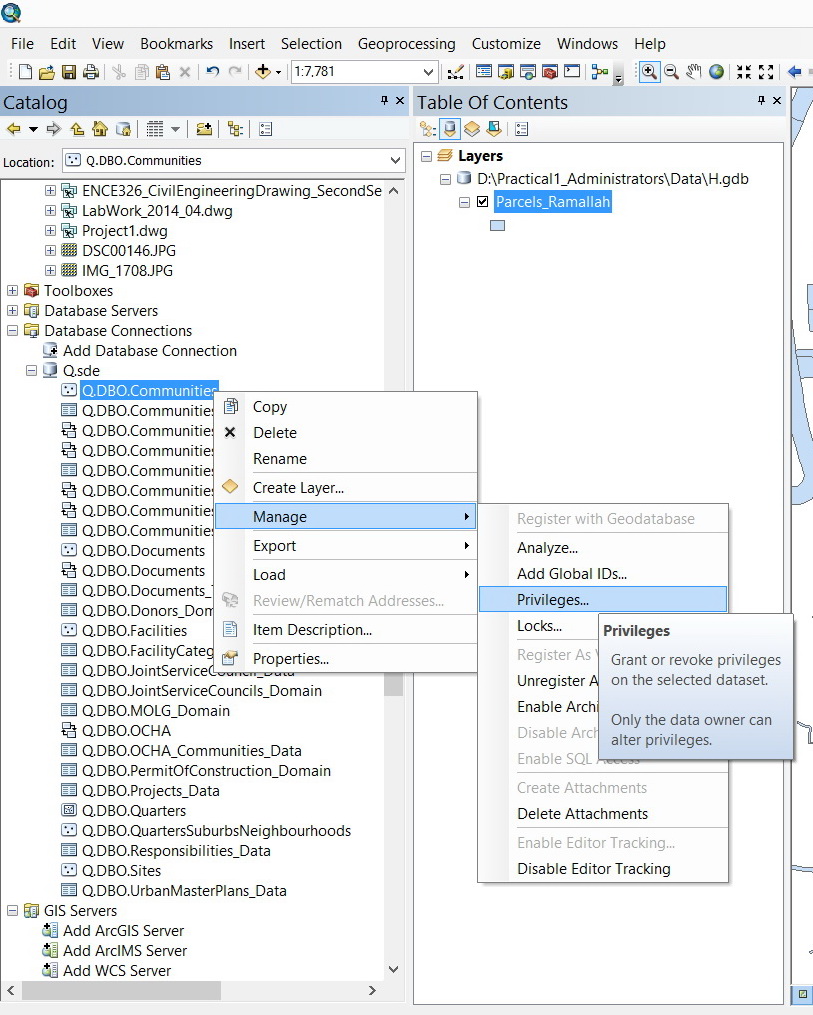
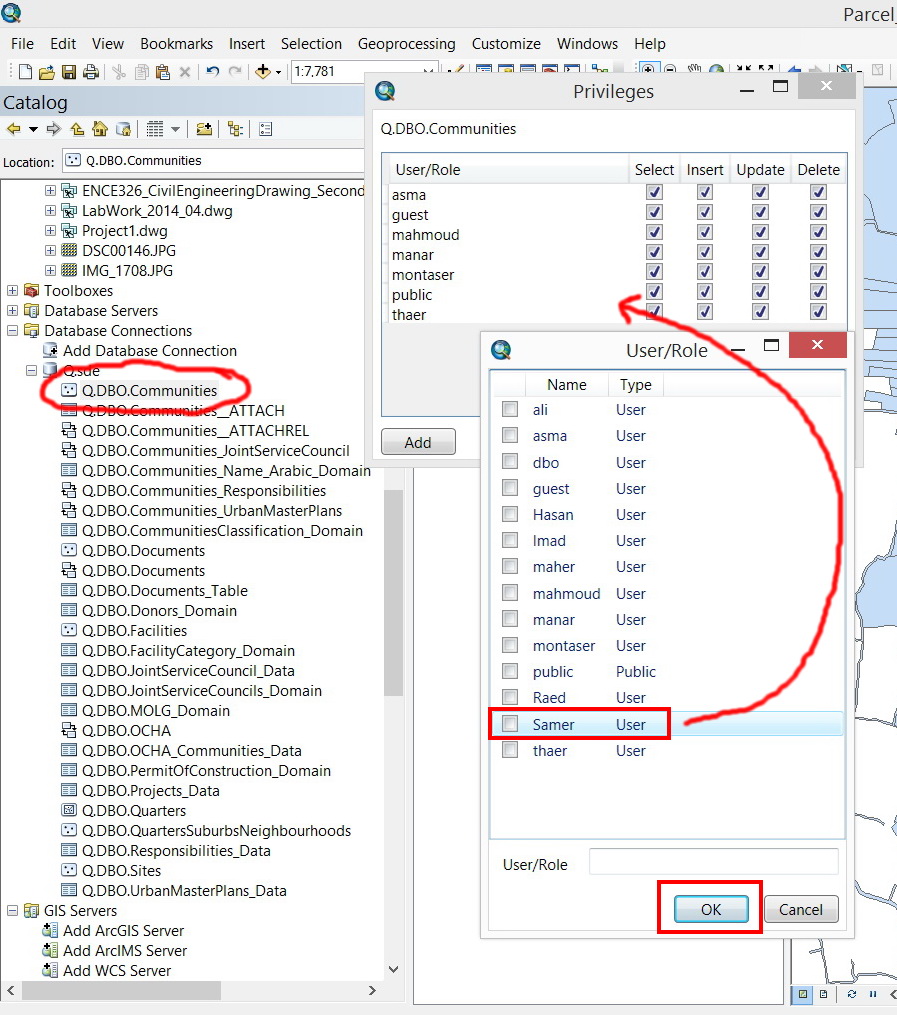
Jamal Numan
Geomolg Geoportal for Spatial Information
Ramallah, West Bank, Palestine
- Mark as New
- Bookmark
- Subscribe
- Mute
- Subscribe to RSS Feed
- Permalink
Yes, you are right. Permissions\privileges have to be granted separately for previewing the layers.
Did you try creating a new login at the database end and then mapping it to the database? Did it show the same behaviour?