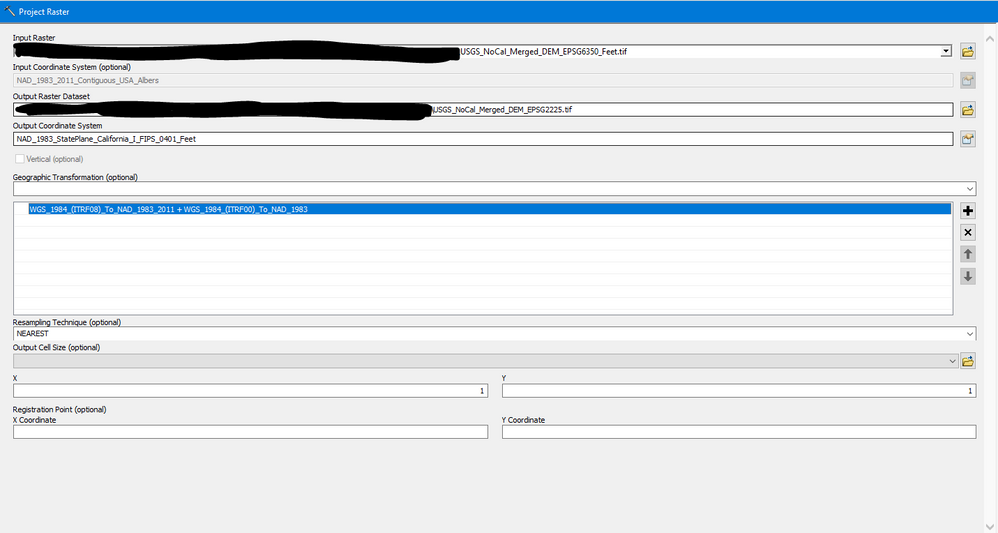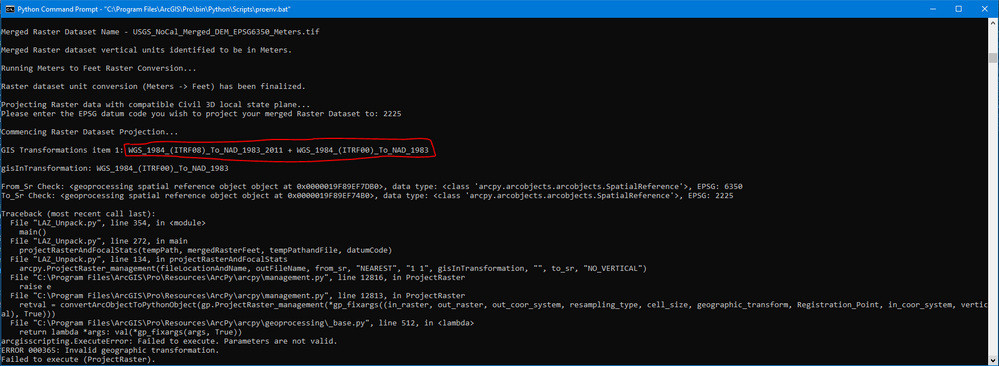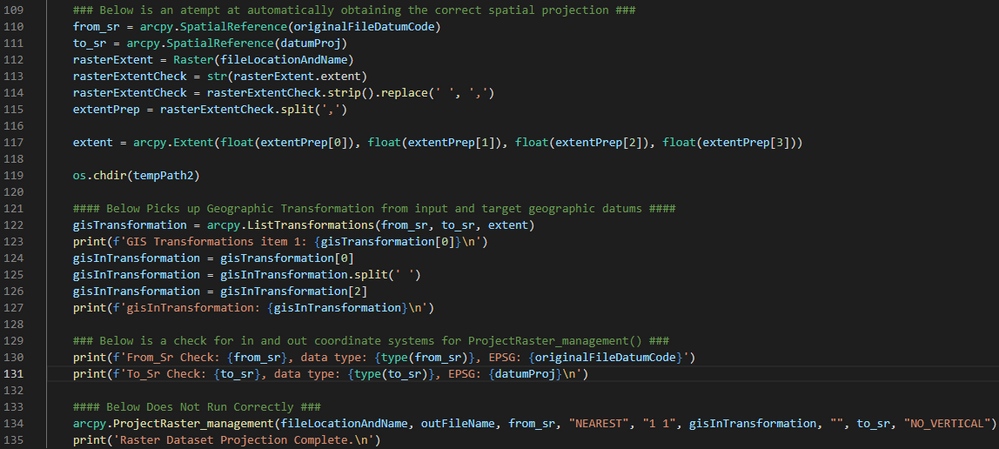- Home
- :
- All Communities
- :
- User Groups
- :
- Coordinate Reference Systems
- :
- Questions
- :
- ERROR 000365: Invalid geographic transformation. F...
- Subscribe to RSS Feed
- Mark Topic as New
- Mark Topic as Read
- Float this Topic for Current User
- Bookmark
- Subscribe
- Mute
- Printer Friendly Page
ERROR 000365: Invalid geographic transformation. Failed to execute (ProjectRaster)
- Mark as New
- Bookmark
- Subscribe
- Mute
- Subscribe to RSS Feed
- Permalink
Hello,
I have built a script allowing for any user to go from an LAZ file format to a fully projected DEM. It works flawlessly (LAZ -> LAS -> DEM) until it gets to the projection portion. For some reason, the script does not allow for projection while using the Python Command Prompt and returns ERROR 000365, but as soon as I do a manual projection via ArcMap, I am allowed to project the raster using the same Geographic transformation available via the script and the Project Raster tool in ArcMap.
This is the Project Raster tool, in ArcMap, working without an issue with the same settings as what is on the script (Note the geographic transformation)
Here's what is returned in my Python Command Prompt when running the script (Note the program picks up the same geographic transformation "WGS_1984_(ITRF08)_To_NAD_1983_2011 + WGS_1984_(ITRF00)_To_NAD_1983"):
Here's the section of code on my script that is responsible for the return. (Note: I have tried various {geographic_transform} inputs for the ProjectRaster_mangement() tool, these being: "WGS_1984_(ITRF08)_To_NAD_1983_2011 + WGS_1984_(ITRF00)_To_NAD_1983", "WGS_1984_(ITRF00)_To_NAD_1983", and "WGS_1984_(ITRF08)_To_NAD_1983_2011" )
The end goal, for this instance, was for the transformation of a Raster file from NAD_1983_2011_Contiguous_USA_Albers to NAD_1983_StatePlane_California_I_FIPS_0401_Feet (as this is a compatible datum for Civil 3D), although I have searched solutions for this problem for a few hours and have had no luck,
I'd greatly appreciate any help!
Solved! Go to Solution.
Accepted Solutions
- Mark as New
- Bookmark
- Subscribe
- Mute
- Subscribe to RSS Feed
- Permalink
I have solved this issue, due to the long hours working on this script, I overlooked the fact that my variables to_sr and from_sr were switched!
- Mark as New
- Bookmark
- Subscribe
- Mute
- Subscribe to RSS Feed
- Permalink
I have solved this issue, due to the long hours working on this script, I overlooked the fact that my variables to_sr and from_sr were switched!