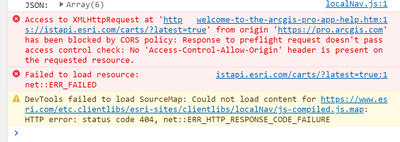- Home
- :
- Community Resources
- :
- Community Feedback
- :
- Re: Getting signed out when accessing other Esri p...
- Subscribe to RSS Feed
- Mark Topic as New
- Mark Topic as Read
- Float this Topic for Current User
- Bookmark
- Subscribe
- Mute
- Printer Friendly Page
Getting signed out when accessing other Esri pages
- Mark as New
- Bookmark
- Subscribe
- Mute
- Subscribe to RSS Feed
- Permalink
In Firefox (v 87) I am getting signed out of my Esri login when I open one of the developer pages. For example, I am logged onto the Community and open the ArcGIS Pro SDK page. The page opens for a second, then I get the message that I am signed out. If I go back to the Community site, I am logged out of that also.
I have tried this in Chrome (v 89.0.4389.114) and when I open the SDK page, it logs me in with my Community credentials.
Solved! Go to Solution.
- Mark as New
- Bookmark
- Subscribe
- Mute
- Subscribe to RSS Feed
- Permalink
so it is in the "developer" tools in Edge I presume
What was the issue?
It seems to work... but it isn't Friday yet 😉
... sort of retired...
- Mark as New
- Bookmark
- Subscribe
- Mute
- Subscribe to RSS Feed
- Permalink
Thanks for this information I've shared that internally and some additional investigation is taking place. Will report back.
- Mark as New
- Bookmark
- Subscribe
- Mute
- Subscribe to RSS Feed
- Permalink
Success was short lived.
The wonkiness is back.
Was something "done" to bring this on?
... sort of retired...
- Mark as New
- Bookmark
- Subscribe
- Mute
- Subscribe to RSS Feed
- Permalink
I shared that screenshot back with our teams earlier and there is a fix planned for deployment. I am awaiting confirmation on planned timescale to go live and then will let you know when to go back and retest.
- Mark as New
- Bookmark
- Subscribe
- Mute
- Subscribe to RSS Feed
- Permalink
Thanks Louise ... guess I will have to rely on my memory of URL links in the help files in the interim 🙄
At least they all start with 'http' or something 😉
... sort of retired...
- Mark as New
- Bookmark
- Subscribe
- Mute
- Subscribe to RSS Feed
- Permalink
With the flashes on the screen, it also seems to be checking as to whether I am logged in or not and seems to be hitting US/Canadian border issue.
Why would Pro's help be checking for credentials in the first place?
Does this mean help is going to be limited to people with esri accounts?
... sort of retired...
- Mark as New
- Bookmark
- Subscribe
- Mute
- Subscribe to RSS Feed
- Permalink
Reporting my latest tests. Yesterday, I cleared out the cookies and checked local storage. I didn't have any entries for pro.arcgis.com. I logged onto Community, then opened the ArcGIS Pro SDK page, which logged me onto the same username.
Today, I logged onto Community, then opened ArcGIS Pro. Then I opened the SDK page and was automatically signed out. I still don't see pro.arcgis.com in my local storage.
- Mark as New
- Bookmark
- Subscribe
- Mute
- Subscribe to RSS Feed
- Permalink
Thanks for the updates on the errors still being seen. I am still awaiting confirmation on deployment date from our internal teams for the fix and once that's in place I'll ask for you both to retest and report back experience.
- Mark as New
- Bookmark
- Subscribe
- Mute
- Subscribe to RSS Feed
- Permalink
The fix for this problem was implemented today. If you continue to see the problem, clearing the cache once should fix it permanently at this point. Sorry for the trouble. We want the documentation to be available to everyone on the web without the need to log in. Thank you for reporting the issue and for troubleshooting.
- Mark as New
- Bookmark
- Subscribe
- Mute
- Subscribe to RSS Feed
- Permalink
@KenBuja Can you try this again, there was a fix deployed that should help. Let me know if you are still seeing issues. Thanks!
Manager, Community Experience & Programs