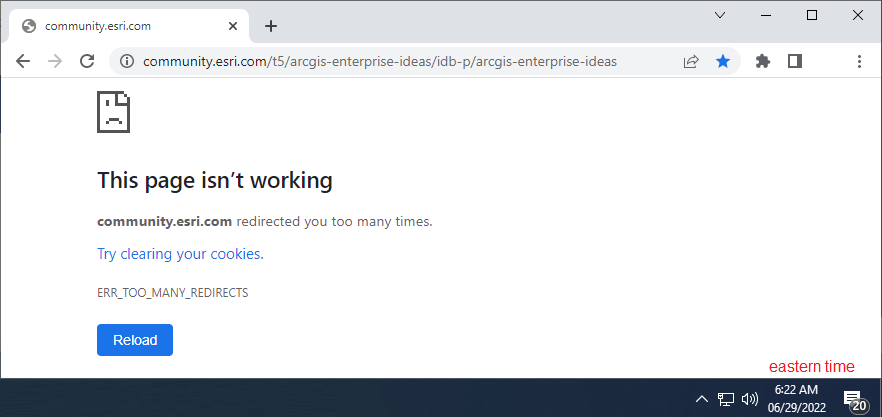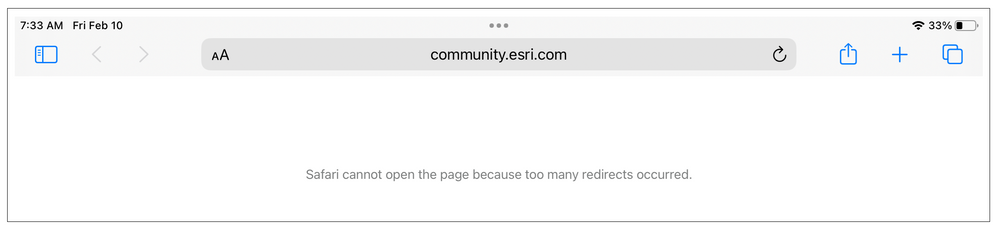- Home
- :
- Community Resources
- :
- Community Feedback
- :
- Re: Error: "community.esri.com redirected you too ...
- Subscribe to RSS Feed
- Mark Topic as New
- Mark Topic as Read
- Float this Topic for Current User
- Bookmark
- Subscribe
- Mute
- Printer Friendly Page
Error: "community.esri.com redirected you too many times. Try clearing your cookies."
- Mark as New
- Bookmark
- Subscribe
- Mute
- Subscribe to RSS Feed
- Permalink
- Report Inappropriate Content
Does anybody else get this error from the Esri Community website in Chrome?
This page isn't working
community.esri.com redirected you too many times.
Try clearing your cookies.
ERR_TOO_MANY_REDIRECTS
It happens about once per week for me.
Clearing cookies solves it. So it's not a huge deal, just inconvenient.
Does anyone else get that error? I don't get it for any other websites. Just the Esri Community.
Chrome Version 103.0.5060.53 (Official Build) (64-bit). Windows 10.
- Mark as New
- Bookmark
- Subscribe
- Mute
- Subscribe to RSS Feed
- Permalink
- Report Inappropriate Content
Yeah, I get this too now all the time (Edge).
Can't open it in a regular browser session even after clearing cookies and now I have to open it up in incognito-mode all the time which is really inconvenient (re-log ins etc) and a pain really since I have to browse the forums daily to look up things that doesn't work as intended in the AGE-platform in itself..
Just fix it, thanks.
- Mark as New
- Bookmark
- Subscribe
- Mute
- Subscribe to RSS Feed
- Permalink
- Report Inappropriate Content
We are sorry for the inconvenience, @MarcusAndersson, and recognize your point that the multiple logins isn't ideal. This issue you're describing is typically due to a conflict some users experience when they have their Esri Community and ArcGIS Online accounts both open in the same browser at the same time. Clearing cookies will often resolve this for users, but there have been some instances where that's not the case and using Incognito mode for one of the two accounts is the necessary solution. Our team has investigated the issue to determine whether there's a reasonable, permanent fix that can be implemented, but have concluded it's not something we're able to put in place for the time being. We are genuinely sorry for any extra steps or frustration this is causing you and hope that Esri Community continues to otherwise supply you with useful information and collaboration.
Community Manager, Engagement & Content
- Mark as New
- Bookmark
- Subscribe
- Mute
- Subscribe to RSS Feed
- Permalink
- Report Inappropriate Content
Hi Jesse,
Thanks for the swift answer!
However, I don't have the ArcGIS Online account (whatever that means..?🙂) open in the same browser at the same time. I seldom do use AGOL at all since we're on an Enterprise-solution connected to our AD. So it seems to be something else going on here.. I'm happy to assist you with details if you want someone to look deeper into it.
BR,
Marcus
- Mark as New
- Bookmark
- Subscribe
- Mute
- Subscribe to RSS Feed
- Permalink
- Report Inappropriate Content
For what it's worth, I don't use AGOL either, and experience the issue occasionally too.
- Mark as New
- Bookmark
- Subscribe
- Mute
- Subscribe to RSS Feed
- Permalink
- Report Inappropriate Content
This is good to know and the follow-up is appreciated, @MarcusAndersson and @Bud. We've re-opened an investigation into this issue (@SimiBasu, tagging for your visibility).
@MindiHarrah and @DwightWalker, thanks for replying with some details about your own experiences and what has resolved the issue for you!
Community Manager, Engagement & Content
- Mark as New
- Bookmark
- Subscribe
- Mute
- Subscribe to RSS Feed
- Permalink
- Report Inappropriate Content
I found the issue only happened after I had opened the IMGIS 2022 website to view sessions and recordings. As long as I open IMGIS 2022 website in a different browser (I use Firefox) then I no longer get this error. Are you opening any other Esri sites?
- Mark as New
- Bookmark
- Subscribe
- Mute
- Subscribe to RSS Feed
- Permalink
- Report Inappropriate Content
I got this error again on Firefox so clicked on padlock, clicked clear cookies and site data, reloaded and OK.
https://support.mozilla.org/en-US/kb/clear-cookies-and-site-data-firefox
- Mark as New
- Bookmark
- Subscribe
- Mute
- Subscribe to RSS Feed
- Permalink
- Report Inappropriate Content
So I would open IMGIS 2022 in Firefox and open Esri Community in Chrome keeping them separate. With this system I don't get the error.
- Mark as New
- Bookmark
- Subscribe
- Mute
- Subscribe to RSS Feed
- Permalink
- Report Inappropriate Content
For what it’s worth, I got the "too m any redirects" error in Safari on my iPad this morning.
Safari cannot open the page because too many redirects occurred.
I couldn’t find a way to only clear the cache for a specific website in Safari. So I had to clear the entire cache, meaning I lost some useful stuff that was cached for other websites. That wasn’t ideal.
- Mark as New
- Bookmark
- Subscribe
- Mute
- Subscribe to RSS Feed
- Permalink
- Report Inappropriate Content
Just a heads up to Esri:
I've been getting this error a LOT in the last couple of days. Whereas in previous months, I was hardly ever getting the error.