- Home
- :
- All Communities
- :
- Products
- :
- ArcGIS StoryMaps
- :
- Classic Esri Story Maps Questions
- :
- "Share" Web Map Application (Story Map) for Editin...
- Subscribe to RSS Feed
- Mark Topic as New
- Mark Topic as Read
- Float this Topic for Current User
- Bookmark
- Subscribe
- Mute
- Printer Friendly Page
"Share" Web Map Application (Story Map) for Editing
- Mark as New
- Bookmark
- Subscribe
- Mute
- Subscribe to RSS Feed
- Permalink
I would like to share a web map application (story map) with a co-worker so we can BOTH edit the application as needed. Is this possible? Is this a setting under the enterprise account that I don't know about?
Since I have not been able to find how to copy a web map application (appears to be impossible with today's technology) I am looking for alternative solutions.
The only thing I can think of is creating an account that we can both use, but this would be my last option.
Any assistance on this matter is much appreciated. Thanks -
Solved! Go to Solution.
Accepted Solutions
- Mark as New
- Bookmark
- Subscribe
- Mute
- Subscribe to RSS Feed
- Permalink
Ana
Follow the steps below
- Create a new Group and check the box next to "Members can update all items in this group".
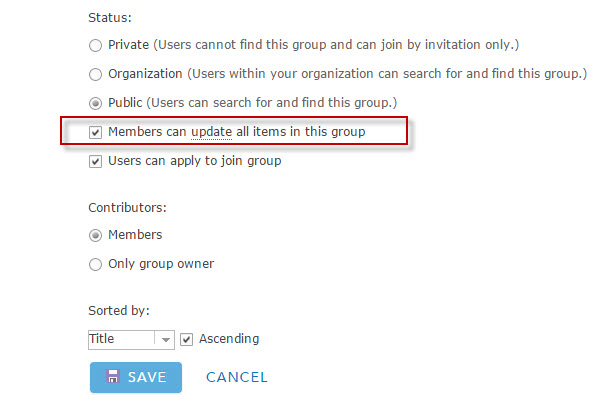
- Add/Invite the members to your group who you would like to be able to update your Story Map.
- Go to My Content and check the box next to your Story Map application item > select Share > Access and update capabilities.
- Choose the group your created in the first step and click Ok.
All members of the group should now be able to update the application.
Kyle
- Mark as New
- Bookmark
- Subscribe
- Mute
- Subscribe to RSS Feed
- Permalink
Here are four ways to share a story map:
1) share the URL in the URL bar
2) search for the story map using the id number in the URL or search for the title (if using the title check that the author is the same). Once you have found it open the item details and select share. You can share with a group that you both belong to. (Note it is possible to invite people to an org with a customized role so they can only view material.)
3) some templates have options in the story map to share via social media
4) in GeoNet there is a way to share items. I believe you use the ! But will check on this
Sent from my iPhone
- Mark as New
- Bookmark
- Subscribe
- Mute
- Subscribe to RSS Feed
- Permalink
Hi Allison,
Thanks, but I want to “Share” for editing the actual Web Mapping Applications (Story Map) itself. Not sharing for viewing. Is there a way?
Ana Hiraldo-Gomez
Manager of Information Technology Shared Services
Westchester County Department of Information Technology
148 Martine Avenue Room 214
White Plains, NY 10601
Tel: 914-995-5162
Mobile: 914-330-2315
Fax: 914-813-4024
P Please consider the environment before printing this email.
- Mark as New
- Bookmark
- Subscribe
- Mute
- Subscribe to RSS Feed
- Permalink
The only way I can think of is changing the owner back and forth which the admin can do (or perhaps a custom role). That is for configuring the story map template.
Sent from my iPhone
- Mark as New
- Bookmark
- Subscribe
- Mute
- Subscribe to RSS Feed
- Permalink
Ana
Follow the steps below
- Create a new Group and check the box next to "Members can update all items in this group".
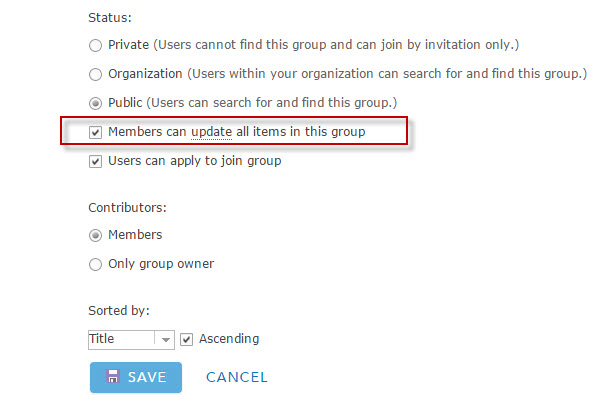
- Add/Invite the members to your group who you would like to be able to update your Story Map.
- Go to My Content and check the box next to your Story Map application item > select Share > Access and update capabilities.
- Choose the group your created in the first step and click Ok.
All members of the group should now be able to update the application.
Kyle
- Mark as New
- Bookmark
- Subscribe
- Mute
- Subscribe to RSS Feed
- Permalink
Hi Ana,
I think Kyle has posted the answer you are looking for. Also there are a few blogs on this topic as well:
Enable colleagues to update your maps and apps | ArcGIS Blog
More ways to collaborate on maps and apps | ArcGIS Blog
Hope this is helpful!
Owen
Lead Product Engineer | StoryMaps
- Mark as New
- Bookmark
- Subscribe
- Mute
- Subscribe to RSS Feed
- Permalink
There have been changes made to the security setup when creating a group. I'm currently the owner of a webmap. I've created a group where I want all members in the group to be able to edit this specific webmap. However, when I try to share the webmap to the group I've created, the group doesn't show. Are there updated instructions that allow multiple people within a group to be editors of one web map?