- Home
- :
- All Communities
- :
- Products
- :
- ArcGIS StoryMaps
- :
- Classic Esri Story Maps Questions
- :
- Re: Link descriptions not working in the series
- Subscribe to RSS Feed
- Mark Topic as New
- Mark Topic as Read
- Float this Topic for Current User
- Bookmark
- Subscribe
- Mute
- Printer Friendly Page
- Mark as New
- Bookmark
- Subscribe
- Mute
- Subscribe to RSS Feed
- Permalink
Hi Gregory,
I'm having an issue with link descriptions not working in the side accordion and tabbed themed story maps. They work fine in the story map tour. Have you seen this issue before?
Thank you,
Bill
Solved! Go to Solution.
Accepted Solutions
- Mark as New
- Bookmark
- Subscribe
- Mute
- Subscribe to RSS Feed
- Permalink
Ok cool. Got you, yes you can do that. Highlight some text and then click the link button.
The link will reuse your text ![]()
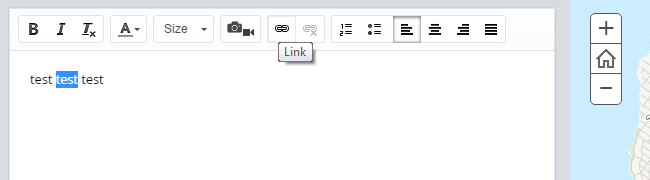
- Mark as New
- Bookmark
- Subscribe
- Mute
- Subscribe to RSS Feed
- Permalink
They work in this example...
http://mediamaps.esri.com/2014-olympics-team-usa/
Not sure what I'm doing wrong.
- Mark as New
- Bookmark
- Subscribe
- Mute
- Subscribe to RSS Feed
- Permalink
Hi,
Are you using Story Map Series, see Story Map Series | Story Maps, the link you is a deprecated template that was called Side Accordion. Story Map Series now integrate a Side Accordion layout.
To edit your description, unlike Map Tour, you will have a little text editor that will let you create link interactively. So you don't have to know about HTML, you will do everything in there.
All the capabilities of the deprecated Side Accordion are in Story Map Series.
Hope this will work for you
- Mark as New
- Bookmark
- Subscribe
- Mute
- Subscribe to RSS Feed
- Permalink
Yep, I'm using the Story Map Series. The link above was just an example of how I'd like to implement a link description. The text editor in the Story Map Series allows you to add a link, but no description for the link. All other AGO products allow the user to add a link description....not sure why this one does not.
Thank you sir,
Bill
- Mark as New
- Bookmark
- Subscribe
- Mute
- Subscribe to RSS Feed
- Permalink
Ok cool. Got you, yes you can do that. Highlight some text and then click the link button.
The link will reuse your text ![]()
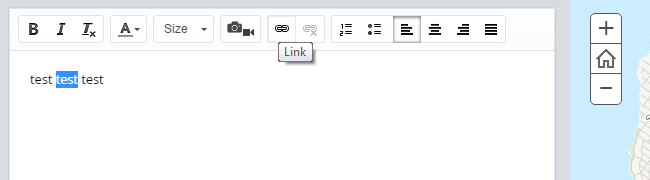
- Mark as New
- Bookmark
- Subscribe
- Mute
- Subscribe to RSS Feed
- Permalink
Hahaha! That's too easy.....
Thank you Gregory!