- Home
- :
- All Communities
- :
- Products
- :
- ArcGIS StoryMaps
- :
- Classic Esri Story Maps Questions
- :
- Facebook and twitter sharing buttons missing in St...
- Subscribe to RSS Feed
- Mark Topic as New
- Mark Topic as Read
- Float this Topic for Current User
- Bookmark
- Subscribe
- Mute
- Printer Friendly Page
Facebook and twitter sharing buttons missing in Story Map Cascade
- Mark as New
- Bookmark
- Subscribe
- Mute
- Subscribe to RSS Feed
- Permalink
Accepted Solutions
- Mark as New
- Bookmark
- Subscribe
- Mute
- Subscribe to RSS Feed
- Permalink
Hi Andrew, they are there: click the Share button in the UR corner. In that dialog that appears you'll see Twitter and Facebook buttons. In Story Map Cascade we put them into a single dialog along with the short link and embed code.
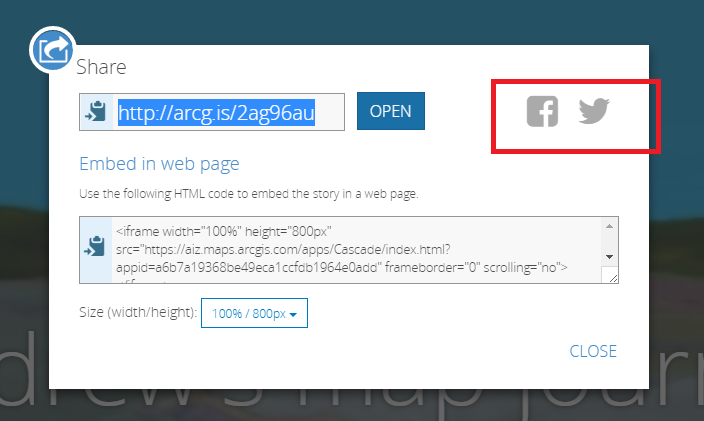
Nice Cascade by the way! Just saw your tweet with the link:
https://aiz.maps.arcgis.com/apps/Cascade/index.html?appid=a6b7a19368be49eca1ccfdb1964e0add
Rupert
- Mark as New
- Bookmark
- Subscribe
- Mute
- Subscribe to RSS Feed
- Permalink
no can do... checked single button and share does show (attached), but no option 4 FB or twitter like in regular story map (inset in attached)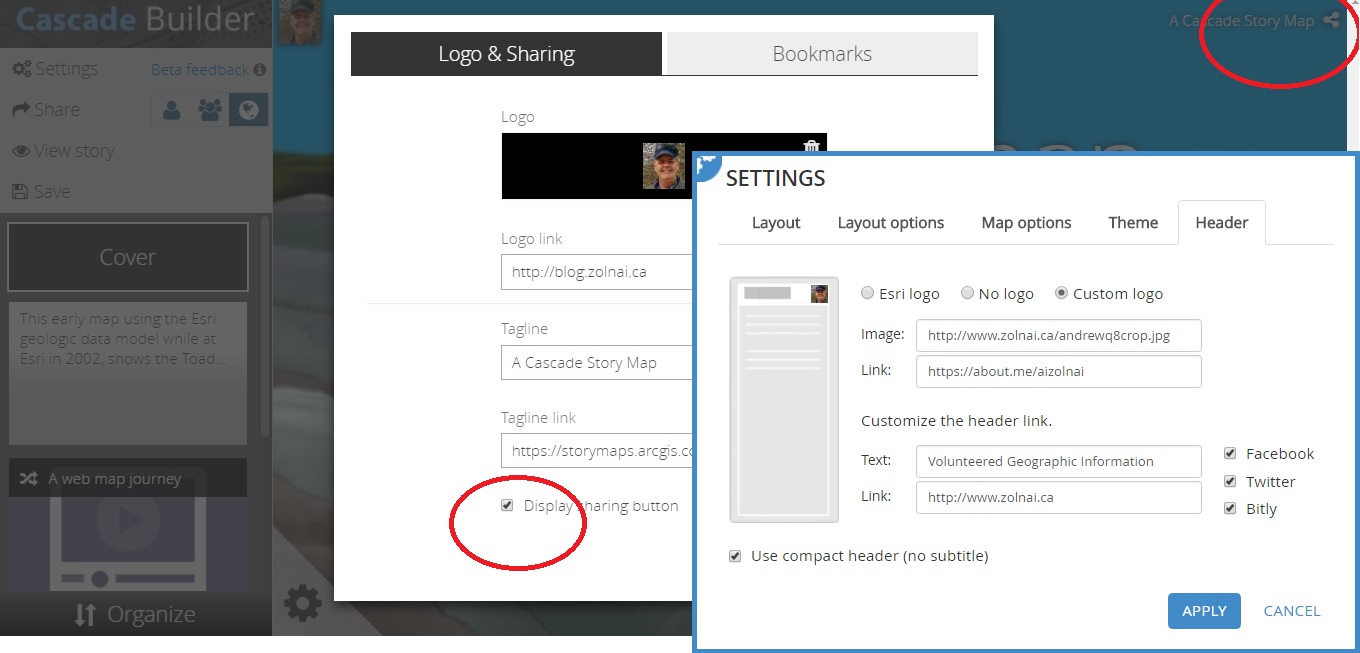
- Mark as New
- Bookmark
- Subscribe
- Mute
- Subscribe to RSS Feed
- Permalink
Hi Andrew, they are there: click the Share button in the UR corner. In that dialog that appears you'll see Twitter and Facebook buttons. In Story Map Cascade we put them into a single dialog along with the short link and embed code.
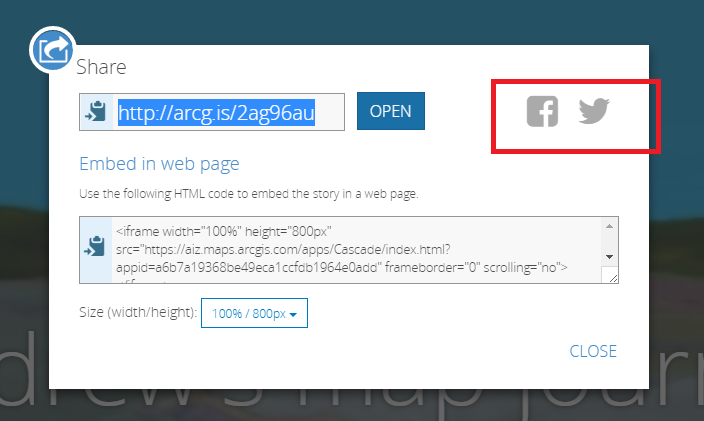
Nice Cascade by the way! Just saw your tweet with the link:
https://aiz.maps.arcgis.com/apps/Cascade/index.html?appid=a6b7a19368be49eca1ccfdb1964e0add
Rupert
- Mark as New
- Bookmark
- Subscribe
- Mute
- Subscribe to RSS Feed
- Permalink
OK but it's confusing for authors @ least: in regular Story Map it shows on Settings then on app itself (per my screenshot), whereas in Cascade SM it shows on Share dialog box (per ur screenshot)... Might you consider normalising to one or the other?
And thx for the kudos, I went to SM landing page to submit it but found that page missing, so I tweeted you instead LOL loved the ability to add web scenes tho mine isn't the best, & y'all get top marks for ease-of-use! @owengeo @allencarroll