- Home
- :
- All Communities
- :
- Products
- :
- ArcGIS StoryMaps
- :
- Classic Esri Story Maps Questions
- :
- Cascade Story Map - moving content from 1 section...
- Subscribe to RSS Feed
- Mark Topic as New
- Mark Topic as Read
- Float this Topic for Current User
- Bookmark
- Subscribe
- Mute
- Printer Friendly Page
Cascade Story Map - moving content from 1 section to another
- Mark as New
- Bookmark
- Subscribe
- Mute
- Subscribe to RSS Feed
- Permalink
I have a Cascade story map built with 3 immersive sections. I need to move a map and some text from one immersive section to another one. How do I do that? The Organize button only lets me rearrange the sections. Here's the link to the Story Map: https://bit.ly/2Lf2Kd4 . The part I need to move is the last map in section 1 - it says Coastal Wetlands and it needs to be moved into the next immersive section. Thanks in advance!
- Mark as New
- Bookmark
- Subscribe
- Mute
- Subscribe to RSS Feed
- Permalink
Hi Elizabeth -- There isn't a way to directly move a slide between immersive sections, but you can just create a new slide where you want it to be, add the same map as the background, and then copy/paste the text from the narrative panel and title. Shouldn't take long. 🙂
Owen
Lead Product Engineer | StoryMaps
- Mark as New
- Bookmark
- Subscribe
- Mute
- Subscribe to RSS Feed
- Permalink
I'm confusing myself with the terminology. If I go to the next section and add a slide I don't have the option to reorder it.
I have 3 sections 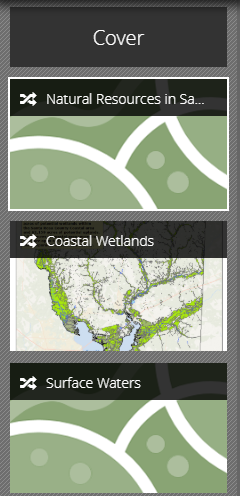 and I'm trying to move one slide from "Natural Resources" to "Coastal Wetlands". I guess it's not called a slide, it's called a view - here's the one I need to put in the next section
and I'm trying to move one slide from "Natural Resources" to "Coastal Wetlands". I guess it's not called a slide, it's called a view - here's the one I need to put in the next section 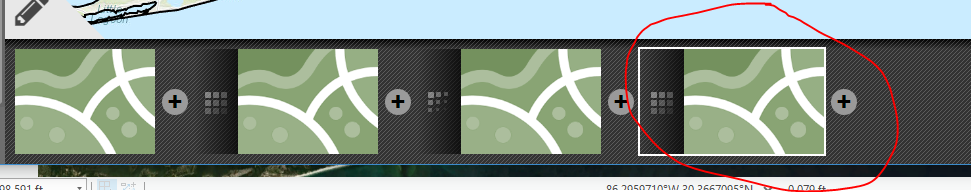
Is there a way to add a new view into the next section?