- Home
- :
- All Communities
- :
- User Groups
- :
- Cartography and Maps
- :
- Questions
- :
- Re: Add data frame inset quickly
- Subscribe to RSS Feed
- Mark Topic as New
- Mark Topic as Read
- Float this Topic for Current User
- Bookmark
- Subscribe
- Mute
- Printer Friendly Page
- Mark as New
- Bookmark
- Subscribe
- Mute
- Subscribe to RSS Feed
- Permalink
Hi,
I'm sure there is an easy answer to this question, but I haven't been able to find it searching around the help:
In ArcMap 10.4 (Desktop), is there a quick and easy way to add an "inset" data frame to my map layout?
I know how to insert a blank data frame, add all the layers, adjust the extent, and change the properties to show the extent indicator in my main data frame. I'm hoping there is faster way to just draw a polygon around an area in my main data frame and create a new data frame from that selection, with all the layers already being displayed copied over along with the selected extent and the indicator.
I'm trying to show up-close detail of clusters of valves on a water main project area map.
Thanks!
Solved! Go to Solution.
- Mark as New
- Bookmark
- Subscribe
- Mute
- Subscribe to RSS Feed
- Permalink
This works for me. I then resize the top data frame which is at the bottom of my table of contents. I have and have had various mixes of data.
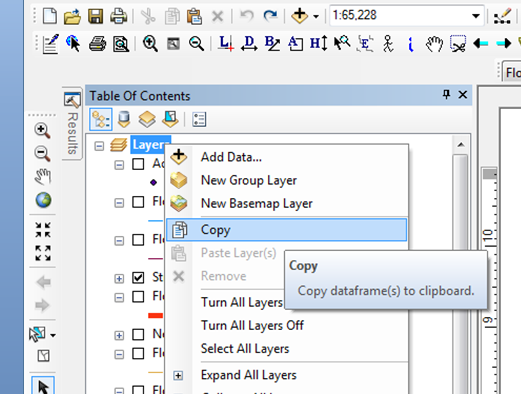
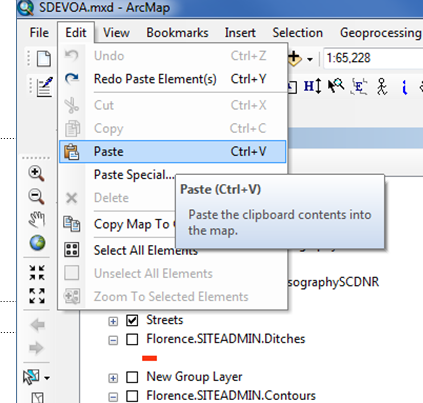
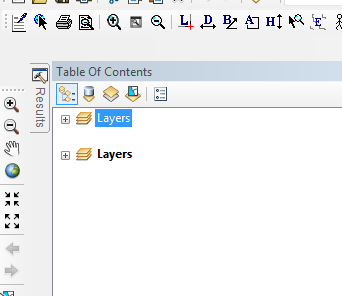
- Mark as New
- Bookmark
- Subscribe
- Mute
- Subscribe to RSS Feed
- Permalink
I believe one of the necessary conditions to do this is that one be specifically in Layout View. Then it works for me if I follow these steps (ArcGIS 10.2.1):
1. Highlight "Layers" in the table of contents, then right-click and select Copy.
2. On the Standard toolbar, Select Edit, then Paste.
But if I am in Data View, one can Copy but not Paste (Paste is grayed out).
Chris Donohue, GISP
- Mark as New
- Bookmark
- Subscribe
- Mute
- Subscribe to RSS Feed
- Permalink
Wow; who knew this would be so complicated?
Chris, I tried your method. If I select all the layers within the data frame instead of the data frame itself, I can copy and paste to another data frame, while using layout view. This is essentially what I have been doing by creating a new data frame, highlighting layers and dragging them into the new frame.
I suppose we ended up a bit in the weeds with this copy and paste business. I was overly hopeful that ESRI had created a cool "create inset data frame from polygon selection" operation.
- Mark as New
- Bookmark
- Subscribe
- Mute
- Subscribe to RSS Feed
- Permalink
Actually, I don't think it is that hard and when you are in layout view the Copy (Ctrl+C) and Paste (Ctrl+V) procedure I mentioned should work.
Switch to layout view and select the dataframe (in the layout view NOT the TOC):
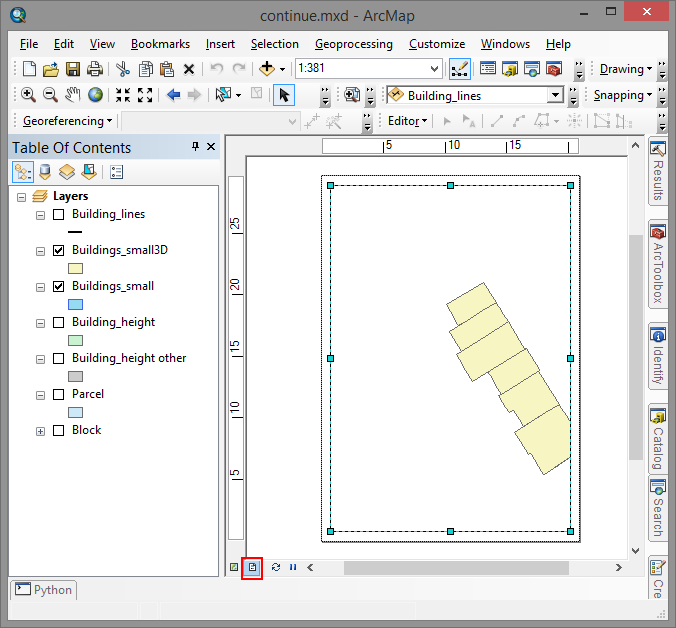
Ctrl+C and Ctrl+V:

A new dataframe appears with all the content in it and you can change the size ... really not difficult IMHO.
However, if you have an idea to make things more user friendly, you can post it on the Esri Arcgis Ideas | Ideas Submission Portal
- Mark as New
- Bookmark
- Subscribe
- Mute
- Subscribe to RSS Feed
- Permalink
Xander,
Thank you! I had one of those forehead-smack moments when you said "NOT the TOC". Select the frame around the data, not the name of the data frame in the TOC. This works exactly as I was hoping. Paste, resize the frame and zoom in: done!
- « Previous
-
- 1
- 2
- Next »
- « Previous
-
- 1
- 2
- Next »