- Home
- :
- All Communities
- :
- User Groups
- :
- Cartography and Maps
- :
- Questions
- :
- Add data frame inset quickly
- Subscribe to RSS Feed
- Mark Topic as New
- Mark Topic as Read
- Float this Topic for Current User
- Bookmark
- Subscribe
- Mute
- Printer Friendly Page
- Mark as New
- Bookmark
- Subscribe
- Mute
- Subscribe to RSS Feed
- Permalink
Hi,
I'm sure there is an easy answer to this question, but I haven't been able to find it searching around the help:
In ArcMap 10.4 (Desktop), is there a quick and easy way to add an "inset" data frame to my map layout?
I know how to insert a blank data frame, add all the layers, adjust the extent, and change the properties to show the extent indicator in my main data frame. I'm hoping there is faster way to just draw a polygon around an area in my main data frame and create a new data frame from that selection, with all the layers already being displayed copied over along with the selected extent and the indicator.
I'm trying to show up-close detail of clusters of valves on a water main project area map.
Thanks!
Solved! Go to Solution.
Accepted Solutions
- Mark as New
- Bookmark
- Subscribe
- Mute
- Subscribe to RSS Feed
- Permalink
Actually, I don't think it is that hard and when you are in layout view the Copy (Ctrl+C) and Paste (Ctrl+V) procedure I mentioned should work.
Switch to layout view and select the dataframe (in the layout view NOT the TOC):
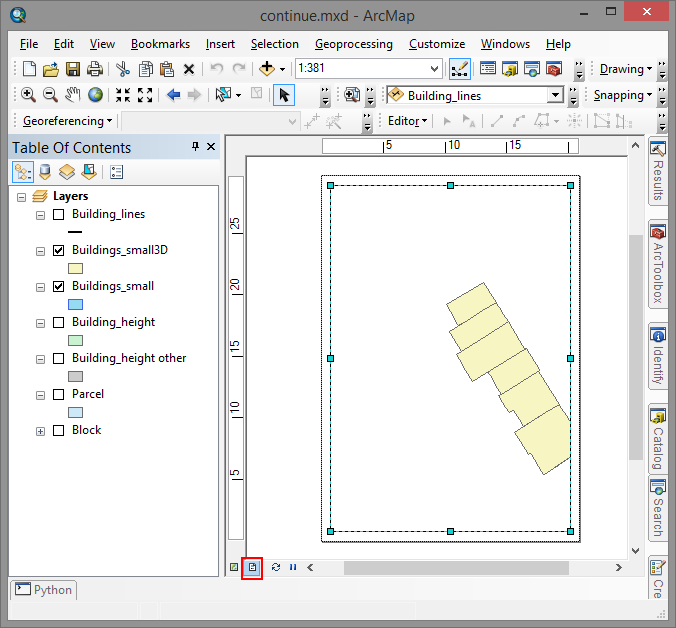
Ctrl+C and Ctrl+V:

A new dataframe appears with all the content in it and you can change the size ... really not difficult IMHO.
However, if you have an idea to make things more user friendly, you can post it on the Esri Arcgis Ideas | Ideas Submission Portal
- Mark as New
- Bookmark
- Subscribe
- Mute
- Subscribe to RSS Feed
- Permalink
Hi Joe,
If this is something that you would be doing regularly, I would suggest writing a Python script to automate this. It sounds like something that would be very repeatable (taking the 'current' ArcMap document, make new inset, loop through all the layers to add them, etc. etc.).
- Mark as New
- Bookmark
- Subscribe
- Mute
- Subscribe to RSS Feed
- Permalink
Hi Wes,
That is exactly what I thought I should be able to do. But I couldn't get it to work.
I right-clicked the data-frame in the TOC and selected "Copy dataframe(s) to clipboard". But I can't paste it anywhere in any of the TOC views. I tried to create a new dataframe and copy to it, but I can't find an option to do that, either.
How do you do this?
- Mark as New
- Bookmark
- Subscribe
- Mute
- Subscribe to RSS Feed
- Permalink
In the main menu click edit paste
- Mark as New
- Bookmark
- Subscribe
- Mute
- Subscribe to RSS Feed
- Permalink
Hmmm... while I can right-click and "copy", "paste" is greyed out when I right-click. Trying your suggestion, "paste" is available in the Edit drop down... but nothing happens. "Paste Special" only gives me the option for "Esri Graphics List".
Selecting the data frame does not give me the option to "copy" in the Edit menu (greyed out). This behavior did not change if I right click the data frame and "Select All Layers" first. I'm guessing the "Edit" menu is for features, and is not related to the TOC clipboard?
Maybe this has been changed in my version of 10.4 Desktop Advanced compared to what you are currently using? Or maybe I need to get ESRI Support involved as this might indicate some other setting or issue that I need resolved if others are able to do this simple operation successfully.
- Mark as New
- Bookmark
- Subscribe
- Mute
- Subscribe to RSS Feed
- Permalink
I right click the data frame and select copy then o go to the main menu and select paste which adds another data frame to my table of contents. this data frame is the same size as the original data frame so in your layout view you'll have to resize one of them.
- Mark as New
- Bookmark
- Subscribe
- Mute
- Subscribe to RSS Feed
- Permalink
In the layout view, you can just select the data frame, Ctrl+C and Ctrl+V and continue to adjust the size and position...
- Mark as New
- Bookmark
- Subscribe
- Mute
- Subscribe to RSS Feed
- Permalink
Xander, I can't get Crtl+C, Ctrl+V to work
- Mark as New
- Bookmark
- Subscribe
- Mute
- Subscribe to RSS Feed
- Permalink
Yep, no-worky. I did exactly as you said, and nothing happened - the pasted data frame never showed up in the TOC, in any view.
Thanks for helping - I DO believe that it works when you do it.
Any thoughts on what might be restricting this? Mix of data from an Enterprise GDB as well as a file GDB on my work drive, some of the Enterprise data is versioned, I'm the admin/owner of all of the data as far as I know...