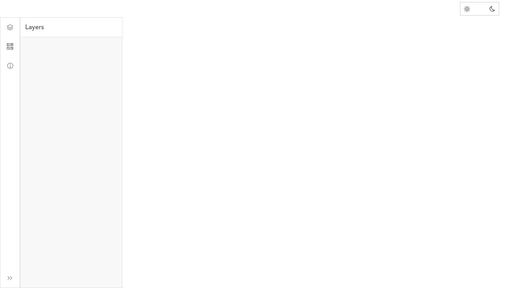- Home
- :
- All Communities
- :
- Developers
- :
- Calcite Design System
- :
- Calcite Design System Questions
- :
- Re: Calcite Panel: heightScale optional or not
- Subscribe to RSS Feed
- Mark Topic as New
- Mark Topic as Read
- Float this Topic for Current User
- Bookmark
- Subscribe
- Mute
- Printer Friendly Page
- Mark as New
- Bookmark
- Subscribe
- Mute
- Subscribe to RSS Feed
- Permalink
Hi,
The documentation (https://developers.arcgis.com/calcite-design-system/components/panel/) on Panel doesn't label heightScale property as optional. Therefore I had this property on my panel. I wanted my panel to take 100% height, like the panels in the Mapviewer, but I couldn't get it right.
Until I dropped the heightScale property, and now it takes 100% available height.
After inspection of the Mapviewer HTML+CSS I noticed that Esri doesn't use the property on the Map viewer Panels either. So I'm assuming the property is indeed optional and the documentation is missing the Optional label. Am I right?
Languages: JavaScript, Python and Dunglish
Solved! Go to Solution.
Accepted Solutions
- Mark as New
- Bookmark
- Subscribe
- Mute
- Subscribe to RSS Feed
- Permalink
Hi @JoëlHempenius3!
Thanks for reporting this issue, we will mark the heightScale property as optional in the documentation
- Mark as New
- Bookmark
- Subscribe
- Mute
- Subscribe to RSS Feed
- Permalink
Hi @JoëlHempenius3!
Thanks for reporting this issue, we will mark the heightScale property as optional in the documentation
- Mark as New
- Bookmark
- Subscribe
- Mute
- Subscribe to RSS Feed
- Permalink
Hi @JoëlHempenius3!
I dropped height-scale attribute from the panel tag, but struggling for my layer list panel to take 100% height. I was able to do 100% height by changing this property in the Chrome DevTools:
Which CSS selector and property did you use to achieve this?
Thank you,
Gennadii Prykhodko
- Mark as New
- Bookmark
- Subscribe
- Mute
- Subscribe to RSS Feed
- Permalink
@GennadiiPrykhodko
I didn't add extra CSS to my Panel to achieve the 100% height. I think that this comes by slotting the panel in a shell panel and the div element with 100% height I placed the shell panel in. My suggestion would be to give the parent elements 100% height.
Languages: JavaScript, Python and Dunglish
- Mark as New
- Bookmark
- Subscribe
- Mute
- Subscribe to RSS Feed
- Permalink
Thank you @JoëlHempenius3! Your suggestion did the trick and now my layer list panel is 100% of the view height.
Here is my code pen in case if anyone is trying to do the same thing: https://codepen.io/gprykhodko/pen/zYjporQ