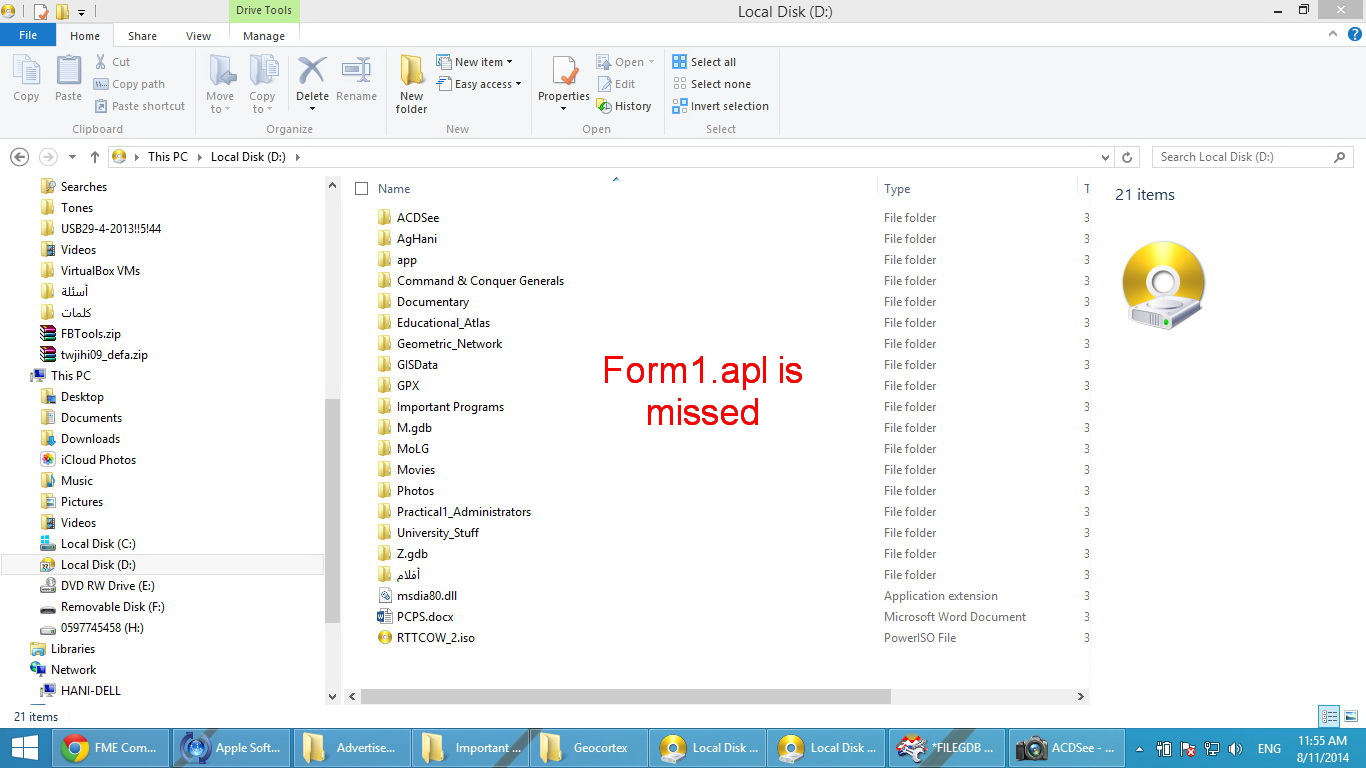Hello all,
I figured out a strange behavior of ArcPad Studio; When I create a form for an axf layer, and finish it, I click save, but I don’t know where it is physically saved. I use “save as” to save it to my hard drive, and it is saved there (Form1.apl), but when I close ArcPad Studio, the .apl file is removed automatically! What should be the issue here? This is shown with screenshots below.
Thank you,
Hani
1- Opening the .axf file
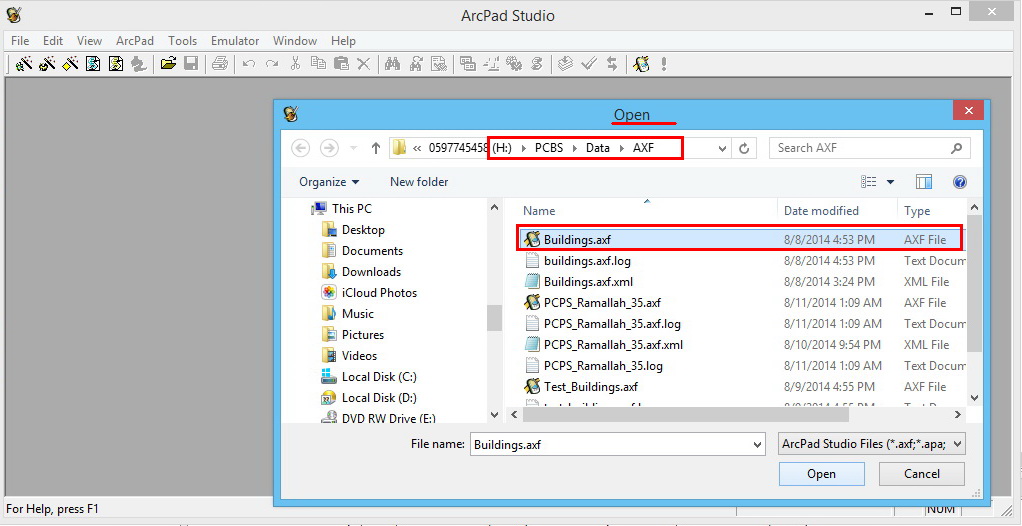
2- Opening the form
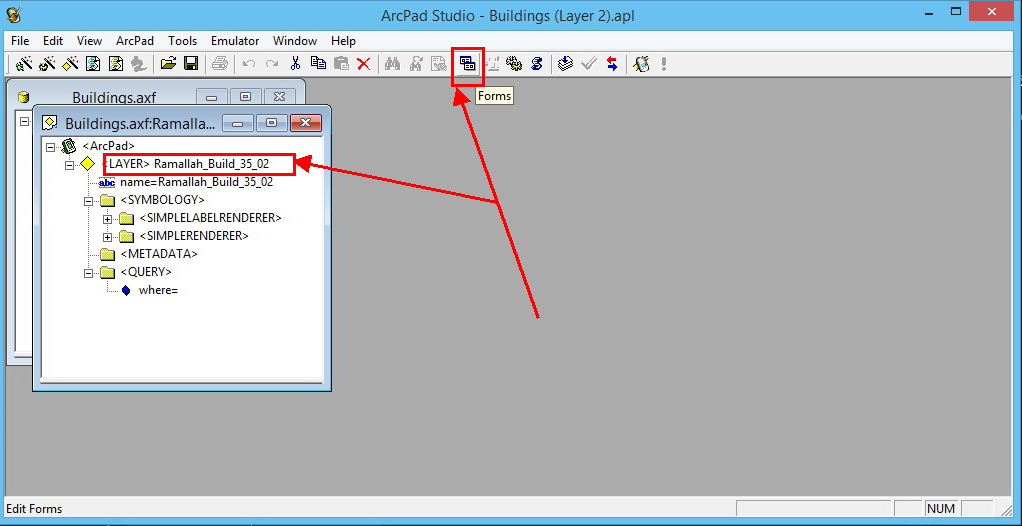
3- Customizing the form
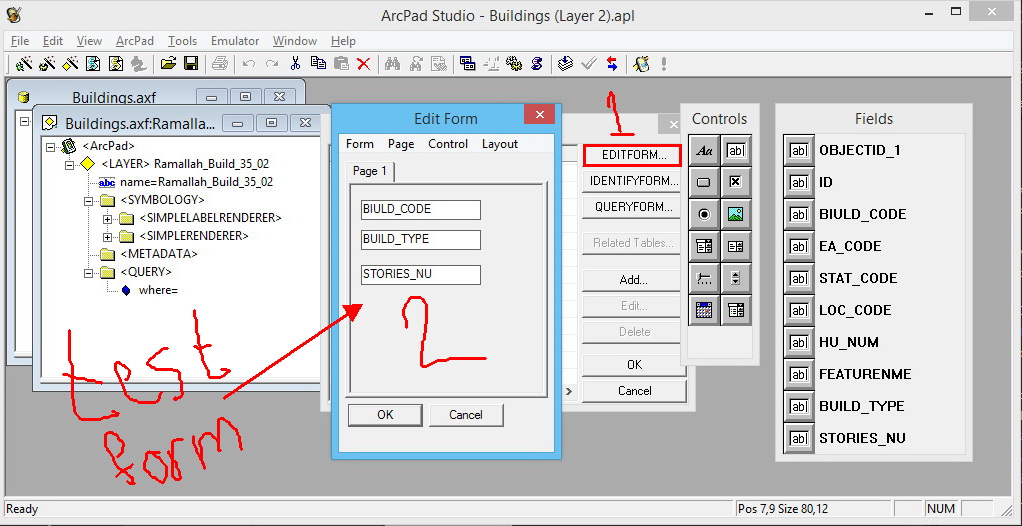
4- Saving the form

5- Showing the .apl file in "D" Drive: The file is available!
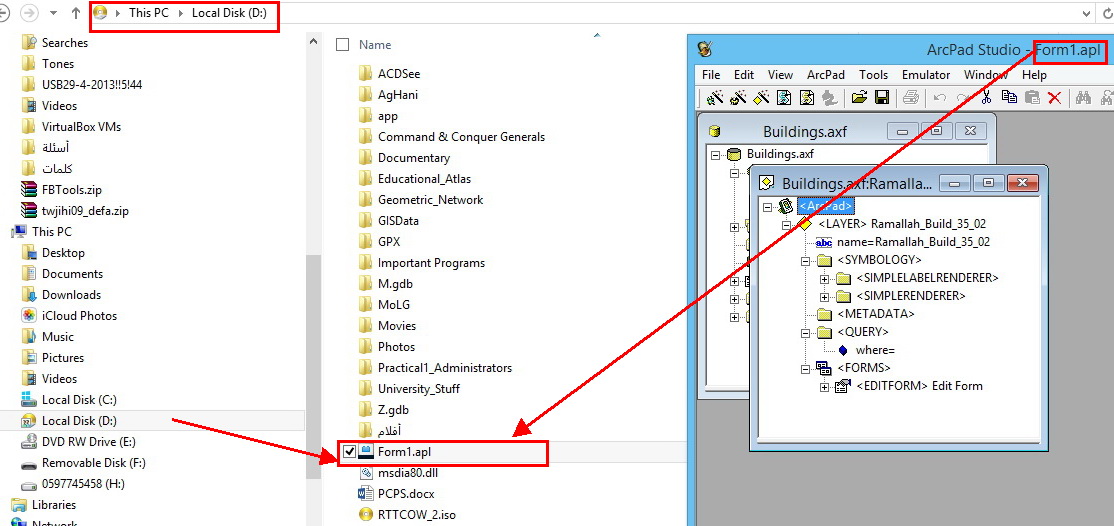
6- The file is missed when closing ArcPad Studio!!!