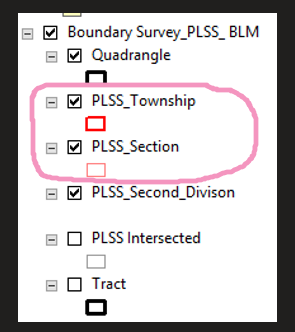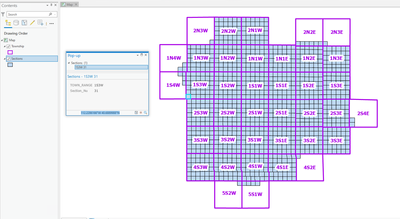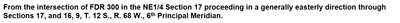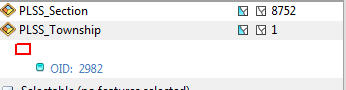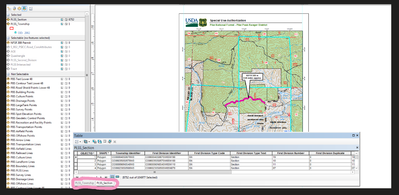- Home
- :
- All Communities
- :
- Products
- :
- ArcMap
- :
- ArcMap Questions
- :
- Using select by attribute
- Subscribe to RSS Feed
- Mark Topic as New
- Mark Topic as Read
- Float this Topic for Current User
- Bookmark
- Subscribe
- Mute
- Printer Friendly Page
- Mark as New
- Bookmark
- Subscribe
- Mute
- Subscribe to RSS Feed
- Permalink
Has anyone had a luck trying to run select by attribute to build query using many different layers ?
I don't need to create an output a new layer...
I have a few layers that has :
Township
range
north or south
west or east
What about model builder ? Will that work ?
- Mark as New
- Bookmark
- Subscribe
- Mute
- Subscribe to RSS Feed
- Permalink
the help for both arcmap and Pro show how it works
Select Layer By Attribute (Data Management)—ArcGIS Pro | Documentation
one layer is mentioned.
Perhaps elaborating on what you want to do would be useful, you may be looking into the wrong tool or process
... sort of retired...
- Mark as New
- Bookmark
- Subscribe
- Mute
- Subscribe to RSS Feed
- Permalink
Agreed; a specific example would help. Are you trying to get a single query where:
Layer1 Township = 1
and/or
Layer2 Township =1
and/or
Layer 3 Township = 1
or something along those lines ? You'd need to do that in three different selections.
- Mark as New
- Bookmark
- Subscribe
- Mute
- Subscribe to RSS Feed
- Permalink
Thanks for replying , unfortunely my agency's Citrix environment is down. Hopefully it will be back up by tomorrow (January 12, 2020)
I will be sure to let you know what I have them list here.
- Mark as New
- Bookmark
- Subscribe
- Mute
- Subscribe to RSS Feed
- Permalink
Ok, my CItrix is back up and working again...
Ok the list I mention above are in two layers called
PLSS_Township
PLSS_Section
By the way, would this work in ArcGIS Pro ?
Thanks
- Mark as New
- Bookmark
- Subscribe
- Mute
- Subscribe to RSS Feed
- Permalink
Yes, but select by attributes can still only be done on one layer at a time. If the two layers were joined, however, then that is the only way that you could "see" the results from both
... sort of retired...
- Mark as New
- Bookmark
- Subscribe
- Mute
- Subscribe to RSS Feed
- Permalink
So what is the end game for you? What are you trying to accomplish or discover with your data?
Can this be done with a spatial selection? For example, my guess is PLSS_ Township are just the Townships in your area of interest while the sections are of each township. Something like what I show below:
- Mark as New
- Bookmark
- Subscribe
- Mute
- Subscribe to RSS Feed
- Permalink
Thank you @JoeBorgione but the problem we don't have ArcGIS Pro in our Citrix environment yet... We have template that was set up from someone to use "Special Use Permit".
So we have to use ArcGIS Map for now.
So when we got a document from the public and then hand out to me to perform this task.
First thing I looked at these document and in it has a statement that says
I then ran the select by attribute from the Selection menu and use the Township and Section at a time and it doesn't work. Here is what the highlight I am showing here...
It is showing that Section has 8752 and it has not come down to just 3 ? So that is the problem it doesn't understand "Where"
So the alternative way is to use the table attribute from the Township and use the select by attribute there and when you are done then open another layer in Section and do the same thing. It is what comes down the same thing the selection shows 8752.
So my point is : from the document I showed you should point to that area quickly is what I am asking ...
Now you can see the problem is Sections has 8752 selection instead of 3 .
Get it ?
- Mark as New
- Bookmark
- Subscribe
- Mute
- Subscribe to RSS Feed
- Permalink
Shouldn't matter if you're in ArcMap or Pro; a query is a query.
I don't know how your data is attributed, but in my data I can make a selection on the Sections such that:
TOWN_RANGE = 1S3Wand (SECTION_NU = 17 or SECTION_NU = 16 or SECTION_NU = 9)