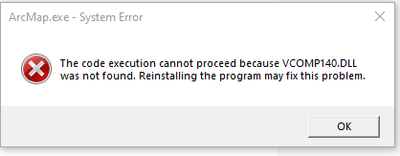- Home
- :
- All Communities
- :
- Products
- :
- ArcMap
- :
- ArcMap Questions
- :
- Unable to load ArcGIS 7.1 - missing VCOMP140.DLL
- Subscribe to RSS Feed
- Mark Topic as New
- Mark Topic as Read
- Float this Topic for Current User
- Bookmark
- Subscribe
- Mute
- Printer Friendly Page
Unable to load ArcGIS 7.1 - missing VCOMP140.DLL
- Mark as New
- Bookmark
- Subscribe
- Mute
- Subscribe to RSS Feed
- Permalink
I have recently upgraded from 10.5 to 10.7.1. The installation process went fine. However when I try to load ArcMap, or ArcCatalog, or ArcScene, I get the following error:
"The code execution cannot proceed because VCOMP140.DLL was not found"
I did a fresh uninstall, restart, and reinstall, and the same problem persists.
I searched my harddrive for all other instances of vcomp140.dll and this is what I found:
What's gone wrong, and how can I put it right?
Thanks!
- Mark as New
- Bookmark
- Subscribe
- Mute
- Subscribe to RSS Feed
- Permalink
Hi JT,
This is a Microsoft .dll but I don't see a sysWOW64 entry in your screenshot and I think it needs to be there as well:
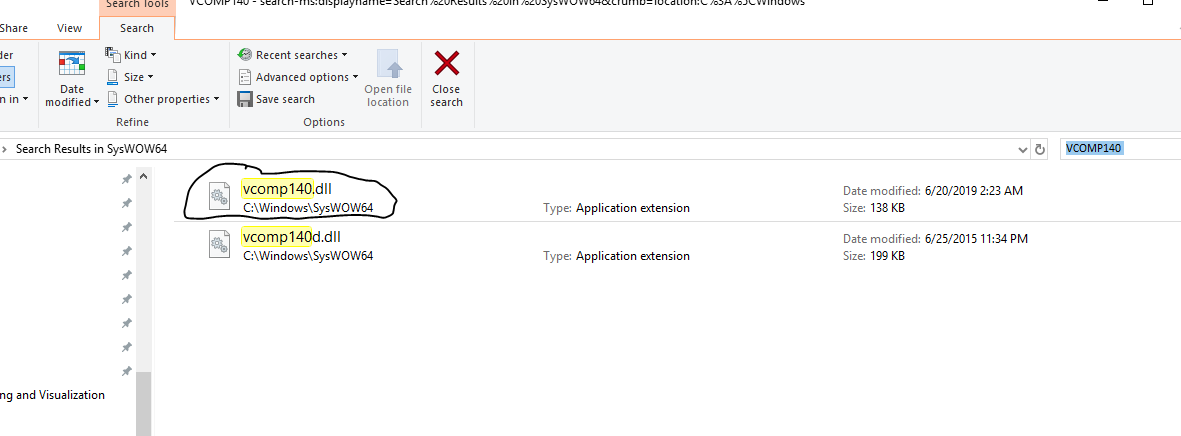
I am not sure why the file sizes vary however. Also, in terms of getting it into that folder, I suppose you could try copying one but it is usually in the C ++ Redistributable so I would just exercise caution with files in system folders so maybe try following this answer from Msoft: Missing VCOMP140.DLL - Microsoft Community
- Mark as New
- Bookmark
- Subscribe
- Mute
- Subscribe to RSS Feed
- Permalink
I am facing same problem, i see following error message when i open the program/software. i have installed it 3-4 times , i have the latest.net framework and also almost all required C++ redistribute able versions i also have the visual studio installed. still same problem.
- Mark as New
- Bookmark
- Subscribe
- Mute
- Subscribe to RSS Feed
- Permalink
after the effort many hours i have figured it out.
Minimum System requirements
ArcMap 10.7
|
Other versions
Visual Studio C++ 2017 Redistributable Requirement
.NET Support
Your computer must meet these minimum system requirements to install ArcGIS Desktop. For additional and updated requirements, see the System requirements page.
Visual Studio C++ 2017 Redistributable Requirement
ArcGIS Desktop requires "Microsoft Visual C++ 2017 Redistributable (x86) Update 5". If the Visual C++ 2017 Redistributable is not already installed, running setup.exe will install it before setup.msi is launched. Setup.msi will not install if Microsoft Visual C++ 2017 Redistributable (x86) Update 5 is not already installed.
.NET Support
ArcGIS Desktop requires "Microsoft .NET Framework Version 4.5". If .NET Framework 4.5 is not detected on your machine, the ArcGIS Desktop setup will not proceed.
I had many other versions but not exactly the C++ 2017 that is why it did not work and also i have installed .net core and runtime both al together.
- https://support.microsoft.com/en-us/topic/the-latest-supported-visual-c-downloads-2647da03-1eea-4433...
- https://dotnet.microsoft.com/download/dotnet/5.0
please follow the links. thank you
Regards