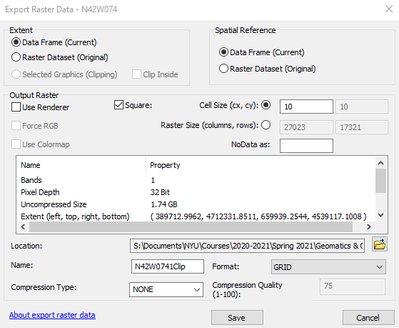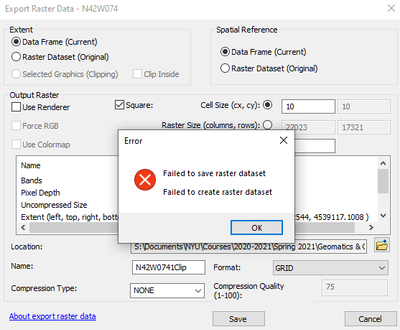- Home
- :
- All Communities
- :
- Products
- :
- ArcMap
- :
- ArcMap Questions
- :
- Re: Unable to Export Raster to Certain Hard Drives
- Subscribe to RSS Feed
- Mark Topic as New
- Mark Topic as Read
- Float this Topic for Current User
- Bookmark
- Subscribe
- Mute
- Printer Friendly Page
Unable to Export Raster to Certain Hard Drives
- Mark as New
- Bookmark
- Subscribe
- Mute
- Subscribe to RSS Feed
- Permalink
I have ArcMap 10.8 installed on my PC, and I'm trying to export a raster dataset to a specific location, but I am having some issues. See the screenshots for reference about the command I am attempting.
I have three drives on my PC, and I want to save this export to a specific drive because that's where I store most of my large files. However, this command is not letting me save to any drive other than my C (main) drive. I tried editing permissions of the folder I'm trying to send it to, but I couldn't get anything to work.
- Mark as New
- Bookmark
- Subscribe
- Mute
- Subscribe to RSS Feed
- Permalink
My advice (from the school of hard knocks) is to never place raster datasets in a folder that has special characters (yours has -, & and space: a trifecta). Not only in the raster name, but in the entire path. The most likely issue is the &.