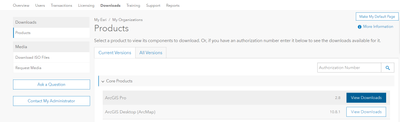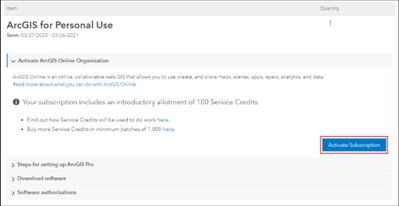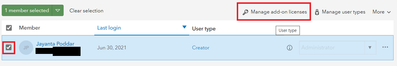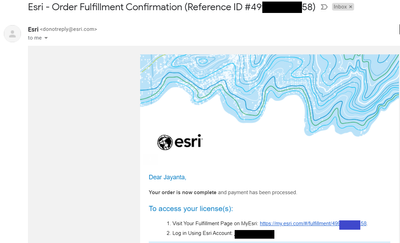- Home
- :
- All Communities
- :
- Products
- :
- ArcMap
- :
- ArcMap Questions
- :
- technical assistant
- Subscribe to RSS Feed
- Mark Topic as New
- Mark Topic as Read
- Float this Topic for Current User
- Bookmark
- Subscribe
- Mute
- Printer Friendly Page
- Mark as New
- Bookmark
- Subscribe
- Mute
- Subscribe to RSS Feed
- Permalink
hi, my name is Minthang(amos) very new to this place and stuck at the very first moment. so, i'm looking for your guidance.
i recently purchased arcgis personal use version and but couldn't proceed further. i don't really know if i took the wrong step in installation process or maybe lack of knowledge in the installation process.
i couldn't access my license and i'm being asked to produced developer subscription code which i'm not familiar with at all.
looking forward to your assistance'
thanks,
amos
Solved! Go to Solution.
Accepted Solutions
- Mark as New
- Bookmark
- Subscribe
- Mute
- Subscribe to RSS Feed
- Permalink
ArcGIS for Personal Use includes "Installation Support". The best way is to contact Esri Technical Support to guide you through the entire installation process.
Meanwhile, you must have received an Order Fulfillment Confirmation email from Esri , consisting of the URL of your fulfillment page in My Esri (similar to https://my.esri.com/#/fulfillment/1234567890). Go to the link and login using the given Esri account.
Software can be downloaded from MyEsri > My Downloads > Choose the appropriate product (ArcMap/ ArcGIS Pro).
For authorizing ArcMap (Single-Use), the authorization keycode can be found under My Organizations > Licensing > Click on "ArcGIS for Personal Use". You will see a code starting with ESU*********. Note the keycode. Check the steps Authorizing ArcGIS single use products and features to authorize ArcMap.
For activating ArcGIS Online and ArcGIS Pro
Copy-paste the Fulfillment page URL again (from your email). On this page you will see the option to Activate your ArcGIS Online subscription. Follow the instructions to activate ArcGIS Online.
Once activated, login to your ArcGIS Online page (www.arcgis.com) > Organization > Members > Select the checkbox for the user > Click "Manage add-on licenses"
Select ArcGIS Pro with all the extensions > Save.
Think Location
- Mark as New
- Bookmark
- Subscribe
- Mute
- Subscribe to RSS Feed
- Permalink
Perhaps you should call ESRI Technical Support
https://support.esri.com/en/contact-tech-support
Regards,
Bert
- Mark as New
- Bookmark
- Subscribe
- Mute
- Subscribe to RSS Feed
- Permalink
ArcGIS for Personal Use includes "Installation Support". The best way is to contact Esri Technical Support to guide you through the entire installation process.
Meanwhile, you must have received an Order Fulfillment Confirmation email from Esri , consisting of the URL of your fulfillment page in My Esri (similar to https://my.esri.com/#/fulfillment/1234567890). Go to the link and login using the given Esri account.
Software can be downloaded from MyEsri > My Downloads > Choose the appropriate product (ArcMap/ ArcGIS Pro).
For authorizing ArcMap (Single-Use), the authorization keycode can be found under My Organizations > Licensing > Click on "ArcGIS for Personal Use". You will see a code starting with ESU*********. Note the keycode. Check the steps Authorizing ArcGIS single use products and features to authorize ArcMap.
For activating ArcGIS Online and ArcGIS Pro
Copy-paste the Fulfillment page URL again (from your email). On this page you will see the option to Activate your ArcGIS Online subscription. Follow the instructions to activate ArcGIS Online.
Once activated, login to your ArcGIS Online page (www.arcgis.com) > Organization > Members > Select the checkbox for the user > Click "Manage add-on licenses"
Select ArcGIS Pro with all the extensions > Save.
Think Location
- Mark as New
- Bookmark
- Subscribe
- Mute
- Subscribe to RSS Feed
- Permalink
This is great Jayanta. Maybe you should convert this to a document as there have been a lot of questions along these lines.
- Mark as New
- Bookmark
- Subscribe
- Mute
- Subscribe to RSS Feed
- Permalink
Sure. I will do that. There has been recent changes in the User Type and other offered bundles. I will purchase a Personal Use License shortly, and document the latest step-by-step methodology.
Thanks for the advice 😊
Think Location
- Mark as New
- Bookmark
- Subscribe
- Mute
- Subscribe to RSS Feed
- Permalink
Hey am also not able to upload my profile here i guess its really a technical issue.
Thank you
- Mark as New
- Bookmark
- Subscribe
- Mute
- Subscribe to RSS Feed
- Permalink
Hi Jayanta
- Mark as New
- Bookmark
- Subscribe
- Mute
- Subscribe to RSS Feed
- Permalink
You will receive an "Order Fulfillment Confirmation..." email to the email address linked to your Esri Account (that you used while purchasing the account).
Sometimes it may take a while. Just ensure that you are looking in the correct email ID, and also search in the Junk/Spam folder.
Think Location
- Mark as New
- Bookmark
- Subscribe
- Mute
- Subscribe to RSS Feed
- Permalink