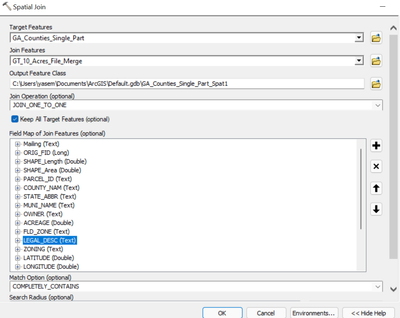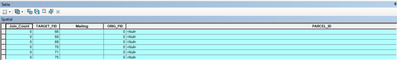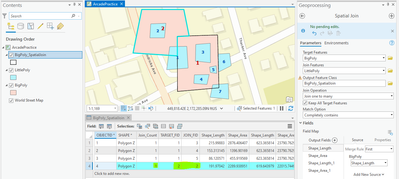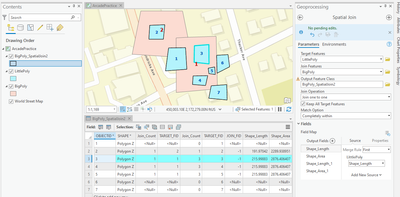- Home
- :
- All Communities
- :
- Products
- :
- ArcMap
- :
- ArcMap Questions
- :
- Spatial Join Result have JOIN_COUNT= 0
- Subscribe to RSS Feed
- Mark Topic as New
- Mark Topic as Read
- Float this Topic for Current User
- Bookmark
- Subscribe
- Mute
- Printer Friendly Page
Spatial Join Result have JOIN_COUNT= 0
- Mark as New
- Bookmark
- Subscribe
- Mute
- Subscribe to RSS Feed
- Permalink
Hi,
I am trying to join two polygons with Spatial Join. My process;
When the process is complete, I get the value of JOIN_COUNT= O in the output data. And the fields in that features are null.
Thanks.
- Mark as New
- Bookmark
- Subscribe
- Mute
- Subscribe to RSS Feed
- Permalink
maybe "completely contains" is the wrong type of join to use.
Your map would help.
Also, are both are in the same coordinate system?
... sort of retired...
- Mark as New
- Bookmark
- Subscribe
- Mute
- Subscribe to RSS Feed
- Permalink
If you check:
That the two input layers are in the same spatial reference,
That polygons in GT_10_Acre_File_Merge actually do fall completely within the bounds of the Geogia_Counties_Single_Part polygon file and;
That both files do not have coordinate geometry errors.
and it all checks out (and I suspect it will) I would try using the one-to-many option.
The resulting Spatial Join file will have County Polygons showing one row for each 10_Acre_Merge_Polygon that falls within it.
If everything checks out and this doesn't work then I can't fathom why no results.... maybe try switching up you inputs for example below show all of the smaller polygons that are completely within a larger polygon.
- Mark as New
- Bookmark
- Subscribe
- Mute
- Subscribe to RSS Feed
- Permalink
Hello,
To me, if you want to join the 10_Acre_Merge_Polygon (join) to the County Polygons (target), you should select one-to-many, because multiple 10_Acre_Merge_Polygon (join) features may be found to have the same spatial relationship with a single County Polygon (target feature). Yes, I would suggest changing "completely contains" to "intersect".
- Jeff