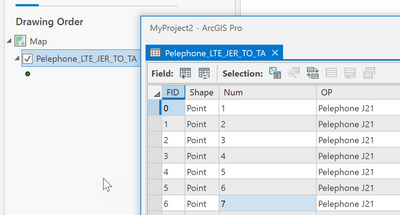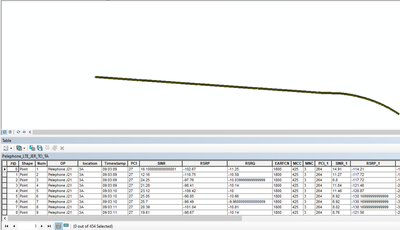- Home
- :
- All Communities
- :
- Products
- :
- ArcMap
- :
- ArcMap Questions
- :
- Re: shapefile creates on QGIS and opened on ArcMAP...
- Subscribe to RSS Feed
- Mark Topic as New
- Mark Topic as Read
- Float this Topic for Current User
- Bookmark
- Subscribe
- Mute
- Printer Friendly Page
shapefile creates on QGIS and opened on ArcMAP desktop doesn't open att. table
- Mark as New
- Bookmark
- Subscribe
- Mute
- Subscribe to RSS Feed
- Permalink
i have a shapefile that was created originally in QGIS
I'm opening it on my ArcGIS Desktop
but doesn't manage to open the Attribute table.
Can't understand what could be the problem,
when the same shape being open in QGIS, the Attribute is there
thanks in advance for the help
- Mark as New
- Bookmark
- Subscribe
- Mute
- Subscribe to RSS Feed
- Permalink
dbf is the table
it opens fine in ArcGIS Pro
... sort of retired...
- Mark as New
- Bookmark
- Subscribe
- Mute
- Subscribe to RSS Feed
- Permalink
I can open the shapefile and its attribute table in ArcMap (10.8.1) as well. No issue at all.
I hope you are adding the shapefile to ArcMap via Add Data tool
or drag-n-drop from Catalog pane.
Do you receive any error message when you open the Attribute Table?
Think Location
- Mark as New
- Bookmark
- Subscribe
- Mute
- Subscribe to RSS Feed
- Permalink
In case you are not able to see the attribute table dialog box at all (it should happen with other layers also), then please check Problem: ArcMap does not display the Attribute Table dialog box for a layer
Think Location
- Mark as New
- Bookmark
- Subscribe
- Mute
- Subscribe to RSS Feed
- Permalink
Are you opening the file in both programs at once?
Kendall County GIS
- Mark as New
- Bookmark
- Subscribe
- Mute
- Subscribe to RSS Feed
- Permalink
At least we have all ruled out file error.... must be a slow day 😉
... sort of retired...