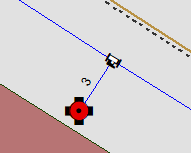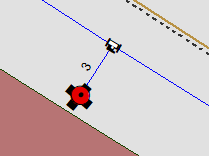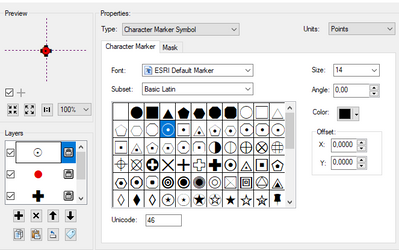- Home
- :
- All Communities
- :
- Products
- :
- ArcMap
- :
- ArcMap Questions
- :
- Re: problem rotate, symbol change
- Subscribe to RSS Feed
- Mark Topic as New
- Mark Topic as Read
- Float this Topic for Current User
- Bookmark
- Subscribe
- Mute
- Printer Friendly Page
problem rotate, symbol change
- Mark as New
- Bookmark
- Subscribe
- Mute
- Subscribe to RSS Feed
- Permalink
Could you share screenshots of the issue?
Think Location
- Mark as New
- Bookmark
- Subscribe
- Mute
- Subscribe to RSS Feed
- Permalink
this hydrant has angle 0 in this image and the symbol looks normal
but in this I change the angle and the form changes, the circle is not in the center, its the same for the junction near the lines are moved
- Mark as New
- Bookmark
- Subscribe
- Mute
- Subscribe to RSS Feed
- Permalink
I think the simple answer is that your symbol is to complex. Meaning you created a symbol with many layers. Some of the layers are rotated within the building of the symbol. Try to create the symbol with out any rotation inside of the symbol.
- Mark as New
- Bookmark
- Subscribe
- Mute
- Subscribe to RSS Feed
- Permalink
Could you do a screen capture of your symbol as it is built?
- Mark as New
- Bookmark
- Subscribe
- Mute
- Subscribe to RSS Feed
- Permalink
this are the properties
- Mark as New
- Bookmark
- Subscribe
- Mute
- Subscribe to RSS Feed
- Permalink
When I looked at this close up I can see that your symbol isn't quite centered. If you go into the symbology settings and increase the magnification you will find that each piece is off centered slightly to the left. Try adding to the offset x and y values until it centers in the preview cross hairs.