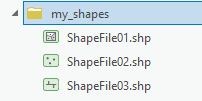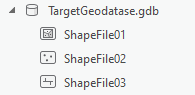- Home
- :
- All Communities
- :
- Products
- :
- ArcMap
- :
- ArcMap Questions
- :
- Move all the shape files to Geodatabase using arcp...
- Subscribe to RSS Feed
- Mark Topic as New
- Mark Topic as Read
- Float this Topic for Current User
- Bookmark
- Subscribe
- Mute
- Printer Friendly Page
Move all the shape files to Geodatabase using arcpy
- Mark as New
- Bookmark
- Subscribe
- Mute
- Subscribe to RSS Feed
- Permalink
I want to move all my shape files to the geodatabase, with a single command, means I don’t want to manually copy one by one shape file into the geodatabase.
Below is the code I am using, but unable to copy my data from shape file to the geodatabase.
import arcpy
arcpy.env.workspace = "d:/roads_shp"
fcs = arcpy.ListFeatureClasses("*")
arcpy.env.workspace = "Database Connections/Bluestar.sde"
for fc in fcs:
arcpy.CopyFeatures_management(fc)
- Mark as New
- Bookmark
- Subscribe
- Mute
- Subscribe to RSS Feed
- Permalink
Are you getting any errors? Are there any other files in d:/roads_shp?
Here is some python I whipped up that works for me. There may be other approaches using walk() and or glob() ; I don't like to over complicate things:
import arcpy,os
shapeDir = r'C:\Temp\my_shapes'
arcpy.env.workspace = shapeDir
targetGDB = r'C:\Temp\TargetGeodatase.gdb'
shapeFileList=[]
for file in os.listdir(shapeDir):
if file.endswith(".shp"):
shapeFileList.append(file)
for shapeFile in shapeFileList:
newName = shapeFile.split('.')[0]
arcpy.conversion.FeatureClassToFeatureClass(shapeFile,targetGDB,newName)
Pretty straight forward; get a list of shapefiles and step through it. Use the 'root' name of the shapefile for your geodatabase feature class and let it rip.
- Mark as New
- Bookmark
- Subscribe
- Mute
- Subscribe to RSS Feed
- Permalink
Thanks for posting that! You just helped me cut my script down from about 90 lines haha.
- Mark as New
- Bookmark
- Subscribe
- Mute
- Subscribe to RSS Feed
- Permalink
CopyFeatures_management requires two parameters - where are you copying it to?
- Mark as New
- Bookmark
- Subscribe
- Mute
- Subscribe to RSS Feed
- Permalink
Are you doing this once or on a regular basis?
If doing it once why not simply use the tool in ArcCatalog to move all the shape files at once.
Or in Catalog, select all the shape files and drag them to your data base
If on a regular basis set it up using Model builder and then export the model to a python script.
- Mark as New
- Bookmark
- Subscribe
- Mute
- Subscribe to RSS Feed
- Permalink
Moving new one to the gdb is easy. Original ones I think is pretty straight forward. I can write some code later if you want. Files in TOC are not in the 'air' you can check their source in properties. With that info we can work out something out.
- Mark as New
- Bookmark
- Subscribe
- Mute
- Subscribe to RSS Feed
- Permalink
I am not an expert in Python but perhaps you can help to understand what is that you are exactly trying to achieve here.
Are you trying to bring multiple shapefiles into a single feature class or you want one feature class for each shapefile?
If you wish to do perform the latter then you are better off using the Feature Class to Geodatabase tool. This tool is basically designed to work on batches of data that need to be migrated into a geodatabase.
If you open the link you should be able to see the Python snippet for the same.
~Shan