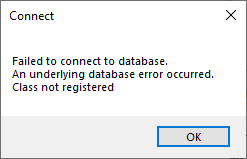- Home
- :
- All Communities
- :
- Products
- :
- ArcMap
- :
- ArcMap Questions
- :
- Re: Joining tables
- Subscribe to RSS Feed
- Mark Topic as New
- Mark Topic as Read
- Float this Topic for Current User
- Bookmark
- Subscribe
- Mute
- Printer Friendly Page
- Mark as New
- Bookmark
- Subscribe
- Mute
- Subscribe to RSS Feed
- Permalink
I am trying to join and .xlsx table to an attribute table so I can copy features from the Excel table. However
when I go to bring the Excel table into my map, I get the, 'Failed to Connect to database error. An underlying database error occurred. Class not registered.' So I googled the error message and it said you need to download the Microsoft driver for your computer. So I downloaded the 'Accessdatabaseengine_X64.exe' driver from the Microsoft website and installed it on my computer. Then I tried bringing the .xlsx document into my map again but still got the same error message.
How can I resolve this? Should I try installing the 32 bit version and see if that works?
Solved! Go to Solution.
Accepted Solutions
- Mark as New
- Bookmark
- Subscribe
- Mute
- Subscribe to RSS Feed
- Permalink
And you're using ArcMap, but you have a Windows 10 64 Bit os, right? You can try the 32 bit version but you're on you own. I don't even know if ArcMap will recognize .xlsx worksheets.
This is one of the many problems that goes away when you migrate from ArcGIS Arcmap and to ArcGIS Pro.
- Mark as New
- Bookmark
- Subscribe
- Mute
- Subscribe to RSS Feed
- Permalink
My suggestion would be to use the excel to table tool first and then join the resulting table.
- Mark as New
- Bookmark
- Subscribe
- Mute
- Subscribe to RSS Feed
- Permalink
I agree with Joe. Even though you can join directly to an Excel sheet, I find it causes more unexpected errors. As someone that does tech support, this is a common problem that our GIS users see. Import excel to table first, then join.
- Mark as New
- Bookmark
- Subscribe
- Mute
- Subscribe to RSS Feed
- Permalink
I ran into another issue.
The table I am trying to join has x, y coordinates in it and I need to geocode some new points in the Excel table in my map.
The way I usually do this is by just right clicking the Excel table in the TOC and Display XY coordinates but since I can't bring the Excel sheet in my map, I can't do this. Can you still use your method to geocode x, y coordinates?
- Mark as New
- Bookmark
- Subscribe
- Mute
- Subscribe to RSS Feed
- Permalink
Yep; I try to avoid using Excel worksheets as a data source as much as I can. Convert it to a table and you are good to go.
- Mark as New
- Bookmark
- Subscribe
- Mute
- Subscribe to RSS Feed
- Permalink
the Table to Table conversion tool doesn't even let me add the Excel table as an input. It gives me the above error message.
- Mark as New
- Bookmark
- Subscribe
- Mute
- Subscribe to RSS Feed
- Permalink
And you're using ArcMap, but you have a Windows 10 64 Bit os, right? You can try the 32 bit version but you're on you own. I don't even know if ArcMap will recognize .xlsx worksheets.
This is one of the many problems that goes away when you migrate from ArcGIS Arcmap and to ArcGIS Pro.
- Mark as New
- Bookmark
- Subscribe
- Mute
- Subscribe to RSS Feed
- Permalink
Thank you for that suggestion!
I can just do what I want in Pro
- Mark as New
- Bookmark
- Subscribe
- Mute
- Subscribe to RSS Feed
- Permalink
The agency I work for is strictly an ArcGIS Pro shop; I don't even have ArcMap installed, and haven't for nearly 2 years. My motto is go Pro or go home....
- Mark as New
- Bookmark
- Subscribe
- Mute
- Subscribe to RSS Feed
- Permalink
You might need to silent install the 32-bit driver (from command line as opposed to from the GUI) in order to allow ArcMap which is a 32-bit program to connect to excel.