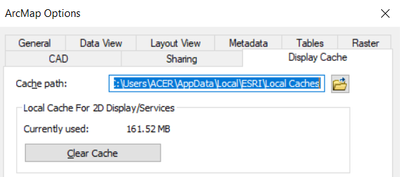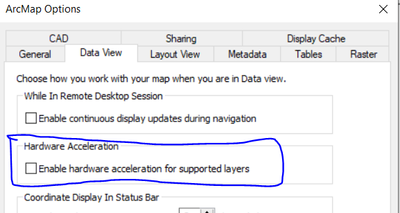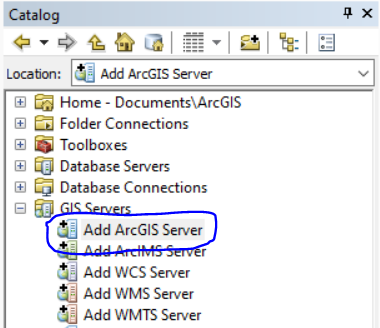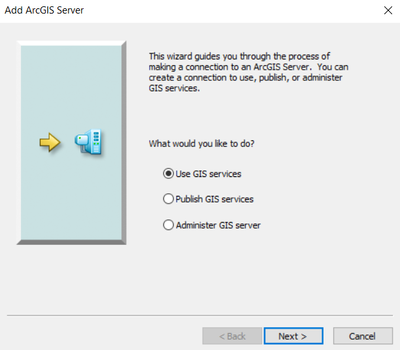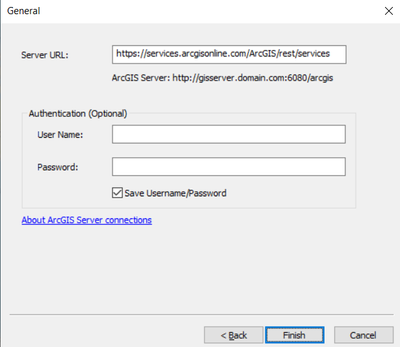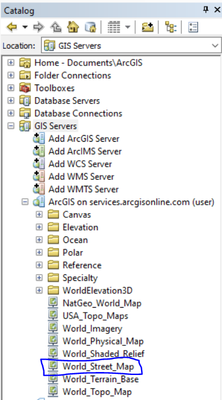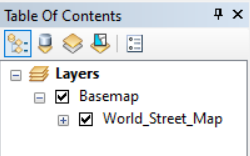- Home
- :
- All Communities
- :
- Products
- :
- ArcMap
- :
- ArcMap Questions
- :
- Esri World street basemap stopped working
- Subscribe to RSS Feed
- Mark Topic as New
- Mark Topic as Read
- Float this Topic for Current User
- Bookmark
- Subscribe
- Mute
- Printer Friendly Page
Esri World street basemap stopped working
- Mark as New
- Bookmark
- Subscribe
- Mute
- Subscribe to RSS Feed
- Permalink
I've been working on a project for several weeks now that I've been assisting through the use of Esri's streets basemap that you can add. Just today I opened my ArcMap file and found the basemap layer having a red X next to it, with the 00003 error code "Layer's data source is inaccessible". I have no idea what could've caused this, any help/advice would be appreciated. And whenever I remove it and try to re-add it, ArcMap has a loading cursor before eventually crashing.
- Mark as New
- Bookmark
- Subscribe
- Mute
- Subscribe to RSS Feed
- Permalink
A few options you could try.
1. Clear Display Cache . Customize > ArcMap Options > Display Cache (Tab) > Clear Cache.
Also in Data View (Tab) > ensure "Enable Hardware Configuration for Supported layers" is unchecked.
Try adding the Streets Basemap.
2. Add https://services.arcgisonline.com/ArcGIS/rest/services to Catalog > Drag and drop "World StreetMap" to Table of Content.
Think Location