- Home
- :
- All Communities
- :
- Products
- :
- ArcMap
- :
- ArcMap Questions
- :
- Re: Create Polygon from Features
- Subscribe to RSS Feed
- Mark Topic as New
- Mark Topic as Read
- Float this Topic for Current User
- Bookmark
- Subscribe
- Mute
- Printer Friendly Page
Create Polygon from Features
- Mark as New
- Bookmark
- Subscribe
- Mute
- Subscribe to RSS Feed
- Permalink
I'm trying to create a polygon from a continuous line feature, I've tried both Pro and ArcMap without success. Sometimes it says that it successfully created the poly, but it did not (nothing in Attribute table). Sometimes it says it failed. I've tried different tolerances and checked for any breaks in the line. Any ideas would be appreciated.
thanks.
- Mark as New
- Bookmark
- Subscribe
- Mute
- Subscribe to RSS Feed
- Permalink
Can you elaborate with a few more details of your work flow?
- Mark as New
- Bookmark
- Subscribe
- Mute
- Subscribe to RSS Feed
- Permalink
Hi Joe -- So I just upgraded to 10.8, and I was able to get one of the polys to happen, and I'm guessing the other one has topology issues. I tried to find Data Reviewer (On the main menu, click Customize > Toolbars > Data Reviewer.) but it doesn't appear in my toolbar search. I'm not super clear on how to run topology after the feature has been created... seems you have to set up the rules beforehand?
Anyway, here is a snapshot of the polylines, with the inner polygon having been successfully created. I really only need the donut poly, but couldn't get that to happen so thought I'd try to make two and then cut the bigger one with the smaller one.
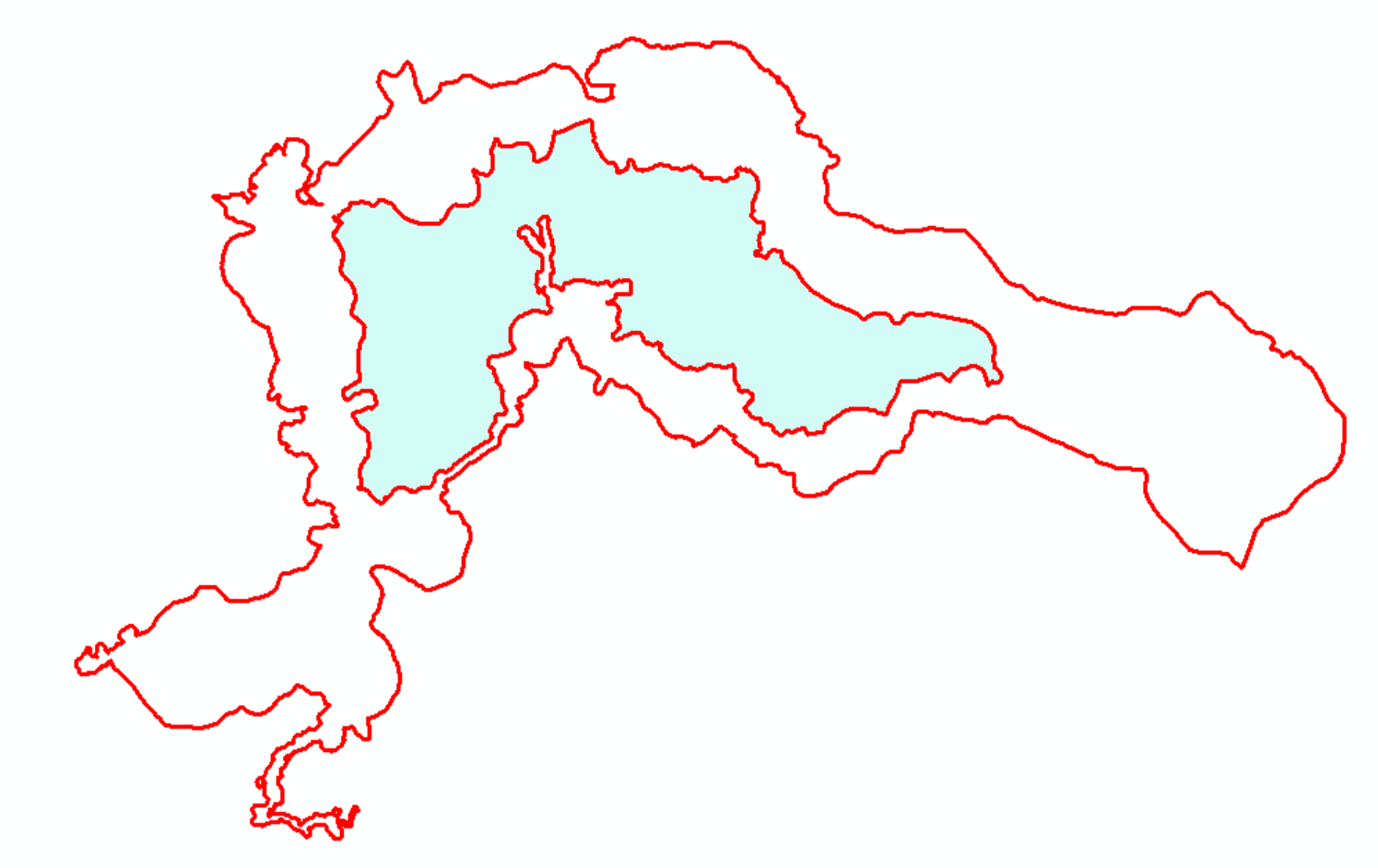
Here's the error message: (I'm not sure what the part about overlapping the polygons means... ?)
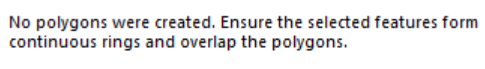
- Mark as New
- Bookmark
- Subscribe
- Mute
- Subscribe to RSS Feed
- Permalink
Data Reviewer is an add on extension; do you have a license for it? If so, you'll need to activate the extension in your arcmap session.
Are these contour lines or are you digitizing them by hand? Are you selecting existing lines and then converting them into a polygon? If that's the case, they must not be continuous. In ArcMap/ArcCatalog topologies are built in a feature dataset.
- Mark as New
- Bookmark
- Subscribe
- Mute
- Subscribe to RSS Feed
- Permalink
I see, then I will add that on, thanks. I believe I do have authorization.
They were a mess of digitized lines, lots of little pieces that I had to edit and merge.
I'm confused by "they must not be continuous." I thought they had to be continuous? Also, the inner continuous line was successful... ?
- Mark as New
- Bookmark
- Subscribe
- Mute
- Subscribe to RSS Feed
- Permalink
Arrgh! My BAD! Friday afternoon typo! Please accept my apologies!
Yes, you are correct; all the lines must be continuous. Are you absolutely 100% sure that the lines creating the outer polygon meet that criteria?
Can you try this: create the each polygon in a different session and without the inner present? That is, create a whole new feature class for the outer one. If your goal is a doughnut, you could then use the inner to erase the outer.
- Mark as New
- Bookmark
- Subscribe
- Mute
- Subscribe to RSS Feed
- Permalink
No worries, I do it all the time. ![]()
No, I'm not absolutely sure they are continuous, which is why I was looking into the Data Reviewer tool. I will add that in and use it on the polyline, and then I will also try your suggestion of exporting into a new shapefile by itself.
Thanks for your help!
- Mark as New
- Bookmark
- Subscribe
- Mute
- Subscribe to RSS Feed
- Permalink
Hey! a polygon is a vector file and you mentioned that your data is continuous. I would recommend using the raster to vector tool then creating your new feature class polygons!
- Mark as New
- Bookmark
- Subscribe
- Mute
- Subscribe to RSS Feed
- Permalink
Hi Analie,
Oops, sorry, I guess I wasn't using the term correctly. I thought Joe meant continuous as in no breaks in the line. The input feature is a polyline.