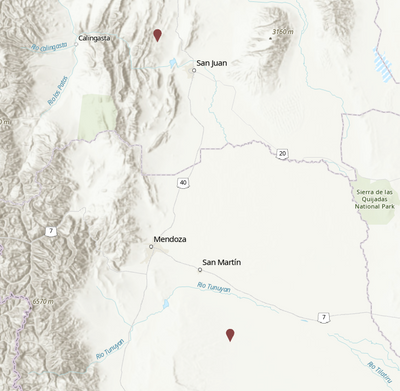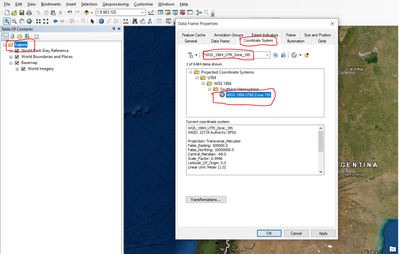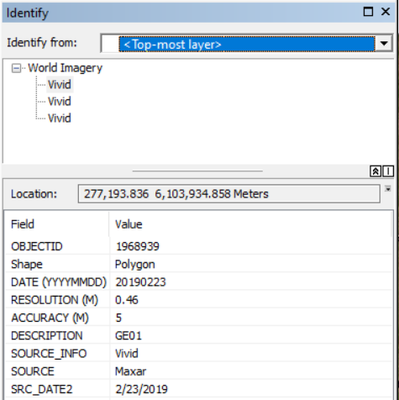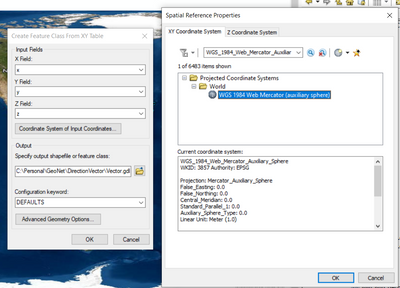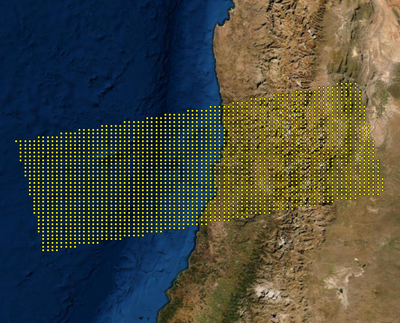- Home
- :
- All Communities
- :
- Products
- :
- ArcMap
- :
- ArcMap Questions
- :
- Re: Converting map units (m) to utm
- Subscribe to RSS Feed
- Mark Topic as New
- Mark Topic as Read
- Float this Topic for Current User
- Bookmark
- Subscribe
- Mute
- Printer Friendly Page
- Mark as New
- Bookmark
- Subscribe
- Mute
- Subscribe to RSS Feed
- Permalink
Hi everyone,
Hopefully you can help me fix a silly mistake I made.
I manly wrote down the xy of points that I mapped in Arcmap 10.7.1 (using the xy values that appear in the bottom right hand corner of the display.
I thought these xy values were UTM coordinates but have since discovered they are either map or display units in m. The coordinate system is Geographic (WGS_1984) but the display units are m.
Is there a way I can convert these xy map/display units to UTM?
Thank you!
Solved! Go to Solution.
Accepted Solutions
- Mark as New
- Bookmark
- Subscribe
- Mute
- Subscribe to RSS Feed
- Permalink
Hi JayantaPoddar,
I just wanted to let you know my solution to this problem.
I realised that the map unit was Arcmaps conversion of decimal degrees to meters. So, in excel, I converted my xy values (in the csv file) to decimal degrees and imported it to Arcmap, now the grid plots where it should.
Thank you so much for your help, I have learned a lot!
Best wishes
- Mark as New
- Bookmark
- Subscribe
- Mute
- Subscribe to RSS Feed
- Permalink
UTM zones are projected coordinate systems whose units are in Meters. That shouldn't be a problem.
So I assume you ended up with a feature class whose values look like Decimal Degrees, and unit is in Meters.
You can follow the following steps to rectify the problem (Take a backup of the current feature class before following these steps).
1. Use Define Projection (Data Management) tool, to change the coordinate system of the Feature Class without changing its values (Keep the coordinate system as GCS_WGS_1984).
2. Use Project (Data Management) to reproject the data to an appropriate UTM zone.
If your concern is different, a little more explanation with screenshots would help.
Think Location
- Mark as New
- Bookmark
- Subscribe
- Mute
- Subscribe to RSS Feed
- Permalink
Thanks so much for your quick reply.
A little more detail: I was building a 3D mesh of the Andes mountain range
in a different program and needed the coordinates of points that delineate
fault lines. I was amatur when I started this so that's why I noted down
some coordinates by hand and built the rest of the grid using these
coordinates in matlab.
I have a csv file with xyz values as follows:
-7596001.236, -3978597.087, 0
-7658242.973, -3674412.917, 0
...
These are the display units in m.
If I select a single point on my DEM using the identify tool, I get these
location display options:
-7,992,328.297 -3,902,864.260 Meters ----The units I used
-71.876769 -35.099318 Decimal Degrees
19H 237770 6112155 UTM
So I see the decimal degrees don't relate to the display units in m's.
What I need to do is convert the display units I have in the csv file to
UTM.
Does this make sense?
I've attached a screenshot of my desktop.
- Mark as New
- Bookmark
- Subscribe
- Mute
- Subscribe to RSS Feed
- Permalink
Thank you for further info (and those XY coordinates). You might have missed attaching the screenshot.
Does the location of the points look correct? I have currently projected them in WGS 1984 Web Mercator (Auxiliary Sphere).
Just trying to understand what the map coordinate system could be, when you noted the XY coordinates.
Think Location
- Mark as New
- Bookmark
- Subscribe
- Mute
- Subscribe to RSS Feed
- Permalink
Here's the screenshot, its in south-central Chile
- Mark as New
- Bookmark
- Subscribe
- Mute
- Subscribe to RSS Feed
- Permalink
Thank you for the screenshot.
Go to Data Frame Properties > Coordinate System. Search for "WGS_1984_UTM_Zone_19S". Select the coordinate system, and click OK.
Now click Identify tool and click on the desired location. The identify window will show the appropriate XY coordinates in Meters (as per UTM zone).
Think Location
- Mark as New
- Bookmark
- Subscribe
- Mute
- Subscribe to RSS Feed
- Permalink
Yep, but I still have my csv file with the old display units that I need to convert/project in UTM.
Currently, if I plot the display units as UTM units they plot far from the study site.
- Mark as New
- Bookmark
- Subscribe
- Mute
- Subscribe to RSS Feed
- Permalink
Could you share the CSV, or a subset of it? Let me check under which coordinate system the XY values of CSV are aligning correctly.
Think Location
- Mark as New
- Bookmark
- Subscribe
- Mute
- Subscribe to RSS Feed
- Permalink
Thank you for sharing the data. I have done the following steps.
1. Added (x,y,z) in the first row of the csv. They will act as the headers.
2. From Catalog pane of ArcMap, right-click the CSV file > Create Feature Class > From XY Table.
3. Chose the following coordinate system : "WGS_1984_Web_Mercator_Auxiliary_Sphere".
Saved it as a shapefile.
4. Added the shapefile to ArcMap. Hope this is the correct overlay.
5. Here is where my concern arises. Your data spans across two UTM zones (WGS 1984 UTM 18S and WGS 1984 UTM 19S). In such scenario, UTM is not the appropriate coordinate system to go with. Let me know if you still want to choose a UTM Zone (which one), or work with an alternate coordinate system that is appropriate for the whole area of interest.
Think Location