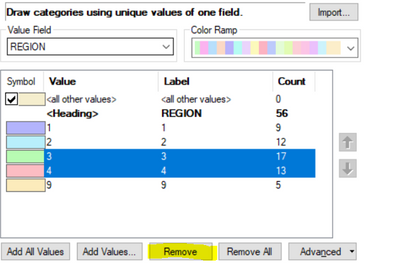- Home
- :
- All Communities
- :
- Products
- :
- ArcMap
- :
- ArcMap Questions
- :
- Re: Changing the colors of counties on a map in Ar...
- Subscribe to RSS Feed
- Mark Topic as New
- Mark Topic as Read
- Float this Topic for Current User
- Bookmark
- Subscribe
- Mute
- Printer Friendly Page
Changing the colors of counties on a map in ArcMap
- Mark as New
- Bookmark
- Subscribe
- Mute
- Subscribe to RSS Feed
- Permalink
I have a map of the counties in Colorado. The counties are all in the same color. How do I change the colors of some of the counties? One color will represent a trait, another color will represent a trait in that county, etc. I have attached a picture of the map I am working with.
Thank you.
Solved! Go to Solution.
Accepted Solutions
- Mark as New
- Bookmark
- Subscribe
- Mute
- Subscribe to RSS Feed
- Permalink
So I think you want to symbolize your polygon layer using a random color scheme based on some attribute in your table, even the name of the county
Drawing a layer using categories—ArcMap | Documentation (arcgis.com)
... sort of retired...
- Mark as New
- Bookmark
- Subscribe
- Mute
- Subscribe to RSS Feed
- Permalink
Not sure if I understood your question correctly.
You could use a categorical symbology based on the trait. Remove the traits in the symbology that you don't want to specify any unique color. They will be symbolized as "all other values".
Think Location
- Mark as New
- Bookmark
- Subscribe
- Mute
- Subscribe to RSS Feed
- Permalink
So I think you want to symbolize your polygon layer using a random color scheme based on some attribute in your table, even the name of the county
Drawing a layer using categories—ArcMap | Documentation (arcgis.com)
... sort of retired...
- Mark as New
- Bookmark
- Subscribe
- Mute
- Subscribe to RSS Feed
- Permalink
Not sure if I understood your question correctly.
You could use a categorical symbology based on the trait. Remove the traits in the symbology that you don't want to specify any unique color. They will be symbolized as "all other values".
Think Location