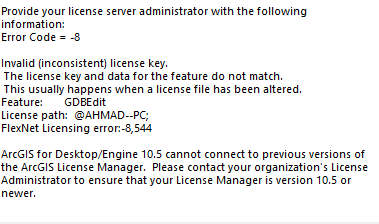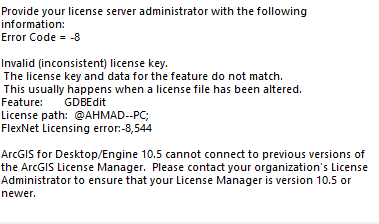- Home
- :
- All Communities
- :
- Products
- :
- ArcMap
- :
- ArcMap Questions
- :
- License Error after installing ArcMap background g...
- Subscribe to RSS Feed
- Mark Topic as New
- Mark Topic as Read
- Float this Topic for Current User
- Bookmark
- Subscribe
- Mute
- Printer Friendly Page
License Error after installing ArcMap background geoprocessing patch
- Mark as New
- Bookmark
- Subscribe
- Mute
- Subscribe to RSS Feed
- Permalink
I installed ArcGIS Desktop Background Geoprocessing (64-bit) for ArcGIS 10.5. Whenever I try to run a script tool with background geoprocessing enabled, I get this error;
I then restart my lisence service, then I got this error whenever I want to run the tool;
Please help, how can I solve this?
- Mark as New
- Bookmark
- Subscribe
- Mute
- Subscribe to RSS Feed
- Permalink
I just want to express my opinion on the matter. Did your computer have another copy of the program installed and did you remove it? If your answer is yes, did you remove the program with all its contents correctly, because the remnants of the files from the previous version may have a problem, and it is not possible to install a new version without deleting the old files.
- Mark as New
- Bookmark
- Subscribe
- Mute
- Subscribe to RSS Feed
- Permalink
Thanks, @kurdishbrwar. I've only ever installed a version of ArcGIS which is10.5, although I have ArcGIS pro also installed.
- Mark as New
- Bookmark
- Subscribe
- Mute
- Subscribe to RSS Feed
- Permalink
The possible causes I could think for FlexNet Error -8.
1. Running an older version of FlexNet License Server. You could upgrade just the license manager to one of the latest ones, if available (2021.1 is the latest now)
2. The License file could have got corrupted. Did you edit the license file by any chance? Check if you are able to deauthorize the license, and authorize again.
By the way, was the script tool built on the same machine, or a different machine (with later version of ArcGIS Desktop)? That could also cause the issue if the tool was built on a later version license of ArcGIS Desktop. In this case upgrade your ArcGIS Desktop.
Some tools don't go well with background processing enabled, in which case disabling background processing could be your best solution.
Think Location
- Mark as New
- Bookmark
- Subscribe
- Mute
- Subscribe to RSS Feed
- Permalink
The tool was built on the same machine. I tested some system tools like buffer analysis tool with background processing and it still brings the same error without running.
I didn't do anything to the license at first, I only installed the patch and opened Arcmap and I got the first error while using a tool in background processing. Then I stopped and restarted my licence and I got the second error.
- Mark as New
- Bookmark
- Subscribe
- Mute
- Subscribe to RSS Feed
- Permalink
Check if installing the following patch resolves your problem.
ArcGIS (Desktop, Engine) Background Geoprocessing 64-bit Arcpy Exit and Shutdown Patch
Think Location