- Home
- :
- All Communities
- :
- Products
- :
- ArcMap
- :
- ArcMap Questions
- :
- Re: Cannot open MXD document in ArcGIS with some A...
- Subscribe to RSS Feed
- Mark Topic as New
- Mark Topic as Read
- Float this Topic for Current User
- Bookmark
- Subscribe
- Mute
- Printer Friendly Page
Cannot open MXD document in ArcGIS with some ArcGIS Online logins
- Mark as New
- Bookmark
- Subscribe
- Mute
- Subscribe to RSS Feed
- Permalink
When opening a specific map document in ArcMap and prompted to login to ArcGIS Online some users are getting the following error:
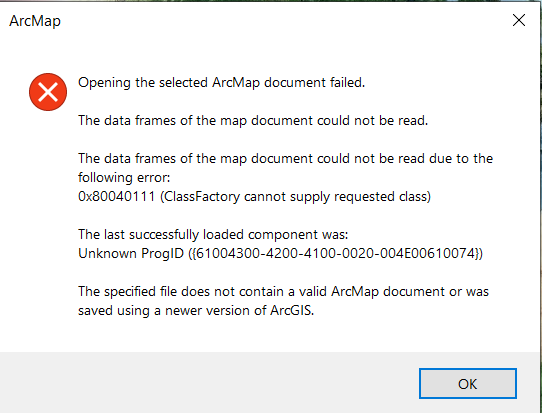
Once you click ok, you just get a empty mxd open. I can open it with my ArcGIS Online credentials but with another users ArcGIS Online details it doesn't work. We have tested this with a few different credentials on the same computer and some work and some do not. All users have ArcMap 10.7 and Creator level ArcGIS Online accounts. Any advice on what could be causing this?
- Mark as New
- Bookmark
- Subscribe
- Mute
- Subscribe to RSS Feed
- Permalink
Hello Will Atkin,
I did some quick research into this error message and I see a bug (BUG-000115674) that's logged regarding this behavior.
The bug is tagged as In Product Plan, so there will be a fix pushed out at some point however I am not sure when that date might be. Apparently, map documents will fail to load and they will return the received error if a layer within the document references a feature service that has been overwritten.
Can you confirm whether or not the .mxd that throws this error message contains any kind of Feature Service coming from ArcGIS Online or ArcGIS Server?
I would recommend that you reach out to Esri Support Services to have this message investigated. If it is deemed that you're encountering the bug I am looking at, Support may be able to offer you a workaround.
Best,
Joe