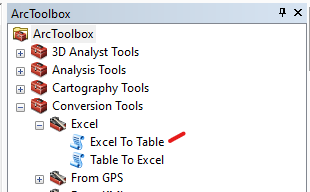- Home
- :
- All Communities
- :
- Products
- :
- ArcMap
- :
- ArcMap Questions
- :
- Re: Cannot import excel files in ArcMap10.8.2 (Win...
- Subscribe to RSS Feed
- Mark Topic as New
- Mark Topic as Read
- Float this Topic for Current User
- Bookmark
- Subscribe
- Mute
- Printer Friendly Page
Cannot import excel files in ArcMap10.8.2 (Windows 11 System)
- Mark as New
- Bookmark
- Subscribe
- Mute
- Subscribe to RSS Feed
- Permalink
I'm using ArcMap 10.8.2 to deal with geospatial data stored in excel. However, I got an error named "Error: Failed to connect to database. General function failure Unexpected error from external database driver". To be more specific, I think there is a connectivity problem with my excel table to the software.
I've tried several solutions.
- Using CSV file, but there are limitation with CSV file that I cannot import text-style numbers to ArcMap, so I still have demand for importing excel;
- Finding solutions from tutorial and questions in ArcMap community, such as document "Work with Microsoft Excel files in ArcGIS Pro" and community question "Cannot import excel (xmls) into ArcMap 10.7.1". However, their solutin like installing the Microsoft Access Database Engine driver seems not working for me, since the driver only supports Win10, while I'm using Win11;
- I consulted Microsoft Adivisor, and he told me that after that patch was released for Access in 2017, it stopped being supported and no more patches were released, so Windows 11 is not patched for ArcMap.
- If I want to reinstall my system from Win11 to Win10, I have to uninstall ArcMap first, given that I only have a one-off license from my tutor, I won't be able to install ArcMap and activate it on the new system.
I've tried all possible solution I can find on Internet, and I wonder how I should solve this problem. Thank you!
- Mark as New
- Bookmark
- Subscribe
- Mute
- Subscribe to RSS Feed
- Permalink
What's the issue with CSV? Usually I find if numbers are coming across as text fields in arcmap, just open the CSV in notepad++ and resave, or try saving as text file and this magically solves it.
- Mark as New
- Bookmark
- Subscribe
- Mute
- Subscribe to RSS Feed
- Permalink
The problem is that sometimes I need to convert numerical FIPS data into text format in Excel to make joins with shapefiles in ArcMap. However, if I save the xls table with text formatted FIPS data to csv file, it will be automatically converted to numerical format again (in the new csv file), so that I cannot make my joins.
- Mark as New
- Bookmark
- Subscribe
- Mute
- Subscribe to RSS Feed
- Permalink
And I just tried the two solutions you recommended:
- I opened the csv file in notepad ++ and resaved it, then I opened the new csv file in ArcMap, but the FIPS data is still numerical. (btw, I don't know how to convert the format of a specific csv column in notepad++, so I directly resave it without making any changes)
- I used Excel change the numerical FIPS to text format and saved it as a txt, then I opened the txt file in ArcMap, the data is still numerical.
Thank you for your suggestion, and I wonder if there is an alternative solution to this prolem.
- Mark as New
- Bookmark
- Subscribe
- Mute
- Subscribe to RSS Feed
- Permalink
Hi @YiZeng ,
You need to install Microsoft Database Engine for ArcMap to read the Excel files. This is quite a common issue with ArcGIS Desktop.
Check out the following which should help resolve the issue
1. Understanding how to use Microsoft Excel files in ArcGIS
2. Microsoft Access Database Engine 2016 Redistributable
I hope this helps!
~Shan
- Mark as New
- Bookmark
- Subscribe
- Mute
- Subscribe to RSS Feed
- Permalink
The latest KBB our IT installed broke this on my Windows 10 system. Tried to re-install the redistributable, but installer closes out without installing as I now have 64 bit version of Office on my computer (ArcMap needs the 32 bit Redistributable package).
To work around this issue, use the command line installer in "quiet" mode and it will install the 32 bit version.
C:\Path2InstallerFile\AccessDatabaseEngine.exe /quiet
R_
However, don't have Widoze 11 to test this on.
- Mark as New
- Bookmark
- Subscribe
- Mute
- Subscribe to RSS Feed
- Permalink
Try saving the file as a .xls file and format the fields just as you need them. Then open the conversion tool box > Excel and try using the Excel to table tool.
Is it possible for you to upload your excel data here?
- Mark as New
- Bookmark
- Subscribe
- Mute
- Subscribe to RSS Feed
- Permalink
Doesn't seem to matter what formatting is set in Excel, ArcMap tends to look at the first row of data in the Excel/csv file to determine format (not the header row, but the next one).
Make sure that the first line of data is a number only for numeric fields, and text only for text fields and that none of the values on the first data row are empty.
Once imported into ArcMap, you can delete the first row of "tmp data".
R_
- Mark as New
- Bookmark
- Subscribe
- Mute
- Subscribe to RSS Feed
- Permalink
If you save the info as XLSX, any numeric field saved as text, will be respected as text.
ArcGIS can read both XLS and XLSX files, but you may need to install an additional driver on your machine, depending on what version of Microsoft Excel you are using.
https://www.esri.com/arcgis-blog/products/arcgis-desktop/data-management/working-with-microsoft-exce...
I hope this helps 😄
Jeff
- Mark as New
- Bookmark
- Subscribe
- Mute
- Subscribe to RSS Feed
- Permalink
Two Points:
Why would I want to revert to a CSV when I'm continuing to do calculations etc in excel?
MORE significantly, in my experience this is an issue which arose in 10.8.2.
I've an mxd created in 10.8.1 (though viewed through 10.8.2) connecting to an xlsx file and it works fine.
(Thanks for the tip re updating driver.)
HOWEVER, this is a second unexpected failure I've experienced when updating to 10.8.2.
I can no longer view ERDAS ER files (ers and ecw). No direct solution on offer!!
Such significant (to me at least) changes "warrant" at least a disclosure with version changes.
The declaration I've seen is "The 10.8.2 release of ArcGIS Production Mapping includes minor enhancements to the software and the documentation; no major new functionality is included with this release." Yes they provide links to patches, but what for is obscure.