- Home
- :
- All Communities
- :
- Products
- :
- ArcMap
- :
- ArcMap Questions
- :
- Re: axtiveX error warning
- Subscribe to RSS Feed
- Mark Topic as New
- Mark Topic as Read
- Float this Topic for Current User
- Bookmark
- Subscribe
- Mute
- Printer Friendly Page
- Mark as New
- Bookmark
- Subscribe
- Mute
- Subscribe to RSS Feed
- Permalink
I am having the infamous activeX warning appearing again with all my toolboxes in ArcMap 10.5, but only when I click in an empty field. This started only recently, and I think it may be linked with the recent Windows 10 Creators Update. I've tried the traditional solution of adjusting the Internet Options, but with no success. Is anyone else having this difficulty?
Solved! Go to Solution.
Accepted Solutions
- Mark as New
- Bookmark
- Subscribe
- Mute
- Subscribe to RSS Feed
- Permalink
Greetings!
Some of our users reported this issue to Esri Support a few weeks ago. We have reported this issue as a defect to our development teams. They are well aware and are investigating this issue at their end.
"BUG-000105427: ActiveX control warnings appear when interacting with geoprocessing tools after updating to Windows 10 version 1703 (Creators Update)".
So far, for our users who contacted support, workaround described on following knowledge base article seems to be working.
For version 10, use the following steps.
1. Close ArcMap and ArcCatalog.
2. Download the following compressed ZIP file: ver10.zip.
3. There are two files in the ZIP file: MdDlgContent.xsl and MdDlgHelp.xsl. Unzip the contents of the ZIP file to the desktop or a desired location on the hard drive.
4. In Windows Explorer, navigate to the Stylesheets folder in the ArcGIS installation folder. This is usually located at:
C:\Program Files (x86)\ArcGIS\Desktop10.5\ArcToolbox\Stylesheets
5. In the Stylesheets folder, rename MdDlgContent.xsl to MdDlgContent.xsl_old and rename MdDlgHelp.xsl to MdDlgHelp.xsl_old.
6. Copy the two new files that were extracted from the ZIP file to the Stylesheets folder. The contents of the folder should look like the screen shot below.
The GP tools should now open without error.
I hope this helps you all as well. We apologize for any inconvenience this issue might cause on your workflow, and hope this issue will be resolved soon.
Regards,
Prasanta.
- Mark as New
- Bookmark
- Subscribe
- Mute
- Subscribe to RSS Feed
- Permalink
yes... with ArcMap... but not PRO
I don't know what the difference is, but Pro doesn't exhibit the activeX warning when you click in an empty row in a tool, for instance the clip tool...
Are you experiencing it in anything else other than arctoolbox?
PS the Microsoft windows page as of today lists.... update info ... just give it a few days and I am sure things will revert to norma.
- Mark as New
- Bookmark
- Subscribe
- Mute
- Subscribe to RSS Feed
- Permalink
I applied that update but the problem still exists. I do not have the problem when using Pro.
- Mark as New
- Bookmark
- Subscribe
- Mute
- Subscribe to RSS Feed
- Permalink
Seen here as well on ArcGIS Desktop Basic on numerous tools (Fishnet, Export Tile Package etc). Like you, I had just updated to the Creator Edition.
- Mark as New
- Bookmark
- Subscribe
- Mute
- Subscribe to RSS Feed
- Permalink
I'm seeing the same issue and we are still using Windows 7 Enterprise.
- Mark as New
- Bookmark
- Subscribe
- Mute
- Subscribe to RSS Feed
- Permalink
From this link https://gis.stackexchange.com/questions/237958/windows-security-warning-activex-when-clicking-into-f...
which references this link https://community.esri.com/thread/96501
I gave the old one a shot... seems to have worked...

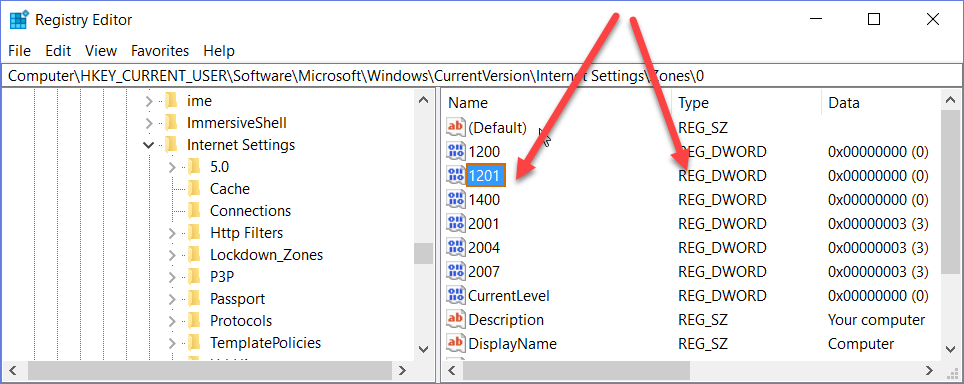
But if it doesn't and you can't wait until a 'roll-out' fix occurs... don't say you saw it here ![]()
- Mark as New
- Bookmark
- Subscribe
- Mute
- Subscribe to RSS Feed
- Permalink
I haven't tried this registry edit, but I have to admit, I'm hesitant to edit the security settings just to get ArcMap to work 100%. I don't have the expertise to evaluate what that hack actually does and what risks it opens up.
- Mark as New
- Bookmark
- Subscribe
- Mute
- Subscribe to RSS Feed
- Permalink
well if you don't feel comfortable, that is reasonable. I am surprised that esri hasn't commented on this or had a flood of calls after the last windows roll out. Perhaps they are still investigating. It is annoying to say the least but not a game stopper.
- Mark as New
- Bookmark
- Subscribe
- Mute
- Subscribe to RSS Feed
- Permalink
Greetings!
Some of our users reported this issue to Esri Support a few weeks ago. We have reported this issue as a defect to our development teams. They are well aware and are investigating this issue at their end.
"BUG-000105427: ActiveX control warnings appear when interacting with geoprocessing tools after updating to Windows 10 version 1703 (Creators Update)".
So far, for our users who contacted support, workaround described on following knowledge base article seems to be working.
For version 10, use the following steps.
1. Close ArcMap and ArcCatalog.
2. Download the following compressed ZIP file: ver10.zip.
3. There are two files in the ZIP file: MdDlgContent.xsl and MdDlgHelp.xsl. Unzip the contents of the ZIP file to the desktop or a desired location on the hard drive.
4. In Windows Explorer, navigate to the Stylesheets folder in the ArcGIS installation folder. This is usually located at:
C:\Program Files (x86)\ArcGIS\Desktop10.5\ArcToolbox\Stylesheets
5. In the Stylesheets folder, rename MdDlgContent.xsl to MdDlgContent.xsl_old and rename MdDlgHelp.xsl to MdDlgHelp.xsl_old.
6. Copy the two new files that were extracted from the ZIP file to the Stylesheets folder. The contents of the folder should look like the screen shot below.
The GP tools should now open without error.
I hope this helps you all as well. We apologize for any inconvenience this issue might cause on your workflow, and hope this issue will be resolved soon.
Regards,
Prasanta.
- Mark as New
- Bookmark
- Subscribe
- Mute
- Subscribe to RSS Feed
- Permalink
Close... but try C:\Program Files (x86)\ArcGIS\Desktop10.5\ArcToolbox\Stylesheets if using recent versions of ArcMap