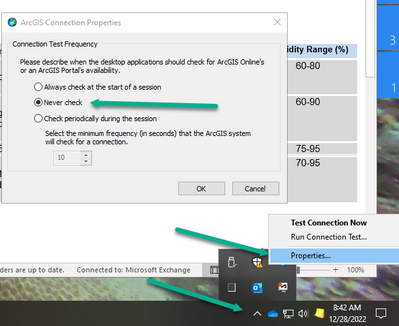- Home
- :
- All Communities
- :
- Products
- :
- ArcMap
- :
- ArcMap Questions
- :
- ArcMAP and other programs constantly Not Respondin...
- Subscribe to RSS Feed
- Mark Topic as New
- Mark Topic as Read
- Float this Topic for Current User
- Bookmark
- Subscribe
- Mute
- Printer Friendly Page
ArcMAP and other programs constantly Not Responding
- Mark as New
- Bookmark
- Subscribe
- Mute
- Subscribe to RSS Feed
- Permalink
Just started using ArcGIS, ArcMap specifically, for the first time today. I have barely been able to do anything at all, however, because every 30-40 seconds the program bogs down and displays the spinning blue circle cursor and says "Not Responding" at the top. It stays like this for 20 seconds, even when the program is just sitting there while I'm not using it at the moment. So far my experience using Arc programs has been infuriating because of this. I get one file loaded up, then can't do anything with it. I'm using an overclocked 32 core AMD Threadripper processor, and Task Manager is showing no issues with CPU usage with this program, or any other for that matter. Can someone PLEASE help!!!
- Mark as New
- Bookmark
- Subscribe
- Mute
- Subscribe to RSS Feed
- Permalink
This can sometimes be due to ArcMap trying to connect/sign into ArcGIS Online, especially if you don't have an account.
Can set the ArcGIS Connection Properties to "Never check" and see if that speeds things up.
R_
- Mark as New
- Bookmark
- Subscribe
- Mute
- Subscribe to RSS Feed
- Permalink
This can also happen if you are adding data from a slow network, especially large datasets. A way you can test that is to only add data from your C: drive and see if you have the same experience.
- Mark as New
- Bookmark
- Subscribe
- Mute
- Subscribe to RSS Feed
- Permalink
Didn't think to mention the network drive as @NinaRihn suggested since you mentioned it was the first time you have ran it, and I assumed it is a new install.
If not a new install, ALL the connections you have in ArcCatalog get "pinged" each time you open ArcMap/Catalog. It searches through all connected folders/databases to find any compatible data.
If there are invalid paths, it will try to access them for some time before moving on, or, if there are paths with a ton of files/data in them, will take a long time as well.
In Catalog, check to see how many "connections" you have. If a lot, remove them (or move the C:\Users\username\AppData\Roaming\Esri\Desktop10.6\ArcCatalog\normal.gxt file) and close/re-open ArcMap and see if the issues resolves. (can always copy the normal.gxt file back to get the original connection mapping).
R_
- Mark as New
- Bookmark
- Subscribe
- Mute
- Subscribe to RSS Feed
- Permalink
Also as a test, if your map has a basemap in it, try removing that to see if performance improves. I'm seeing issues with 10.8 with basemaps, they lag horribly, similar to what you describe. I find removing the basemap significantly improves things. Leads me to think it is a graphic driver issue.